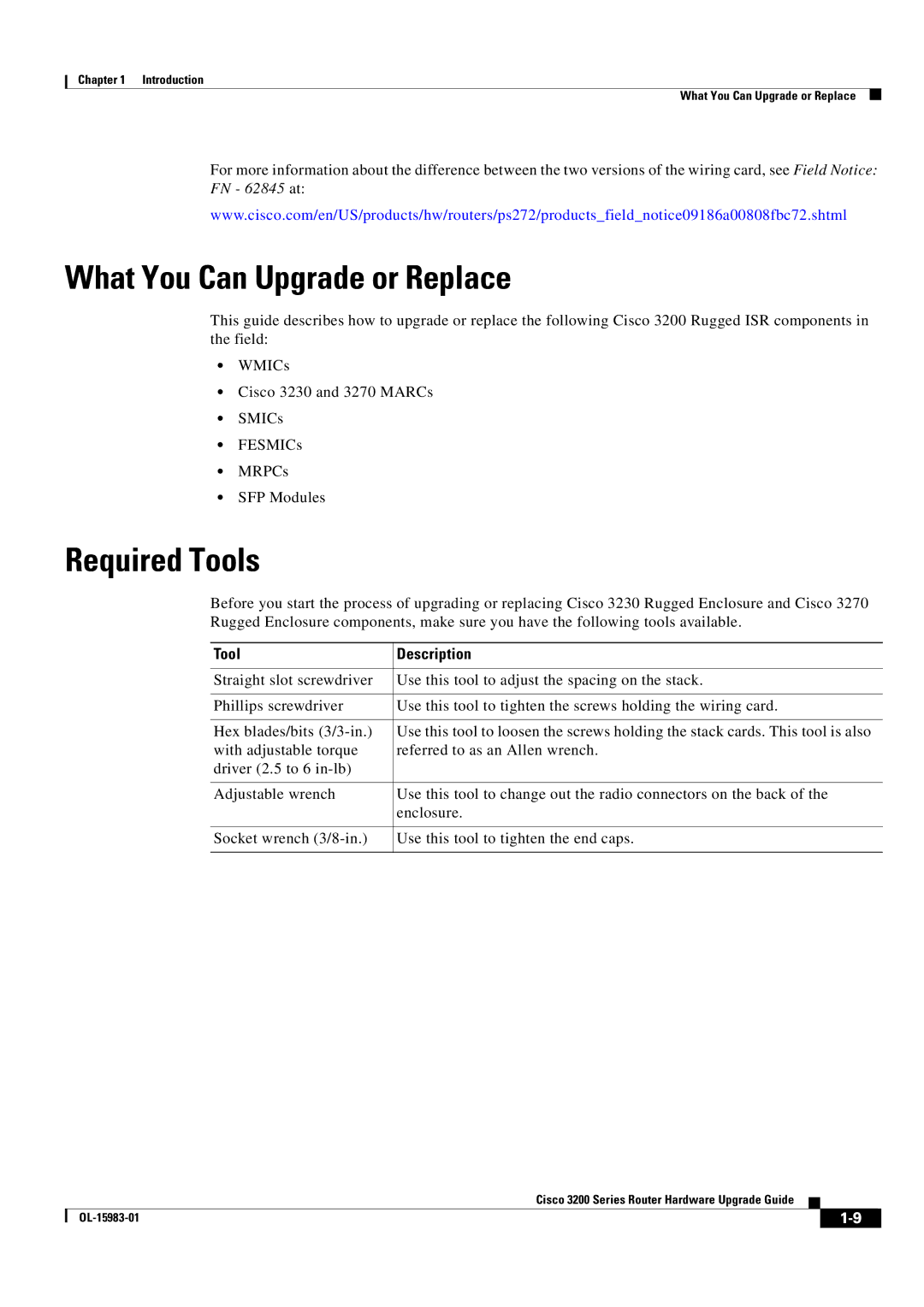Chapter 1 Introduction
What You Can Upgrade or Replace
For more information about the difference between the two versions of the wiring card, see Field Notice: FN - 62845 at:
www.cisco.com/en/US/products/hw/routers/ps272/products_field_notice09186a00808fbc72.shtml
What You Can Upgrade or Replace
This guide describes how to upgrade or replace the following Cisco 3200 Rugged ISR components in the field:
•WMICs
•Cisco 3230 and 3270 MARCs
•SMICs
•FESMICs
•MRPCs
•SFP Modules
Required Tools
Before you start the process of upgrading or replacing Cisco 3230 Rugged Enclosure and Cisco 3270 Rugged Enclosure components, make sure you have the following tools available.
Tool | Description |
|
|
Straight slot screwdriver | Use this tool to adjust the spacing on the stack. |
|
|
Phillips screwdriver | Use this tool to tighten the screws holding the wiring card. |
|
|
Hex blades/bits | Use this tool to loosen the screws holding the stack cards. This tool is also |
with adjustable torque | referred to as an Allen wrench. |
driver (2.5 to 6 |
|
|
|
Adjustable wrench | Use this tool to change out the radio connectors on the back of the |
| enclosure. |
|
|
Socket wrench | Use this tool to tighten the end caps. |
|
|
Cisco 3200 Series Router Hardware Upgrade Guide
|
| ||
|
|