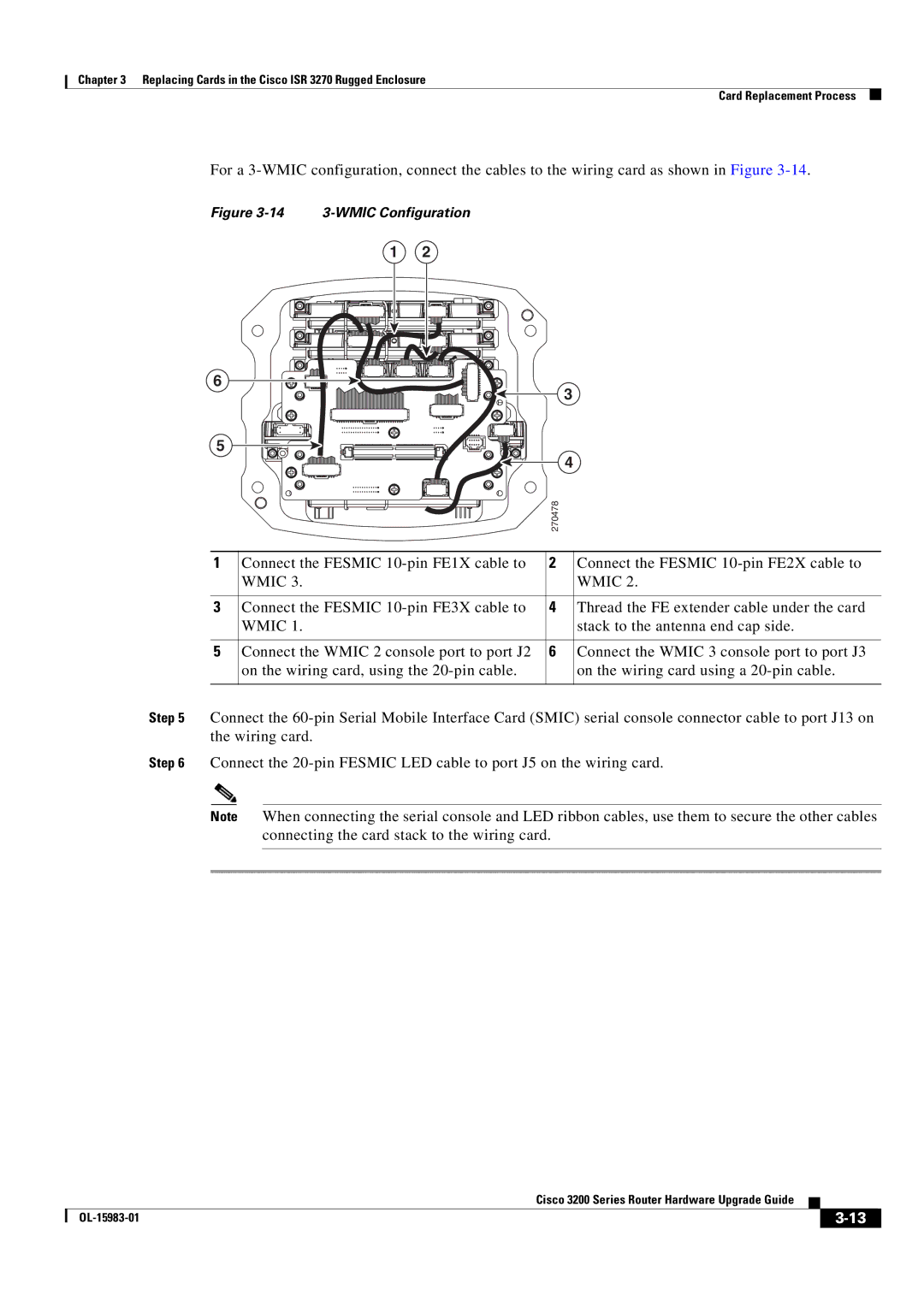Chapter 3 Replacing Cards in the Cisco ISR 3270 Rugged Enclosure
Card Replacement Process
For a
Figure 3-14 3-WMIC Configuration
1 2
6
5 |
|
|
|
|
|
| 3 |
|
|
|
|
|
|
| |||
|
|
|
|
|
| 4 |
| |
|
|
|
|
|
|
| ||
|
|
|
|
|
|
|
| |
|
|
|
|
|
| 270478 | ||
|
|
|
|
|
|
|
| |
|
|
|
|
|
| |||
1 |
| Connect the FESMIC | 2 |
| Connect the FESMIC | |||
|
| WMIC 3. |
|
| WMIC 2. | |||
|
|
|
|
|
| |||
3 |
| Connect the FESMIC | 4 |
| Thread the FE extender cable under the card | |||
|
| WMIC 1. |
|
| stack to the antenna end cap side. | |||
|
|
|
|
|
| |||
5 |
| Connect the WMIC 2 console port to port J2 | 6 |
| Connect the WMIC 3 console port to port J3 | |||
|
| on the wiring card, using the |
|
| on the wiring card using a | |||
|
|
|
|
|
|
|
|
|
Step 5 Connect the
Step 6 Connect the
Note When connecting the serial console and LED ribbon cables, use them to secure the other cables connecting the card stack to the wiring card.
|
| Cisco 3200 Series Router Hardware Upgrade Guide |
|
| |
|
|
| |||
|
|
|
| ||
|
|
|
| ||