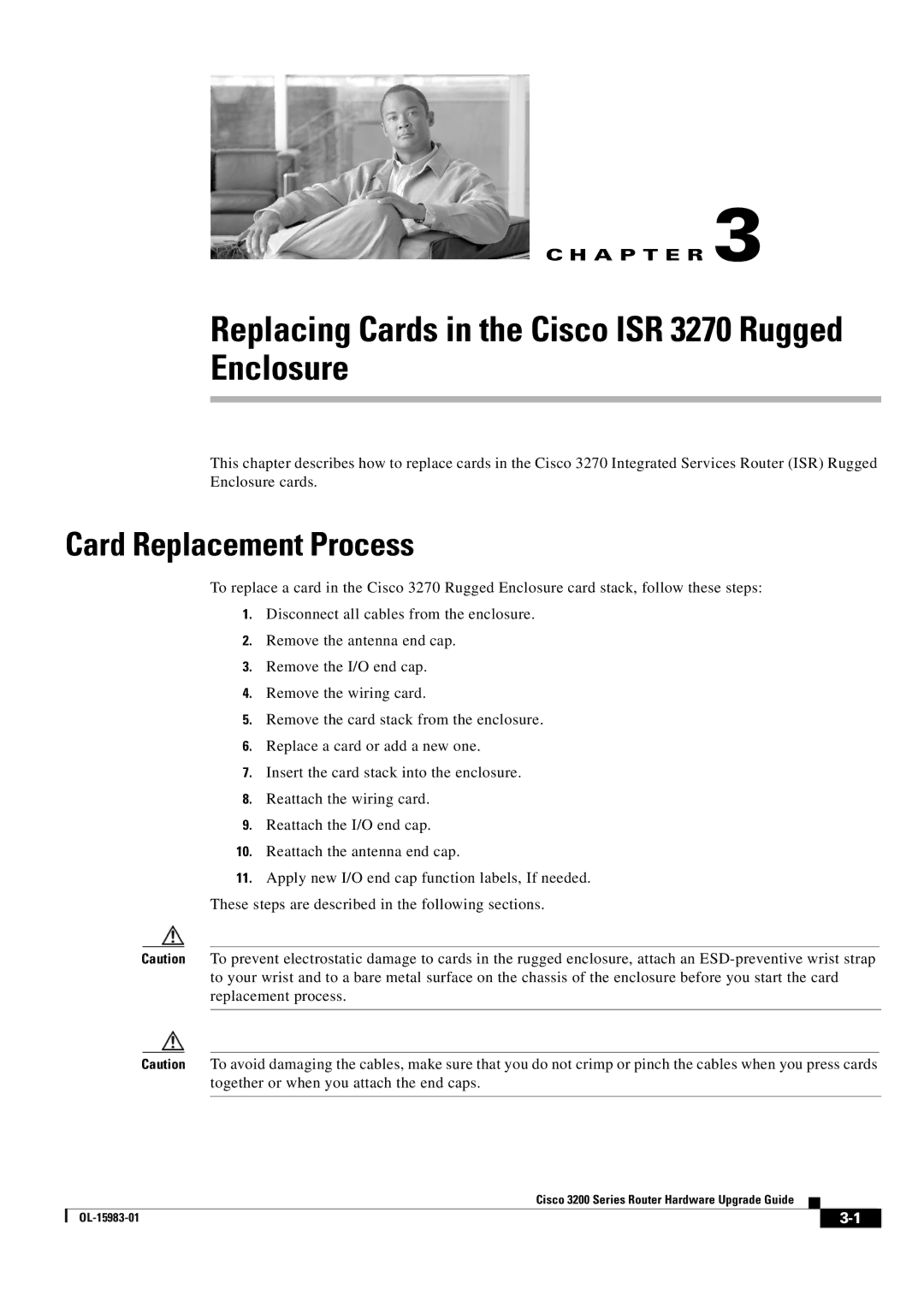C H A P T E R 3
Replacing Cards in the Cisco ISR 3270 Rugged Enclosure
This chapter describes how to replace cards in the Cisco 3270 Integrated Services Router (ISR) Rugged Enclosure cards.
Card Replacement Process
To replace a card in the Cisco 3270 Rugged Enclosure card stack, follow these steps:
1.Disconnect all cables from the enclosure.
2.Remove the antenna end cap.
3.Remove the I/O end cap.
4.Remove the wiring card.
5.Remove the card stack from the enclosure.
6.Replace a card or add a new one.
7.Insert the card stack into the enclosure.
8.Reattach the wiring card.
9.Reattach the I/O end cap.
10.Reattach the antenna end cap.
11.Apply new I/O end cap function labels, If needed. These steps are described in the following sections.
Caution To prevent electrostatic damage to cards in the rugged enclosure, attach an
Caution To avoid damaging the cables, make sure that you do not crimp or pinch the cables when you press cards together or when you attach the end caps.
Cisco 3200 Series Router Hardware Upgrade Guide
|
| ||
|
|