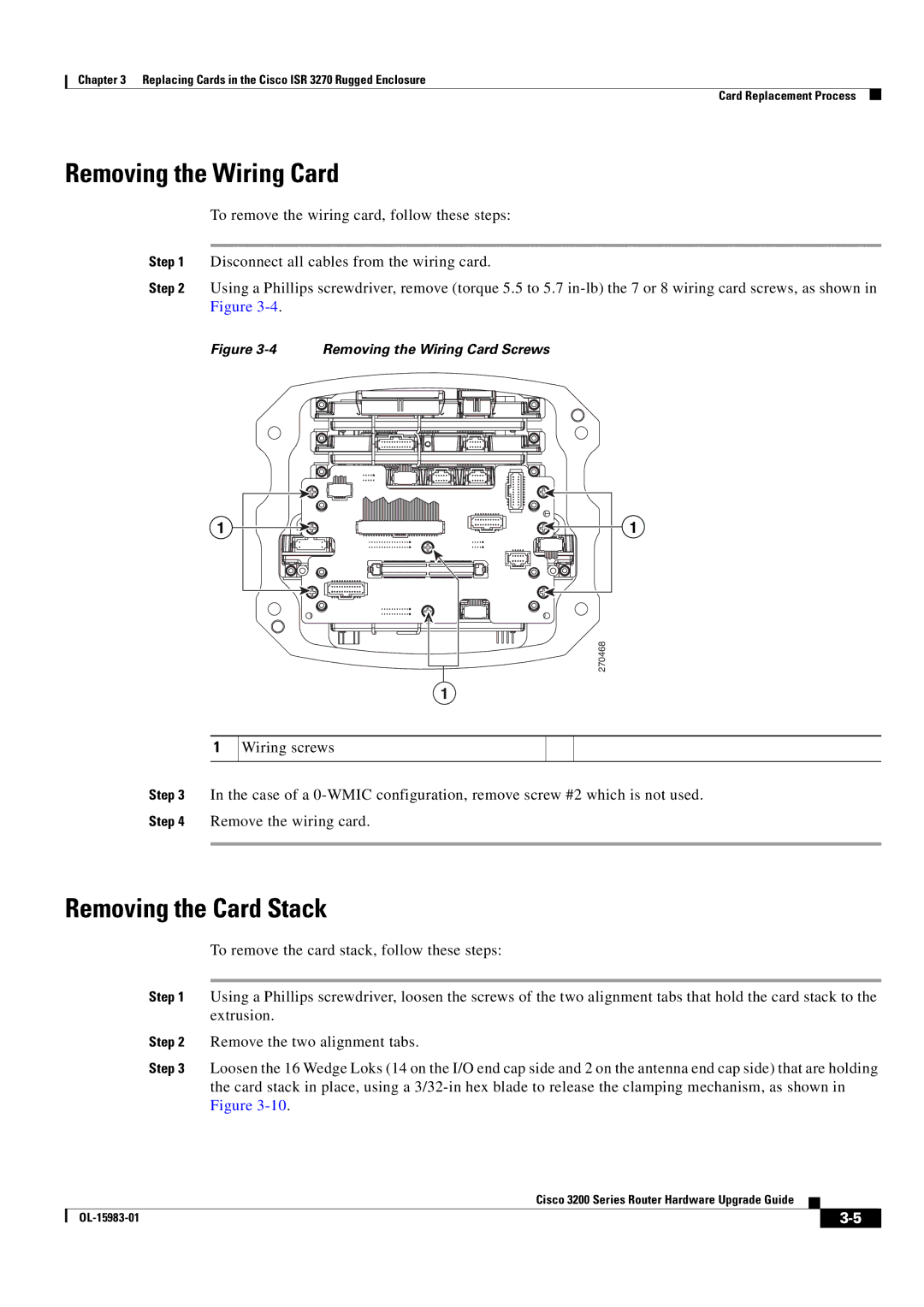Chapter 3 Replacing Cards in the Cisco ISR 3270 Rugged Enclosure
Card Replacement Process
Removing the Wiring Card
To remove the wiring card, follow these steps:
Step 1 Disconnect all cables from the wiring card.
Step 2 Using a Phillips screwdriver, remove (torque 5.5 to 5.7
Figure 3-4 Removing the Wiring Card Screws
1 |
1 |
270468
1
1
Wiring screws
Step 3 In the case of a
Step 4 Remove the wiring card.
Removing the Card Stack
To remove the card stack, follow these steps:
Step 1 Using a Phillips screwdriver, loosen the screws of the two alignment tabs that hold the card stack to the extrusion.
Step 2 Remove the two alignment tabs.
Step 3 Loosen the 16 Wedge Loks (14 on the I/O end cap side and 2 on the antenna end cap side) that are holding the card stack in place, using a
Cisco 3200 Series Router Hardware Upgrade Guide
|
| ||
|
|