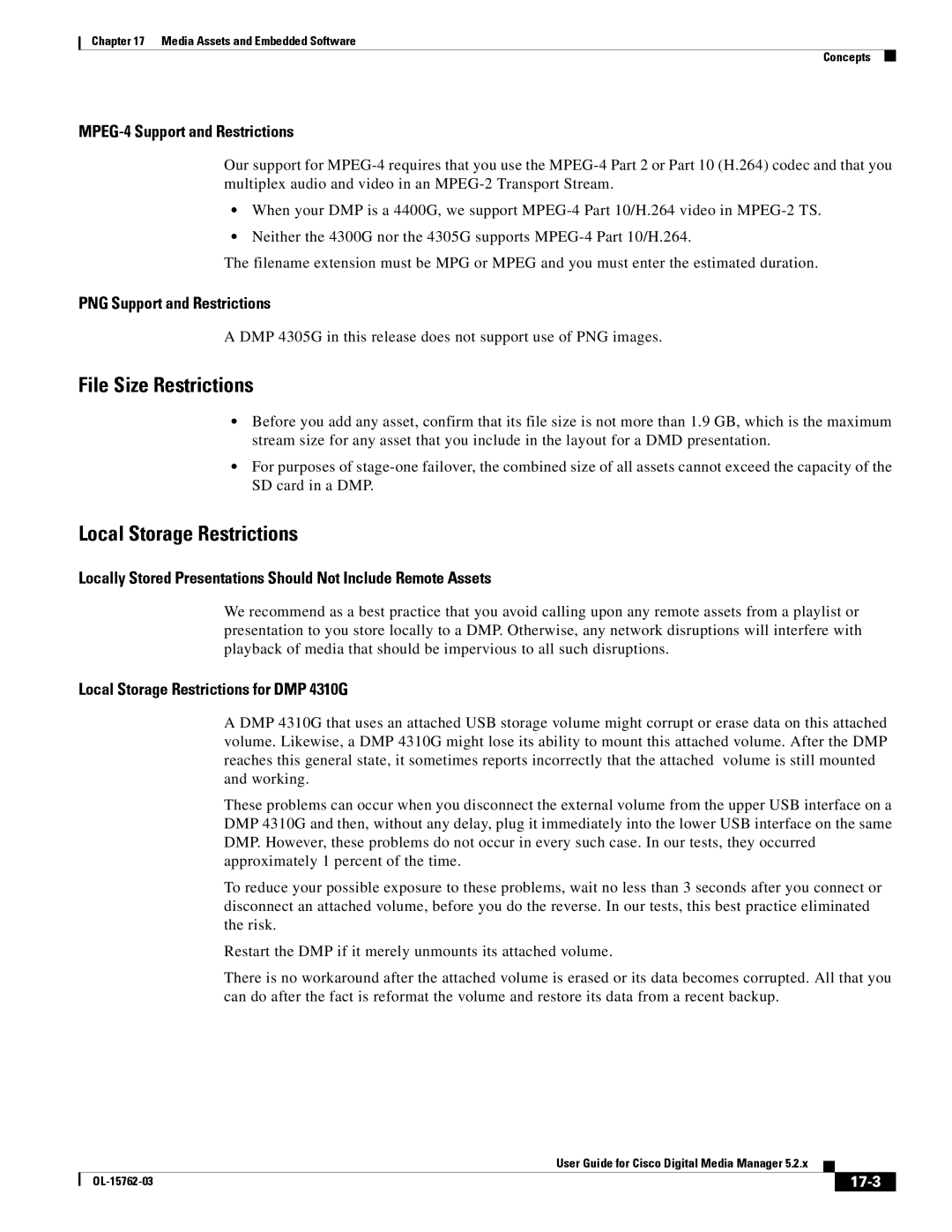Americas Headquarters
User Guide for Cisco Digital Media Manager
Page
Iii
Cisco Digital Media Suite Administration
Overview Workflow
Ldap Concepts
Assign User Access Rights and Permissions
Vii
Viii
FAQs
14-15
14-13
14-16
14-17
15-10
15-9
16-2
16-5
Xii
Xiii
Procedures
Xiv
22-8
22-7
23-2
23-3
Xvi
Xvii
Xviii
R T
Page
Audience Revised May 21 OL-15762-03
A P T E R
We prepared this material with specific expectations of you
This material pertains to multiple releases of Cisco DMS
Glossary
Procedure
Learn Your DMM Appliance Serial Number
Start DMS-Admin
Click Log
When the login page loads, sign in to your account
Choose Administration Security Session
Set a User Session Timeout for Components of Cisco DMS
What happens next depends on what happened before
Is your
FAQs
FAQs and Troubleshooting
What might prevent me from logging in?
Dashboard Overview
DMS-Admin Dashboard
These are the dashboard gauges
Understand the Alerts Gauge
Tip
Understand the Status Gauge
Understand the System Information Gauge
Appliance Failover Cluster
Digital Media Players
View Dashboard Gauges
Understand the Licensed Features Gauge
Understand the Users Logged In Gauge
Licenses
Obtain License Keys
Understand Licenses
What to Do Next
Before You Begin
Start DMS-Admin
Install License Keys
Choose Licensing Install/Upgrade Licensing
Click Install License
Choose Administration Dashboard
View Installed Licenses
Check the Dashboard Gauge for Licenses
Choose Licensing View Licensing
DMM appliance
Base Licenses for Cisco DMS Appliances and Endpoints
DMP endpoint
Module or Pack Part Number1 Description
Optional Module Licenses
DMP-FL-500
DMP-FL-1000
Server Operations
Choose Administration Services
Check Processes Remotely
Revised May 21 OL-15762-03
Do one of the following
Restart Appliances Remotely
Would you like
Click a server name in the far-left column
Choose Options Restart Server
Server Processes
OL-15762-03
Overview
Cisco Hinter for Rtsp
Dmpdm
Workflow
Digital Signs
Rtsp Variants
Restrictions
Darwin Streaming Server
Cisco Hinter
Choose Settings Hinter
Install Cisco Hinter on Windows
Download Cisco Hinter
Windows
Linux
Install Cisco Hinter on Linux
Run Cisco Hinter on Windows
Run Cisco Hinter on Linux
OpenRTSP -V -v -t rtsp//DSSserverIPaddress/filename.mov
Troubleshoot RTP Over Rtsp
Signature for interleaved RTP
Check the system logs on your DSS
Revised May 31 OL-15762-03
Authentication and Federated Identity
Timesaver Go to terms that start with... a C D F I L O R S U
User authentication features of DMS-Admin help you to
Syntax, which conforms exactly to Ldif grammar
Administrator DN Authentication CoT
Proper syntax
Poor syntax
Digital certificate
One DN to authenticate the directory service entity
Federation
Is your DMM appliance one half of a failover pair?
IdP
By design, so there is no workaround
So on
Authentication and authorization
OpenAM
Tokens. We support Saml Shibboleth
User base User base DN User filter
DN for an Active Directory user base
Otherwise, validation fails
509
IdP-specific login screen
Understand the Requirement to Authenticate Users
OL-15762-03
Plan Ahead
Ldap is Highly Complex
Restrictions
Synchronization Concepts
Synchronization Replication Overview
Initial Update Overwrite Delete
Synchronization Types
Last time that you ran Synchronization
Understand Manual Synchronization
Understand Synchronization of a DMM Group to an Ldap Filter
Understand Automatic Synchronization
User Group?
Ldap Concepts
We recommend that you use the Update option whenever
Guidelines for Synchronization
Sync Type Best Practices
Guidelines for Ldap Filters
Understand Ldap Attributes
Use OU values to impose rough limits on a filter
Yes
Understand Authentication Property Sheets for Ldap
Password Concepts
Use memberOf values to pinpoint a filter more precisely
Use objectClass values to match all user records
Federated Identity and Single Sign-on SSO Concepts
Configuration Workflow to Activate Federation SSO Mode
IdP Requirements
Pairing to restore mutual trust among them
Click Update to save your work
SSO Scenario 1-Trusted + Valid + Authorized
SSO Scenario 3-Nothing Known
SSO Scenario 2-Trusted + Valid + not Authorized
User account does not have sufficient permissions
Understand Migration from Either Ldap or SSO to Embedded
Migration Between Authentication Methods
Keep Local Copies
Understand Migration from Embedded to Either Ldap or SSO
Result
CiscoDMMvp99999
Choose Administration Security Authentication Select Mode
Configure DMM to Trust the Active Directory Root CA
Choose DER encoded
Click Download CA certificate
Configure Ldap Settings
Choose an Authentication Method
Choose Administration Security Authentication
Define Ldap Filters
Do any or all of the following
Define Ldap Bookmarks
Define the Ldap Synchronization Schedule
Choose Administration Security Synchronize Users Scheduling
Manage Ldap Attributes
Interval Description
Configure the Settings for Automatic Ldap Synchronization
Derive Ldap Group Membership Dynamically from a Query
Choose Ldap as your authentication method
Users who match your query
Export an SP Configuration File from DMM
Configure Federation Services for SSO
Import an IdP Configuration File into DMM
Go to http//FQDN8080/dmsadmin/admin/login
Bypass External Authentication During Superuser Login
Click Import
Software UI and Field Reference Tables
Elements to Choose and Enable the Authentication Mode
Navigation Path
Element Description
Ldap Configuration Area
Sufficient access rights
Export
Later, you will import this file into your IdP
Uncheck it to disable encryption
Check the check box to enable encryption
Administration Security Authentication Define Filter
Command Buttons
Elements to Use Ldap Bookmarks for Synchronization
Administration Security Authentication Synchronize Users
Ldap Bookmarks property sheet
All user accounts that match the filter
Scheduling property sheet
Elements to Schedule Synchronization
Elements to Manage Attributes
Administration Security Authentication Manage Attributes
Sample SP Configuration File from DMM
Exported IdP Configuration Sample from OpenAM
Sample IdP Configuration Files
Exported IdP Configuration Sample from Shibboleth
OL-15762-03
Our completed tests succeeded as follows
Ldap Active Directory FAQs
Cisco DMS
Error Message FAQs
Federation Mode SSO FAQs
Network Policy FAQs
Server uses the samAccountName attribute name
User Exclusion FAQs
OL-15762-03
Understand User Accounts
Users and Groups
Audience Revised May 22 OL-15762-03
To assign a user role directly to any user
Understand User Roles
User Role Logic
Software module
Stop. You have completed this procedure
Choose Administration Users Click Create Group
Create User Groups
Enter values to name and describe the group
Choose Administration Users Click Add New User
Choose Administration Users
Delete User Groups
Create User Accounts
Click Save
Assign Users to Groups
You can edit user account settings manually
Edit User Accounts
Choose Options Edit User
Delete User Accounts
Assign User Access Rights and Permissions
To mark multiple user accounts for deletion, Ctrl-click
Choose Options Delete User
Administration Users
Elements to Configure User Account Settings
Optional Contact Info
Optional Group Selection
FAQs and Troubleshooting
Audience Revised May 31 OL-15762-03
Events and Notifications
Snmp features in this release are read-only
Understand MIB and NMS Concepts
Understand Snmp Concepts
Understand IP Address Conflict Events
Object Group Description
Global Event Categories
Understand Supported Event Types
DMP Event Categories
Show and Share Event Categories
Failover Cluster Event Categories
Understand Notification Methods
Waas Event Categories
Syslog
Configure Snmp Server Settings for Your DMM Appliance
Enable or Disable Email
Choose Settings External Servers Smtp
Choose Settings Snmp
Populate the MIB Browser in Your NMS
Configure Alert Reports and Notification Settings
Define Alert Report Parameters
Click Alert Reports
Choose Alerts Notification Rules
Define Notification Rules
Optional Did you check Email?
Notification messages
Snmp and MIB FAQs
Smtp FAQs
CdmsSystem CdmsFeatures CdmsInventory
SNMPv1 and SNMPv2
Snmp agent to accept ‘get’ requests?
Can I configure the community for my
Yes, from the public community
Snmp agent to accept ‘set’ requests?
Control DMPs and Presentation Systems
Page
Welcome to Centralized DMP Management
Start Digital Signs
10-1
DMP Dashboard
10-2
Understand the Media and Schedules Gauge
Understand the Left Side of the Media and Schedules Gauge
Understand the Digital Media Players Gauge
10-3
10-4
Understand the Cast Gauge
View Dashboard Gauges for DMPs
Understand the Settings Gauge
Choose Digital Signs Dashboard Choose Cast Dashboard
10-5
10-6
Use the Left Side of the Media and Schedules Gauge
Examine the gauge Do any of the following
Use the Right Side of the Media and Schedules Gauge
10-7
All Assets area
Use the Digital Media Players Gauge
Use the Settings Gauge
Use the Cast Gauge
Examine the gauge
Shortcut Description
Elements on the Right Side of the Media and Schedules Gauge
10-9
All Digital Signage area
10-10
Html
11-1
Register DMPs
Revised May 25 OL-15762-03
11-2
What’s called configuration management
Timesaver Go to terms that start with... a C D L M
An optional Dhcp relay class that
Auto Smartports macro to run automatically
Discover message to receive a dynamic IP address
11-3
Medianet-enabled switch must be Ethernet
Location Services
11-4
Sure that this information never exceeds 255 bytes
Implementations
MSI service
11-5
Discovery
11-6
Partial Support for Cisco Medianet 2.1 Features
Information That Medianet and DMPs Exchange
Understand Medianet Autoconfiguration for DMPs
11-7
Cisco IOS 12.255.0.36SE
Medianet Activation Workflow for a DMP 4310G or 4400G
11-8
Non-Medianet Autoregistration
Login Credentials
Medianet
11-9
Limit Your Use of Manual Registration
Guidelines
General Best Practices for Non-Medianet Autoregistration
11-10
11-11
Set Events to Recur as Needed
Minutes
11-12
Use Dmpdm to Prepare a DMP for Manual Registration
Choose Schedules Play Now
Use a System Task to Normalize DMP Passwords
11-13
Verify that your DMPs all use identical credentials
Choose Settings Server Settings
11-14
Click Add New Application
Choose Digital Media Players Advanced Tasks
Click Edit Application
11-15
Click the DMP Discovery row in the Application Types list
Delete Address Ranges for Non-Medianet Autoregistration
Click
Delete Application
Delete DMPs Manually from Your Device Inventory
Add or Edit One DMP Manually
Choose Digital Media Players DMP Manager
Do either of the following
11-18
Choose More Actions Delete from System
Elements to Add or Edit One DMP Manually
Elements to Autoregister DMPs
11-19
Elements to Delete One DMP Manually
Elements to Configure Non-Medianet Autoregistration
11-20
11-21
Prevent Dhcp Address Assignments to the Wrong Vlan
NEWTRIGGER=CISCOHOSTEVENT
11-22
11-23
DEVICETYPE=Autonomous Access Point
DEFTRIGGER=CISCOCUSTOMEVENT
11-24
11-25
Can I use a Cisco switch or router as my Dhcp server?
11-26
Follow exactly this syntax
Can I obtain the serial number of a DMP?
Use DMM
12-1
Organize DMPs in Groups
12-2
Task To Learn More
Enter a name and a description for the group
Add and Edit DMP Groups
Click OK to save your work
12-3
Add DMPs Manually to DMP Groups
Delete DMP Groups
Choose More Actions Delete Group
12-4
Filter the DMP List Table
Remove DMPs Manually from DMP Groups
Choose Remove DMP from Group
12-5
Digital Media Players DMP Manager
Top-Level Elements to Manage DMPs and DMP Groups
Element Icon and Description
12-6
12-7
Elements to Add or Edit DMP Groups
Elements to Add DMPs Manually to a DMP Group
Elements to Delete DMP Groups
Elements to Remove a DMP from a DMP Group
12-8
How many DMPs can I centrally manage from one DMM appliance?
12-9
12-10
13-1
Configure DMP Wi-Fi Settings
See also WEP keys
Authentication, Authorization, and Accounting
See also AAA and EAP
13-2
Pre-Shared Key
EAP authentication
WEP keys
13-3
Typical workflow is as follows
Ascii Passphrases and Hexadecimal Keys for WEP
13-4
Wired connection before you can deploy Wi-Fi settings
Establish a Wired Network Connection
13-5
Choose Digital Signs from the global navigation
Establish a Wireless Network Connection
13-6
This network
Create New Wifi Application page opens
13-7
DMP Network Interfaces
Why did my DMPs lose their wireless network connectivity?
Category Subcategory Chassis Label
13-8
How can my wireless DMP use a static IP address?
Configure your wireless access point to assign the address
No. Your DMP will lose its connection to your Wlan
13-9
13-10
14-1
Touchscreens, Projectors, and Displays
14-2
Presentation System Concepts
Understand How to Choose Media Signal Cables
Understand Which Displays Work Best with DMPs
14-3
Cable Quality
Quality low signal resistance is irrelevant
14-4
14-5
Signal Cable Purchasing Factors to Consider
Understand and Prevent Image Retention Burn-in
When charged liquid crystal becomes stuck in one position
Do not use gray
Apply motion every 30 minutes to regions that show text
Connect to a Digital Display or Projector
When you will use Hdmi
Does your presentation system use an Hdmi interface?
Does your
14-8
Connect to a Touchscreen
14-9
Turn On the touchscreen
14-10
Connect to an Analog Display or Projector
Presentation systems whenever possible
Support RS-232 Syntax
Prepare Equipment
Support DVI Management
Support Autodetection
This is a one-time procedure
Settings remain in effect
Name the new application
14-12
Activate RS-232 Syntax Support for NEC Presentation Systems
Activate RS-232 Syntax Support for DMTech Equipment
Click Select Advanced System Task
14-13
14-14
Activate or Deactivate Hdmi Autodetection
Activate or Deactivate Resolution Autodetection
Configure and Manage Equipment
Define DMP Output Settings for Video and Audio
14-15
Edit Application
Edit DMP Output Settings for Video and Audio
14-16
Click Cancel to abandon this deletion
Delete DMP Output Settings for Video and Audio
Find your deletion target in the Applications table
Click Submit to commit this deletion
14-18
Would you like to edit what you saved?
Edit Equipment Settings That You Chose from Menus
Would you like to delete what you saved?
14-19
Use RS232 Syntax to Control Equipment
Delete Equipment Settings That You Chose from Menus
Would you like to delete what you edited?
Click Delete Application
Enter an RS-232 command string in the Request field
Edit Equipment Settings That Use RS-232 Syntax
14-21
Syntax
14-22
Delete Equipment Settings That Use RS-232 Syntax
DMP 4305G DMP 4310G DMP 4400G
Video and Audio Signal Interfaces
14-23
Supported Touchscreen Drivers
Elements to Choose Configuration Settings from Menus
DMP Model Supported Drivers
Digital Media Players DMP Manager Control TV
14-25
Cisco Displays Only
14-26
Elements to Control Hdmi Display Autodetection
Elements to Configure DMP Audio/Video Settings
Application Name Description, Icons, and Options
14-27
Elements to Activate RS-232 for LCD Displays by DMTech
Elements to Control Screen Resolution Autodetection
Digital Media Players Advanced Tasks System Tasks
RS-232 Control Supported, Non-DMTech Displays
RS-232 Syntax Task
RS-232 Command Reference for Cisco LCD Displays
14-29
14-30
Remote Control
Inch
Contrast
FAQs About Daily Operation
FAQs About Cleaning and Maintenance
FAQs About RS-232
FAQs About Touchscreens
Troubleshoot the Power Indicator
FAQs About Product Quality
Troubleshoot Cisco Professional Series LCD Displays
Troubleshoot Image Quality
Problem Buttons do not respond
Troubleshoot the Handheld Remote Control Unit
Troubleshoot Audio Quality
14-33
14-34
Remote control unit for a DMP
DMP Remote Control and Its Emulation
15-1
15-2
Workflow to Provision Emulator Service for IP Phones
Complete these tasks in Cisco Cast
Complete these tasks on phones, as needed
Cisco Unified Communications Manager
Activate Services
Cisco Cast
On Phones
Configure URL Parameters
Start Services
Choose Tools Control Center Feature Services
15-4
Define IP Phone Service Attributes
Enable IP Phone Autoregistration
Choose System Cisco Unified CM, and then click Find
15-5
Enter this URL in the Service URL field
Expose the Service to IP Phones
Define IP phone service attributes
Http//DMMhostname8080/etv-remotecontrol-webapp/app/getpin
Choose Cast Remote Control
Configure Emulator Settings in Cast
As Needed Did you choose Selected DMPs in ?
15-7
Press Settings on your Cisco IP phone
Configure an IP Phone to Emulate the Remote Control
As Needed Did you choose the dynamic PIN type in ?
15-8
Start the Emulator on an IP Phone
Go to Network Configuration, and then press Select
Go to Alternate TFTP, and then press Yes
15-9
Use the Emulator on an IP Phone or a Mobile Phone
Start the Emulator on a Mobile Phone
15-10
15-11
15-12
Presentations to only the DMPs that you choose
DMP User Permissions
16-1
Electronic program guide
Assign permissions to manage content
Scenario 1 Permission to Manage Content but Not Schedules
Scenarios That Illustrate Specialized User Permissions
16-2
16-3
Click Then, repeat your selection
Assign permissions to view the schedule
Assign permissions to manage DMPs
Configure permissions to manage the schedule
Assign permissions to use advanced tasks for content
16-4
16-5
Configure permissions to manage DMPs
Configure permissions to manage advanced tasks
Configure permissions to manage content
16-6
16-7
Choose Settings User Accounts
Configure User Rights and Permissions
Click . Repeat your selection Click Submit
16-8
Settings User Accounts
Elements to Configure User Rights and Permissions for DMPs
16-9
Users List
Untitled table
16-10
17-1
Media Assets and Embedded Software
Media Restrictions
User Permission Restrictions
SDP Support and Restrictions
Shockwave Flash Support and Restrictions
Local Storage Restrictions
File Size Restrictions
MPEG-4 Support and Restrictions
PNG Support and Restrictions
Add One Asset at a Time to Your Media Library
Work with Assets and Categories in Your Media Library
17-4
Enter a title for the asset
Click Cancel Stop. You have completed this procedure
Enter the estimated duration for playback
17-5
Is *.MPG
Add Multiple Assets Simultaneously to Your Media Library
17-6
Digital Signage Media Library
Elements to Manage Assets and Categories
Images Shockwave Flash UDP Video
17-7
Filter by
17-8
Choose the option, if any, that meets your requirements
Elements to Add Categories and Rename Them
17-9
Elements to add or edit one asset
Elements to Add Assets and Edit Their Attributes
Select Category
Elements to add or edit multiple assets simultaneously
Digital Signage Media Library Options View Media Asset
Elements To Describe and Preview One Asset
17-11
Overview tab
Usage tab
17-12
18-1
Now
Understand Time Zones in the Schedule
Understand Future Deployments for Presentations
Later
18-2
Best Practices to Prevent Unscheduled DMP Restarts
Understand Tooltips in the Schedule Timeline
Best Practices to Manage and Maintain the Schedule
18-3
External Server Restrictions
Best Practices to Stop Playback of a Scheduled Job
18-4
Scenarios
Content Delivery Network Restrictions
Methods to Pre-empt Only One Instance of a Recurring Event
18-5
Method Two
Method One
Method Three
18-6
You can deploy immediately to one DMP or to one DMP group
Use ‘Play Now’ to Transmit Assets or Commands Immediately
Digital Signs Cast System Tasks
18-7
Choose Schedules Play in Future
Schedule the Time Slot for a Future Event
18-8
18-9
Schedules Play in Future
Elements of a Tooltip in the Schedule Timeline
Category Description
18-10
18-11
Elements to Describe the Status of Deployed Events
Can I schedule an event that has no stop date?
18-12
19-1
Content Distribution and Delivery
Understand DMP Support for the Cifs Protocol
Choose a Content Delivery System to Use with DMPs
Method Use Cases
You do not use Cisco Show and Share
You use DMPs and Cisco Show and Share
DMS-CD Concepts
19-3
DMS-CD Overview
Retry Timeout
Concurrent Deployments
DMS-CD Performance Factors
Outages and Other Disruptions
Resumption of Interrupted and Paused File Transfers
File Size
19-5
Error Conditions
Understand Shared Scheduling Features for Deployments
Understand DMS-CD Alert Reports
Monitoring Modes
Alert Types
DMS-CD Guidelines
19-7
Factor Definition and Supporting Data
Gather the Essential Data to Develop a Deployment Strategy
19-8
Total DMS-CD Gather these values Throughput
Deployment
Duration for
Parallel Deployment
19-10
Limit DMS-CD Disruptions to DMP Performance
Capacity and the load placed on a DMP
DMS-CD Capacity Category Maximum Threshold
DMS-CD Restrictions
19-11
Acns Restrictions
Cifs Restrictions
Ecds Restrictions
19-12
Organizational Logic at Acme
Example Scenario
19-13
4explains how Acme organizes its scheduled deployments
Deployment Scheduling Logic at Acme
19-14
Seconds Ddhhmm
19-15
Configure Acns or Waas
19-16
Configure DMS-CD
Check Disk Space Capacity for Deployments
Configure Deployment Threshold Preferences
Choose Digital Media Players Deployment Manager Preferences
Create DMP groups and populate them with DMPs
Add New Application
Create a Deployment Package
19-18
Create at least one DMS-CD deployment package
Edit a Deployment Package
Click the name of the deployment package to be edited
19-19
19-20
Delete a Deployment Package
Software UI and Field Label Reference Tables
Click Submit Stop. You have completed this procedure
Elements to Define Deployment Thresholds
Digital Media Players Deployment Manager Preferences
19-22
Appliance during DMS-CD deployments
Effect on your DMPs
19-23
Elements to Define a DMS-CD Deployment Package
Configure a DMS-CD deployment to DMP local storage
Digital Media Players Advanced Tasks
19-24
19-25
Elements to Define WAAS, ACNS, or Ecds Settings
19-26
Check Deployment Status Details
Troubleshoot DMS-CD
19-27
19-28
Check Appliance System Logs for Deployment Errors
Click Live Monitor Mode
Choose Administration Alerts Alert Reports
Click Snapshot Mode
19-29
FAQs for Waas
FAQs for Acns
Troubleshoot Acns
19-30
19-31
Telnet to your Content Engine and issue this command
19-32
Did you change anything in ?
CDM Procedure
Log in to Content Distribution Manager
AAI Procedure
Choose Devices Device Groups
19-34
Troubleshoot Acns Assets That Your DMPs Do Not Play
That are actually correct in your network
19-35
Add 16384 to the total disk space consumption in bytes
Worksheet
Bytes x 4 =
Click Channel Content in the table of contents
Choose Services Channels
Log in to CDM
19-36
Communicate Anything with Cisco Digital Signs
Page
Playlists
Best Practices to Optimize DMP Settings for Playlists
20-1
Create and Organize Playlists
Reduce or Resolve Black-Screen Delays After Video Playback
Improve Transition Speeds
Choose Digital Signage Playlists
Elements to Define a Playlist
Change the Sequence of Playback
Navigation
Element
20-4
21-1
Proof of Play
Consider an affinity group
Insertions
Played successfully, and when
Were interrupted or prevented from playing, and when
21-3
Prepare DMPs to Support Proof of Play
Would you like to enable these services from Digital Signs?
Enable Syslog and NTP
Would you like to enable these services from
Choose Advanced Tasks System Tasks
Choose Proof of Play Configuration
Enable Proof of Play Features in DMM
Click Register
21-5
Create Requestors
Click Add Content
Create Insertions
Click Add New Requestors
Choose Proof of Play Reports
Run a Report
21-7
21-8
Export a Report
Click Run
Use the Proof of Play Dashboard
View Previous Reports
Click View previous reports
Choose Proof of Play Dashboard
Choose Schedules Reports
Use Deployment Reports
21-10
How do insertions differ from presentations and playlists?
Scenario Details Exceptions
Troubleshooting
21-11
21-12
22-1
Plan for and Manage Emergencies
22-2
Create Deployment Packages for Emergencies
22-3
Provision Emergency Assets Immediately to DMP Local Storage
22-4
22-5
22-6
Schedule the Future Staging of Emergency Assets
22-7
Start Playback of an Emergency Message
Start playback of an emergency message
Stop Playback of an Emergency Message
22-8
Deliver Iptv Programming with Cisco Cast
Page
23-1
Welcome to Cisco Cast
Feature License Restrictions
Centralized Administration
When your Iptv programming will include live TV
On-Premises Operation
23-3
Start Cisco Cast
23-4
24-1
Redistribute Live TV
Channel Count Restrictions
Site Assessment for Live Video Programming
Codec Restrictions
24-2
Add Channels
Click Edit Channel Setting
Edit Channels
24-3
Would you like to specify the number for this channel?
Reassign Channel Numbers
Click Reassign to Any Unused Channel
24-4
Click Delete This Channel
Delete Channels
24-5
Multicast Address
Elements to Manage TV Channels
Port Call Letters for Channel
24-6
24-7
Http URL from the Address Type list
Elements to Define Channel Settings
24-8
24-9
24-10
25-1
Video on Demand
Site Assessment for VoD Programming
Workflow to Stage VoD Assets to DMP Local Storage
25-2
Add a New VoD Subcategory
Add a New VoD Category
25-3
Delete a VoD Category
Edit a VoD Category
Choose Actions Modify Category
Click Actions Delete Category
Click the Video on Demand tab
Map a Video to a VoD Category
25-5
Remove a Video from a Category
Organize Videos in VoD Categories
Stage an EPG to DMP Local Storage
25-6
Should usb22 When you will use usb2
Should usb11 When you will use usb1
Elements to Manage VoD Categories
25-7
25-8
26-1
Electronic Program Guide
Contains program descriptions that you have entered
Understand EPG Data Formats
Tribune Media Services
26-2
You are not in violation of its terms
26-3
Understand Methods to Describe EPG Channels
26-4
26-5
Add or Edit Subscriptions to Data from an EPG Provider
Synchronize EPG Channel Schedules and Program Descriptions
Delete Settings That Define a Subscription
Click Synchronize
26-6
Proxy Settings Optional
Elements to Define EPG Provider Settings
26-7
Do not enter a colon before the port number
26-8
Troubleshoot EPG Highlighting
27-1
Look and Feel
Choose the Color Scheme for Your Menu System
Specify Which Features Your Menu System Should Include
Click the Skin Customization tab
27-2
27-3
Show a Custom Logo in Your Menu System
Choose the Date and Time Formats for Your Menu System
Show the Cisco Logo in Your Menu System
Check the Display Cisco Logo check box
Logo appears in the lower left of the menu system
Click Run Task
Deploy Menu System Customizations to Your DMPs
Click to highlight your Cast-PGtask
27-5
27-6