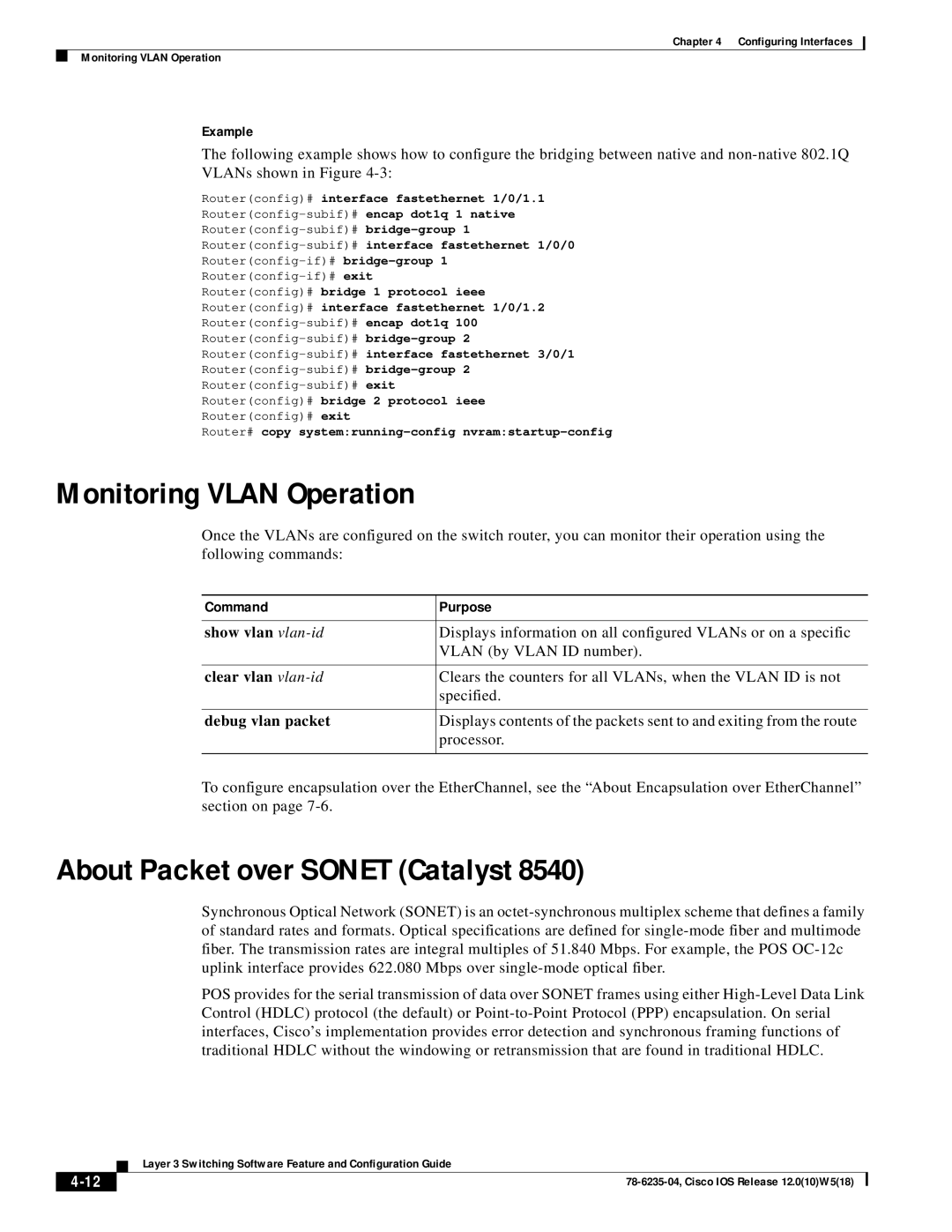Chapter 4 Configuring Interfaces
Monitoring VLAN Operation
Example
The following example shows how to configure the bridging between native and
Router(config)# interface fastethernet 1/0/1.1
Router(config-subif)# interface fastethernet 1/0/0
Router(config)# bridge 1 protocol ieee
Router(config)# interface fastethernet 1/0/1.2
Router(config-subif)# interface fastethernet 3/0/1
Router(config)# bridge 2 protocol ieee
Router(config)# exit
Router# copy
Monitoring VLAN Operation
Once the VLANs are configured on the switch router, you can monitor their operation using the following commands:
Command | Purpose |
|
|
show vlan | Displays information on all configured VLANs or on a specific |
| VLAN (by VLAN ID number). |
|
|
clear vlan | Clears the counters for all VLANs, when the VLAN ID is not |
| specified. |
|
|
debug vlan packet | Displays contents of the packets sent to and exiting from the route |
| processor. |
|
|
To configure encapsulation over the EtherChannel, see the “About Encapsulation over EtherChannel” section on page
About Packet over SONET (Catalyst 8540)
Synchronous Optical Network (SONET) is an
POS provides for the serial transmission of data over SONET frames using either
| Layer 3 Switching Software Feature and Configuration Guide |