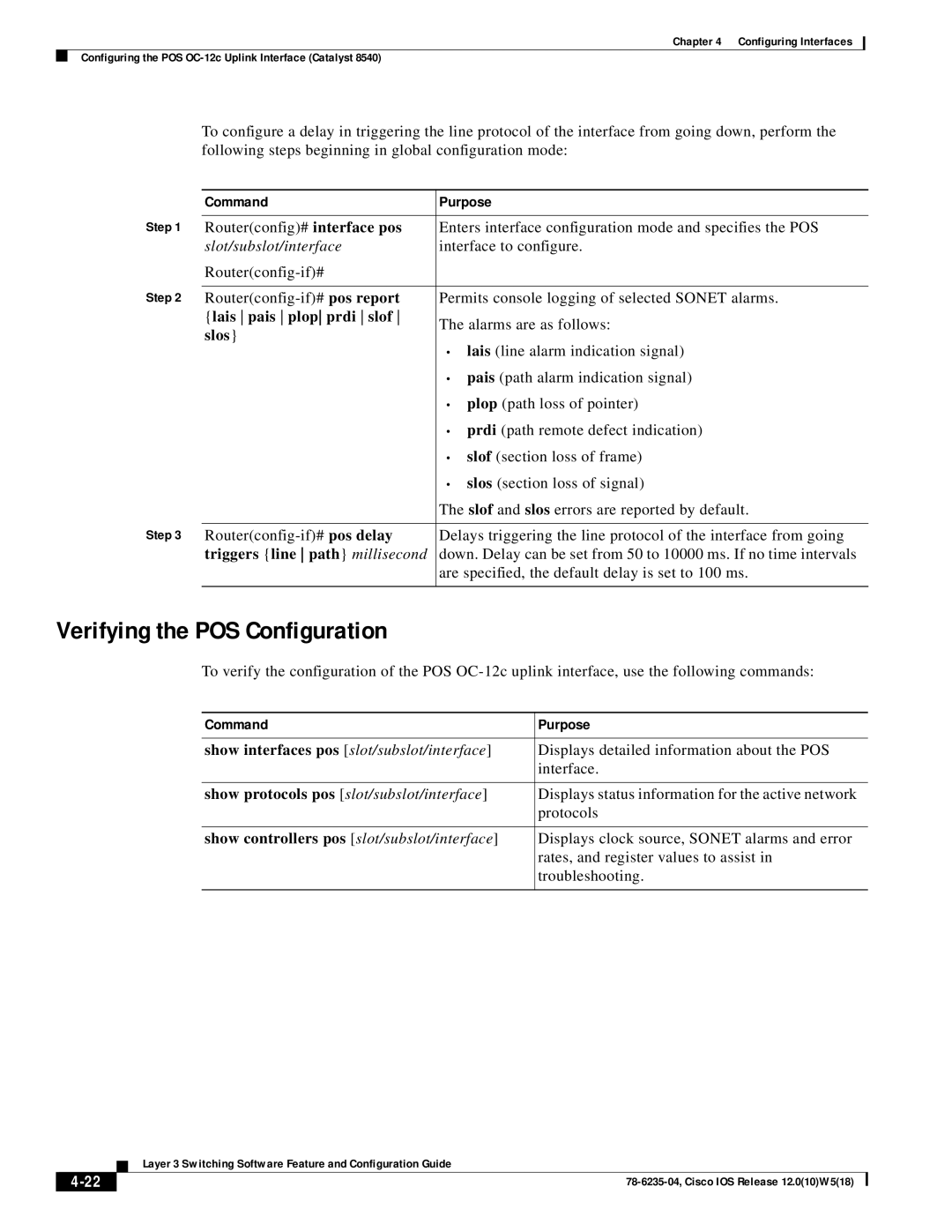Chapter 4 Configuring Interfaces
Configuring the POS
To configure a delay in triggering the line protocol of the interface from going down, perform the following steps beginning in global configuration mode:
| Command | Purpose |
Step 1 |
|
|
Router(config)# interface pos | Enters interface configuration mode and specifies the POS | |
| slot/subslot/interface | interface to configure. |
|
| |
Step 2 |
|
|
Permits console logging of selected SONET alarms. | ||
| {lais pais plop prdi slof | The alarms are as follows: |
| slos} | |
| • lais (line alarm indication signal) | |
|
| |
|
| • pais (path alarm indication signal) |
|
| • plop (path loss of pointer) |
|
| • prdi (path remote defect indication) |
|
| • slof (section loss of frame) |
|
| • slos (section loss of signal) |
|
| The slof and slos errors are reported by default. |
Step 3 |
|
|
Delays triggering the line protocol of the interface from going | ||
| triggers {line path} millisecond | down. Delay can be set from 50 to 10000 ms. If no time intervals |
|
| are specified, the default delay is set to 100 ms. |
|
|
|
Verifying the POS Configuration
To verify the configuration of the POS
Command | Purpose |
|
|
show interfaces pos [slot/subslot/interface] | Displays detailed information about the POS |
| interface. |
|
|
show protocols pos [slot/subslot/interface] | Displays status information for the active network |
| protocols |
|
|
show controllers pos [slot/subslot/interface] | Displays clock source, SONET alarms and error |
| rates, and register values to assist in |
| troubleshooting. |
|
|
| Layer 3 Switching Software Feature and Configuration Guide |