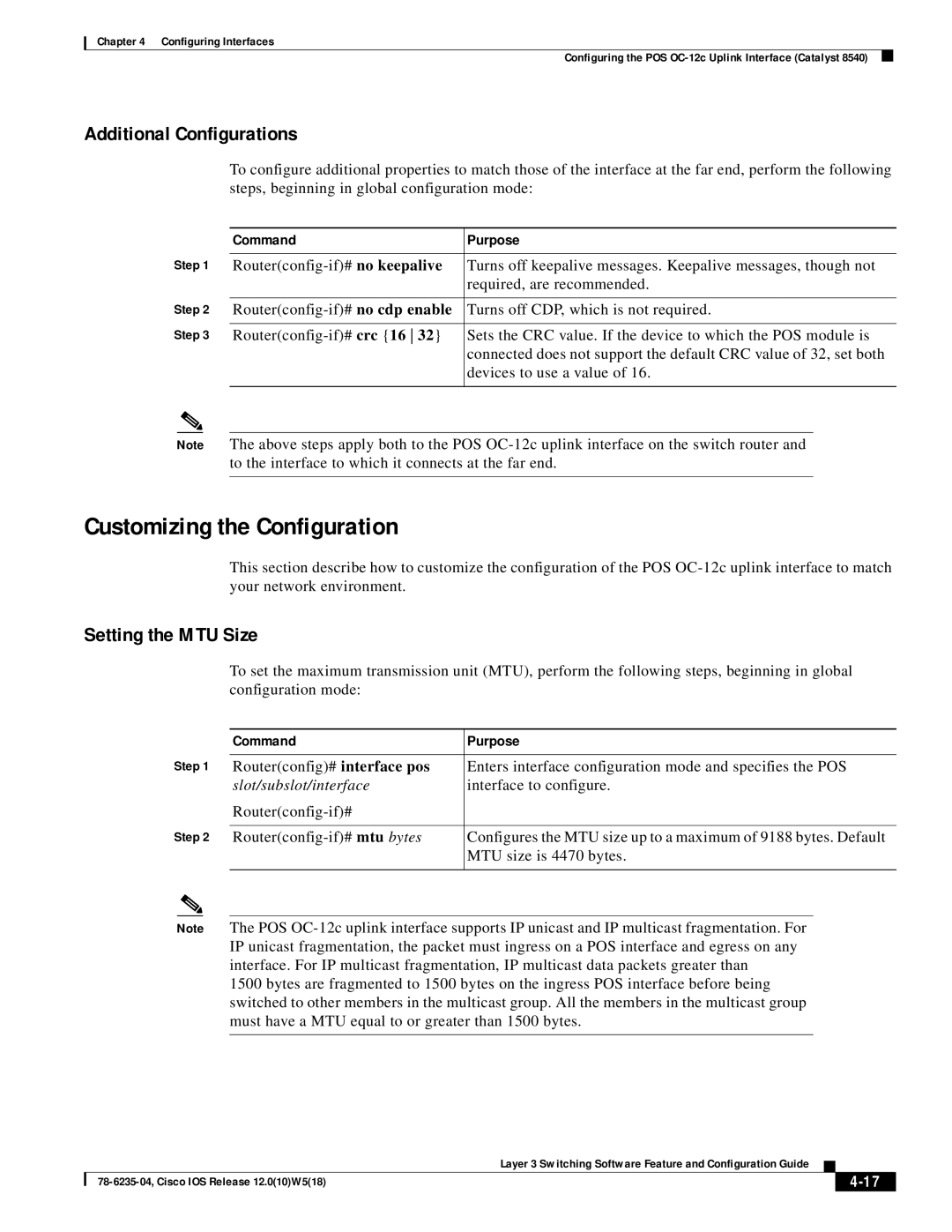Chapter 4 Configuring Interfaces
Configuring the POS
Additional Configurations
To configure additional properties to match those of the interface at the far end, perform the following steps, beginning in global configuration mode:
|
|
| Command | Purpose | |
Step 1 |
|
| |||
Turns off keepalive messages. Keepalive messages, though not | |||||
|
|
|
| required, are recommended. | |
Step 2 |
|
| |||
Turns off CDP, which is not required. | |||||
Step 3 |
|
| |||
Sets the CRC value. If the device to which the POS module is | |||||
|
|
|
| connected does not support the default CRC value of 32, set both | |
|
|
|
| devices to use a value of 16. | |
|
|
|
| ||
|
|
|
|
|
|
Note | The above steps apply both to the POS | ||||
|
|
| to the interface to which it connects at the far end. | ||
|
|
|
|
|
|
Customizing the Configuration
This section describe how to customize the configuration of the POS
Setting the MTU Size
To set the maximum transmission unit (MTU), perform the following steps, beginning in global configuration mode:
|
|
| Command | Purpose | |
Step 1 |
|
| |||
Router(config)# interface pos | Enters interface configuration mode and specifies the POS | ||||
|
|
| slot/subslot/interface | interface to configure. | |
|
|
|
|
| |
Step 2 |
|
| |||
Configures the MTU size up to a maximum of 9188 bytes. Default | |||||
|
|
|
| MTU size is 4470 bytes. | |
|
|
|
| ||
|
|
|
|
|
|
Note | The POS | ||||
|
|
| IP unicast fragmentation, the packet must ingress on a POS interface and egress on any | ||
|
|
| interface. For IP multicast fragmentation, IP multicast data packets greater than | ||
|
|
| 1500 bytes are fragmented to 1500 bytes on the ingress POS interface before being | ||
|
|
| switched to other members in the multicast group. All the members in the multicast group | ||
|
|
| must have a MTU equal to or greater than 1500 bytes. | ||
|
|
|
|
|
|
|
| Layer 3 Switching Software Feature and Configuration Guide |
|
|
|
|
|
| |||
|
|
|
| ||
|
|
|
|