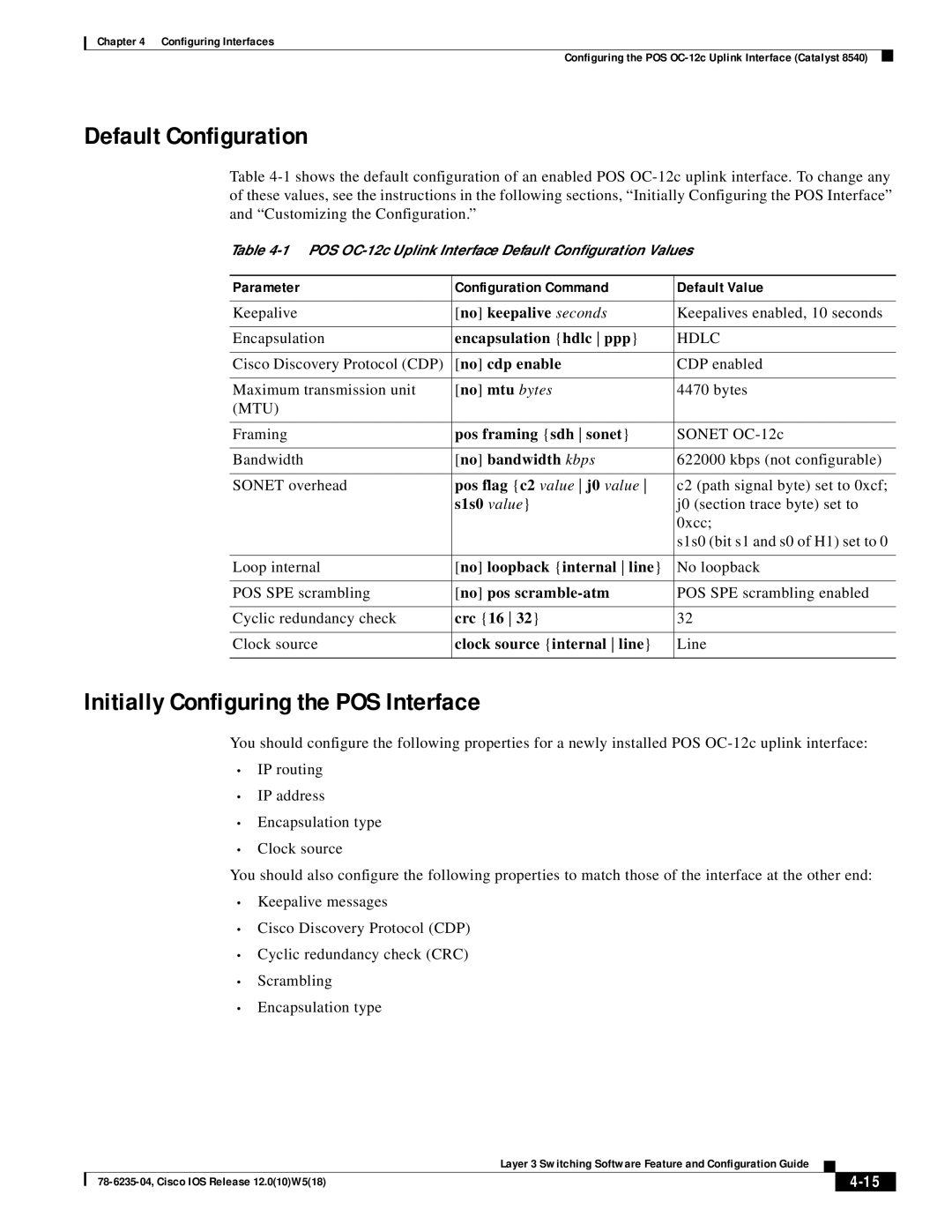Chapter 4 Configuring Interfaces
Configuring the POS
Default Configuration
Table
Table
Parameter | Configuration Command | Default Value |
|
|
|
Keepalive | [no] keepalive seconds | Keepalives enabled, 10 seconds |
|
|
|
Encapsulation | encapsulation {hdlc ppp} | HDLC |
|
|
|
Cisco Discovery Protocol (CDP) | [no] cdp enable | CDP enabled |
|
|
|
Maximum transmission unit | [no] mtu bytes | 4470 bytes |
(MTU) |
|
|
|
|
|
Framing | pos framing {sdh sonet} | SONET |
|
|
|
Bandwidth | [no] bandwidth kbps | 622000 kbps (not configurable) |
|
|
|
SONET overhead | pos flag {c2 value j0 value | c2 (path signal byte) set to 0xcf; |
| s1s0 value} | j0 (section trace byte) set to |
|
| 0xcc; |
|
| s1s0 (bit s1 and s0 of H1) set to 0 |
|
|
|
Loop internal | [no] loopback {internal line} | No loopback |
|
|
|
POS SPE scrambling | [no] pos | POS SPE scrambling enabled |
|
|
|
Cyclic redundancy check | crc {16 32} | 32 |
|
|
|
Clock source | clock source {internal line} | Line |
|
|
|
Initially Configuring the POS Interface
You should configure the following properties for a newly installed POS
•IP routing
•IP address
•Encapsulation type
•Clock source
You should also configure the following properties to match those of the interface at the other end:
•Keepalive messages
•Cisco Discovery Protocol (CDP)
•Cyclic redundancy check (CRC)
•Scrambling
•Encapsulation type
|
| Layer 3 Switching Software Feature and Configuration Guide |
|
|
|
|
|
| |||
|
|
|
| ||
|
|
|
|