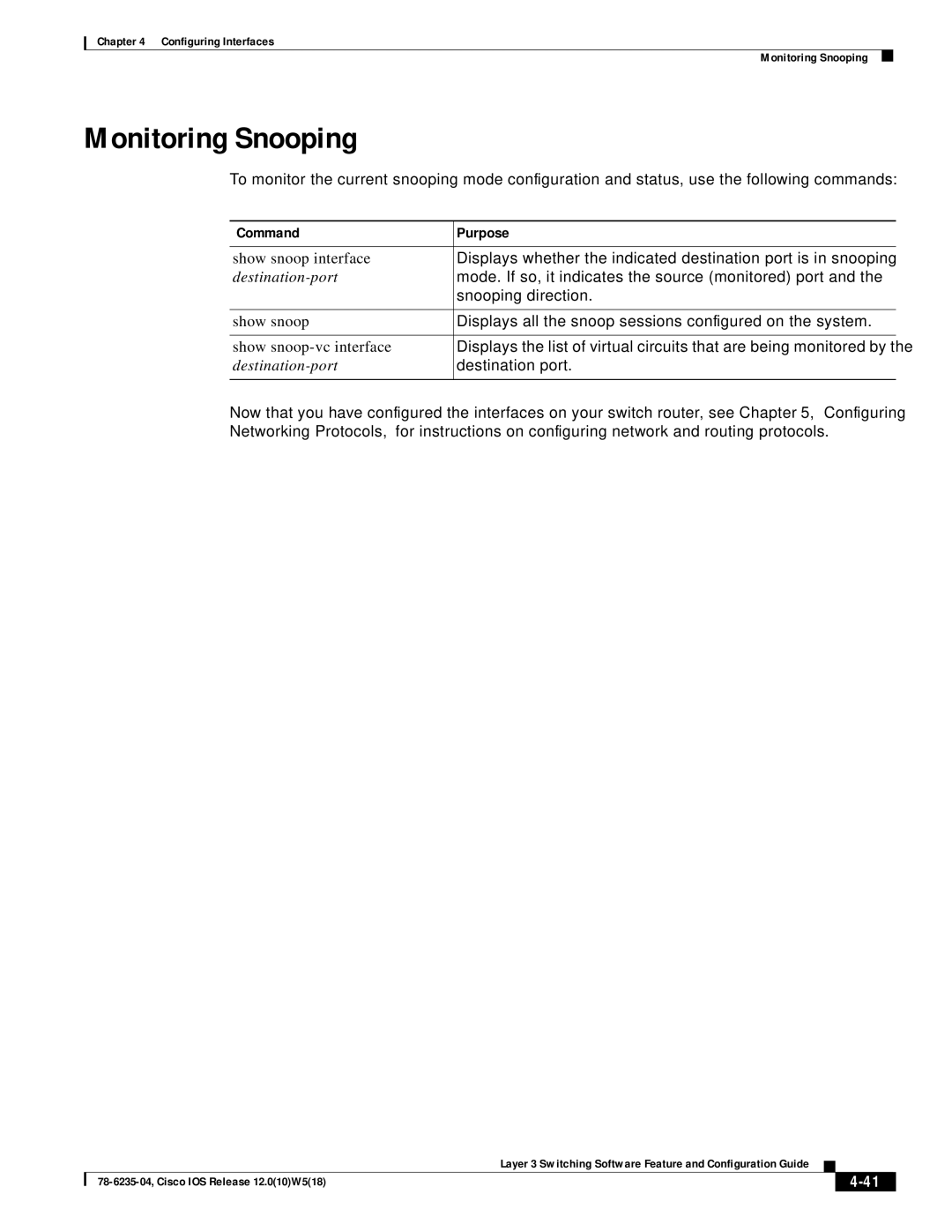Chapter 4 Configuring Interfaces
Monitoring Snooping
Monitoring Snooping
To monitor the current snooping mode configuration and status, use the following commands:
Command | Purpose |
|
|
show snoop interface | Displays whether the indicated destination port is in snooping |
| mode. If so, it indicates the source (monitored) port and the |
| snooping direction. |
|
|
show snoop | Displays all the snoop sessions configured on the system. |
|
|
show | Displays the list of virtual circuits that are being monitored by the |
destination port. | |
|
|
Now that you have configured the interfaces on your switch router, see Chapter 5, “Configuring Networking Protocols,” for instructions on configuring network and routing protocols.
|
| Layer 3 Switching Software Feature and Configuration Guide |
|
|
|
|
|
| |||
|
|
|
| ||
|
|
|
|