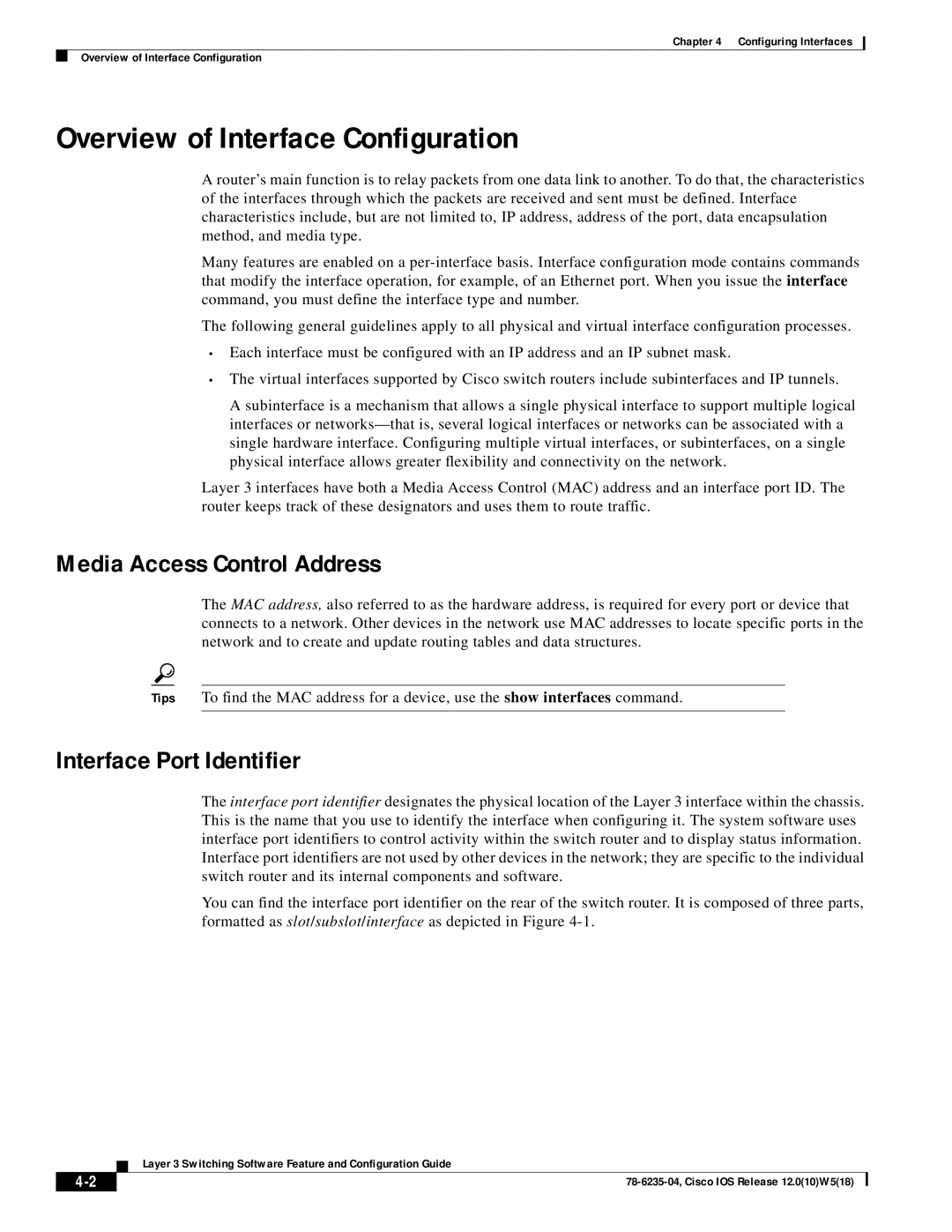Chapter 4 Configuring Interfaces
Overview of Interface Configuration
Overview of Interface Configuration
A router’s main function is to relay packets from one data link to another. To do that, the characteristics of the interfaces through which the packets are received and sent must be defined. Interface characteristics include, but are not limited to, IP address, address of the port, data encapsulation method, and media type.
Many features are enabled on a
The following general guidelines apply to all physical and virtual interface configuration processes.
•Each interface must be configured with an IP address and an IP subnet mask.
•The virtual interfaces supported by Cisco switch routers include subinterfaces and IP tunnels.
A subinterface is a mechanism that allows a single physical interface to support multiple logical interfaces or
Layer 3 interfaces have both a Media Access Control (MAC) address and an interface port ID. The router keeps track of these designators and uses them to route traffic.
Media Access Control Address
The MAC address, also referred to as the hardware address, is required for every port or device that connects to a network. Other devices in the network use MAC addresses to locate specific ports in the network and to create and update routing tables and data structures.
Tips To find the MAC address for a device, use the show interfaces command.
Interface Port Identifier
The interface port identifier designates the physical location of the Layer 3 interface within the chassis. This is the name that you use to identify the interface when configuring it. The system software uses interface port identifiers to control activity within the switch router and to display status information. Interface port identifiers are not used by other devices in the network; they are specific to the individual switch router and its internal components and software.
You can find the interface port identifier on the rear of the switch router. It is composed of three parts, formatted as slot/subslot/interface as depicted in Figure
| Layer 3 Switching Software Feature and Configuration Guide |