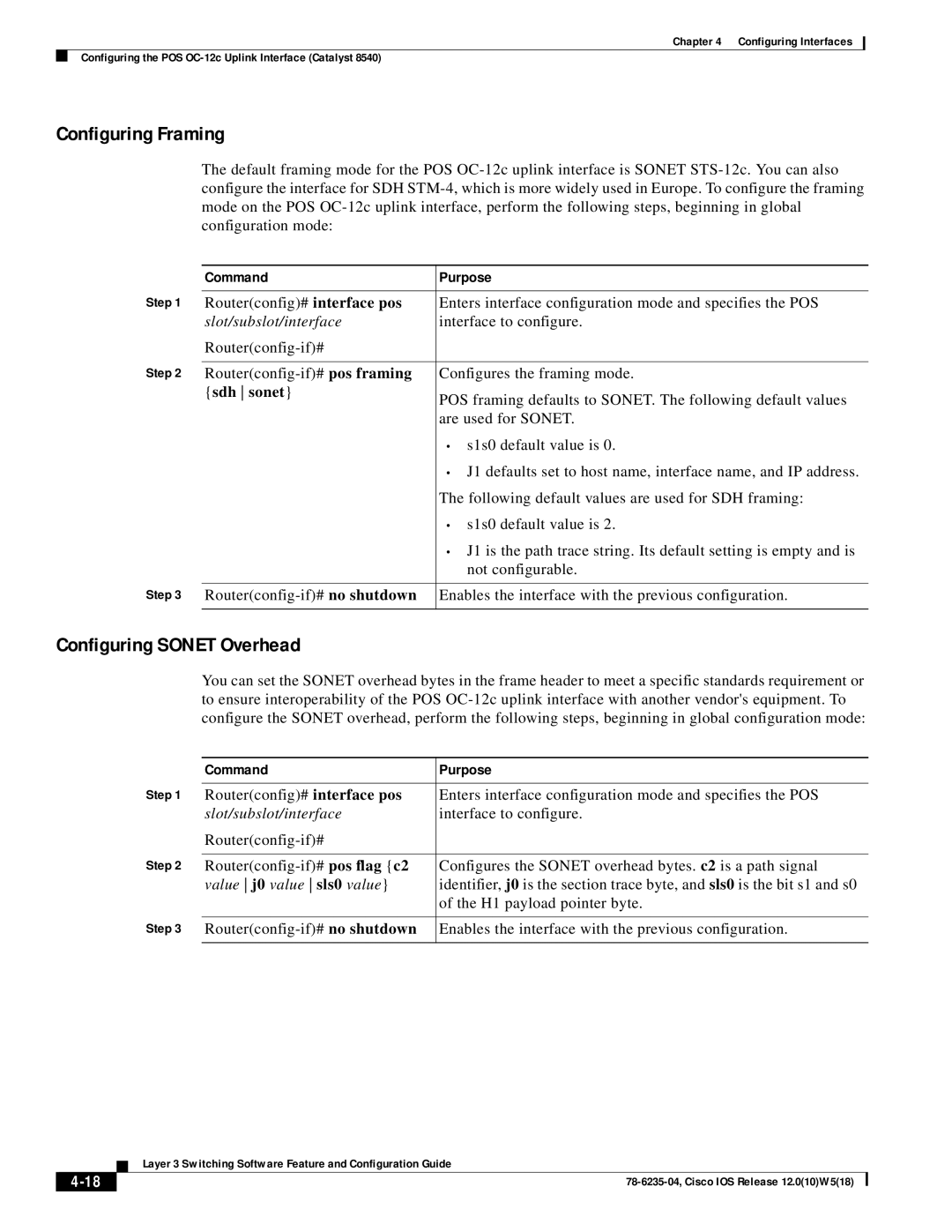Chapter 4 Configuring Interfaces
Configuring the POS
Configuring Framing
The default framing mode for the POS
| Command | Purpose |
Step 1 |
|
|
Router(config)# interface pos | Enters interface configuration mode and specifies the POS | |
| slot/subslot/interface | interface to configure. |
|
| |
Step 2 |
|
|
Configures the framing mode. | ||
| {sdh sonet} | POS framing defaults to SONET. The following default values |
|
| |
|
| are used for SONET. |
|
| • s1s0 default value is 0. |
|
| • J1 defaults set to host name, interface name, and IP address. |
|
| The following default values are used for SDH framing: |
|
| • s1s0 default value is 2. |
|
| • J1 is the path trace string. Its default setting is empty and is |
|
| not configurable. |
Step 3 |
|
|
Enables the interface with the previous configuration. | ||
|
|
|
Configuring SONET Overhead
You can set the SONET overhead bytes in the frame header to meet a specific standards requirement or to ensure interoperability of the POS
| Command | Purpose |
Step 1 |
|
|
Router(config)# interface pos | Enters interface configuration mode and specifies the POS | |
| slot/subslot/interface | interface to configure. |
|
| |
Step 2 |
|
|
Configures the SONET overhead bytes. c2 is a path signal | ||
| value j0 value sls0 value} | identifier, j0 is the section trace byte, and sls0 is the bit s1 and s0 |
|
| of the H1 payload pointer byte. |
Step 3 |
|
|
Enables the interface with the previous configuration. | ||
|
|
|
| Layer 3 Switching Software Feature and Configuration Guide |