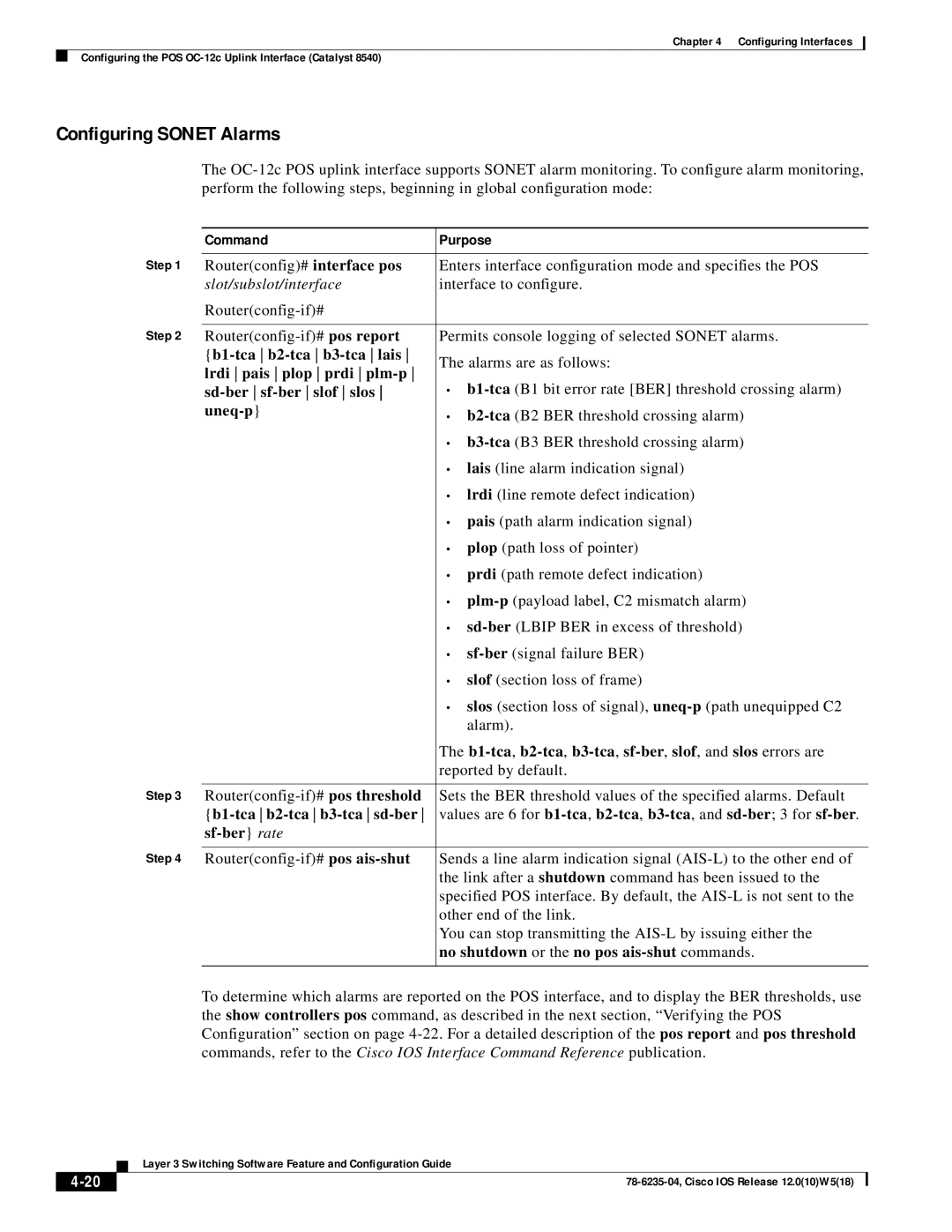Chapter 4 Configuring Interfaces
Configuring the POS
Configuring SONET Alarms
The
| Command | Purpose |
Step 1 |
|
|
Router(config)# interface pos | Enters interface configuration mode and specifies the POS | |
| slot/subslot/interface | interface to configure. |
|
| |
Step 2 |
|
|
Permits console logging of selected SONET alarms. | ||
| The alarms are as follows: | |
| lrdi pais plop prdi | |
| • | |
| ||
|
| • |
|
| |
|
| • |
|
| • lais (line alarm indication signal) |
|
| • lrdi (line remote defect indication) |
|
| • pais (path alarm indication signal) |
|
| • plop (path loss of pointer) |
|
| • prdi (path remote defect indication) |
|
| • |
|
| • |
|
| • |
|
| • slof (section loss of frame) |
|
| • slos (section loss of signal), |
|
| alarm). |
|
| The |
|
| reported by default. |
Step 3 |
|
|
Sets the BER threshold values of the specified alarms. Default | ||
| values are 6 for | |
|
|
|
Step 4 |
|
|
Sends a line alarm indication signal | ||
|
| the link after a shutdown command has been issued to the |
|
| specified POS interface. By default, the |
|
| other end of the link. |
|
| You can stop transmitting the |
|
| no shutdown or the no pos |
|
|
|
To determine which alarms are reported on the POS interface, and to display the BER thresholds, use the show controllers pos command, as described in the next section, “Verifying the POS Configuration” section on page
| Layer 3 Switching Software Feature and Configuration Guide |