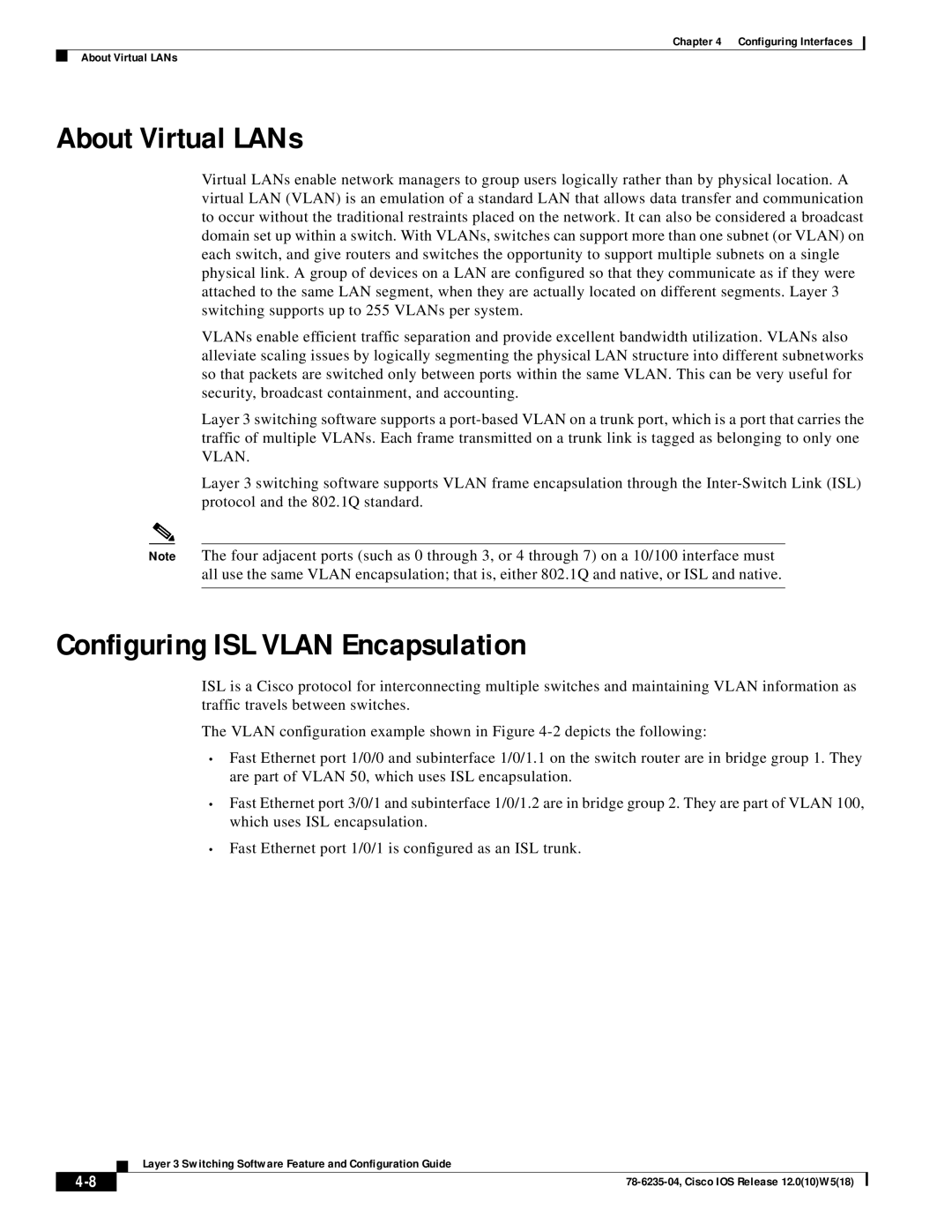Chapter 4 Configuring Interfaces
About Virtual LANs
About Virtual LANs
Virtual LANs enable network managers to group users logically rather than by physical location. A virtual LAN (VLAN) is an emulation of a standard LAN that allows data transfer and communication to occur without the traditional restraints placed on the network. It can also be considered a broadcast domain set up within a switch. With VLANs, switches can support more than one subnet (or VLAN) on each switch, and give routers and switches the opportunity to support multiple subnets on a single physical link. A group of devices on a LAN are configured so that they communicate as if they were attached to the same LAN segment, when they are actually located on different segments. Layer 3 switching supports up to 255 VLANs per system.
VLANs enable efficient traffic separation and provide excellent bandwidth utilization. VLANs also alleviate scaling issues by logically segmenting the physical LAN structure into different subnetworks so that packets are switched only between ports within the same VLAN. This can be very useful for security, broadcast containment, and accounting.
Layer 3 switching software supports a
Layer 3 switching software supports VLAN frame encapsulation through the
Note The four adjacent ports (such as 0 through 3, or 4 through 7) on a 10/100 interface must all use the same VLAN encapsulation; that is, either 802.1Q and native, or ISL and native.
Configuring ISL VLAN Encapsulation
ISL is a Cisco protocol for interconnecting multiple switches and maintaining VLAN information as traffic travels between switches.
The VLAN configuration example shown in Figure
•Fast Ethernet port 1/0/0 and subinterface 1/0/1.1 on the switch router are in bridge group 1. They are part of VLAN 50, which uses ISL encapsulation.
•Fast Ethernet port 3/0/1 and subinterface 1/0/1.2 are in bridge group 2. They are part of VLAN 100, which uses ISL encapsulation.
•Fast Ethernet port 1/0/1 is configured as an ISL trunk.
| Layer 3 Switching Software Feature and Configuration Guide |