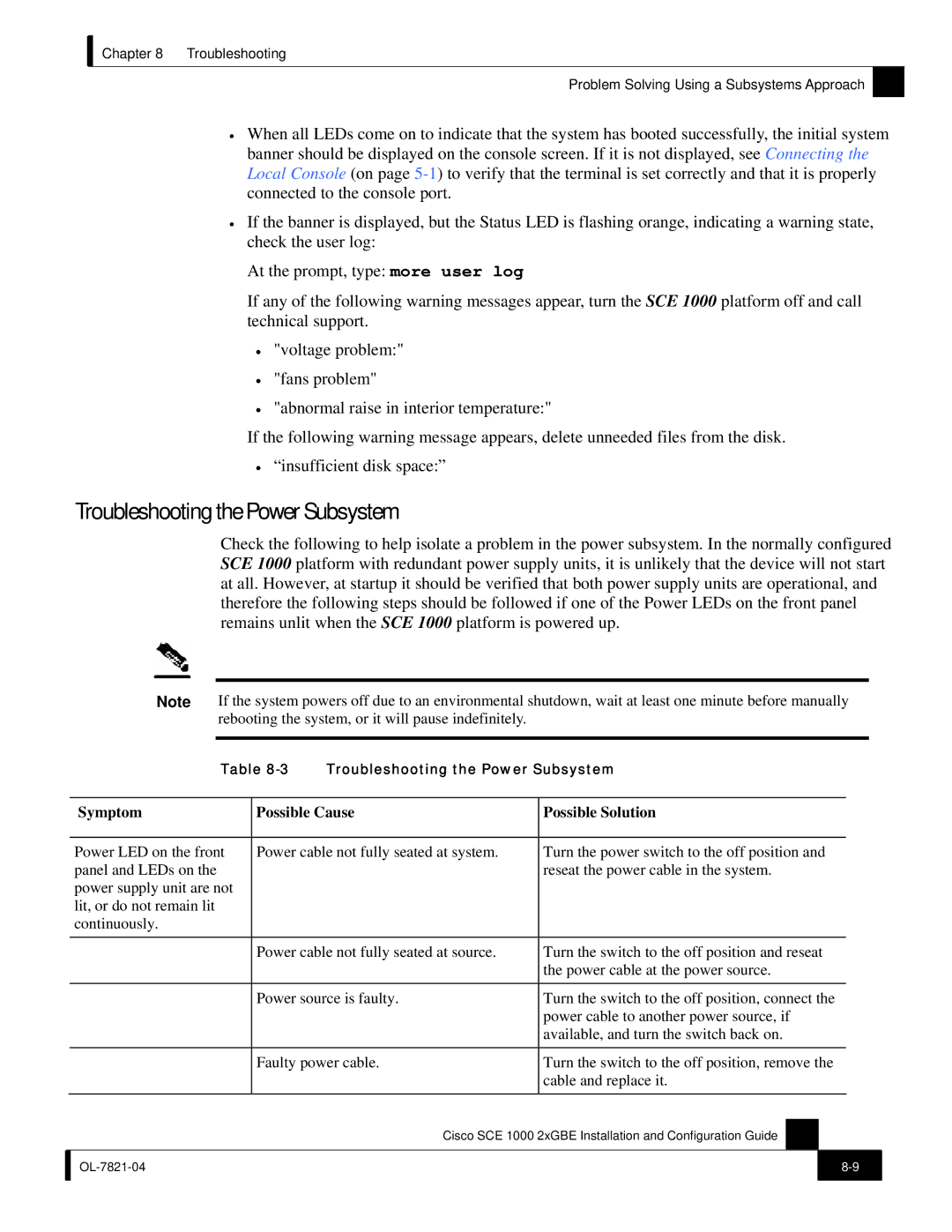SCE 1000 2xGBE, OL-7821-04 specifications
Cisco Systems OL-7821-04, SCE 1000 2xGBE is an advanced network service appliance designed to deliver superior performance and reliability for service providers seeking to optimize their networks. This compact yet powerful device is integral in addressing the growing demands of data traffic in telecommunications and data centers.One of the standout features of the SCE 1000 is its ability to support both IPv4 and IPv6 networks, ensuring compatibility with current and future networking protocols. This dual-stack capability empowers service providers to seamlessly transition and integrate next-generation applications without jeopardizing service quality.
The SCE 1000 is equipped with two Gigabit Ethernet (GbE) ports that enhance its connectivity options and allow for increased bandwidth. This dual-port configuration supports high-speed data transfers and streamlined operations, making it ideal for enterprises with substantial networking demands. Its flexible interface options facilitate easy integration into existing network architectures without requiring extensive reconfiguration.
An essential characteristic of the SCE 1000 is its advanced service creation technology, which allows for dynamic traffic management. This feature intelligently prioritizes and optimizes applications, ensuring that critical services receive the bandwidth they need while maintaining overall network efficiency. Service providers can leverage this capability to implement Quality of Service (QoS) policies, delivering a consistent user experience even during peak usage times.
Furthermore, the SCE 1000 supports various traffic engineering methods, including deep packet inspection and application recognition, enabling operators to monitor and control network traffic effectively. This capability is particularly crucial in identifying and mitigating potential network threats, resulting in enhanced security measures.
With its robust architecture, the device also offers scalability, accommodating the growing network requirements of service providers. As businesses grow and data use expands, the SCE 1000 can adapt without compromising performance.
In summary, the Cisco Systems OL-7821-04, SCE 1000 2xGBE is a versatile network service appliance that combines high performance, advanced service creation technology, and strong security features. It stands out as an essential tool for service providers aiming to enhance their network capabilities and deliver superior services to customers. Its dual GbE ports, IPv4/IPv6 support, and dynamic traffic management make it a reliable choice for organizations anticipating significant data growth.