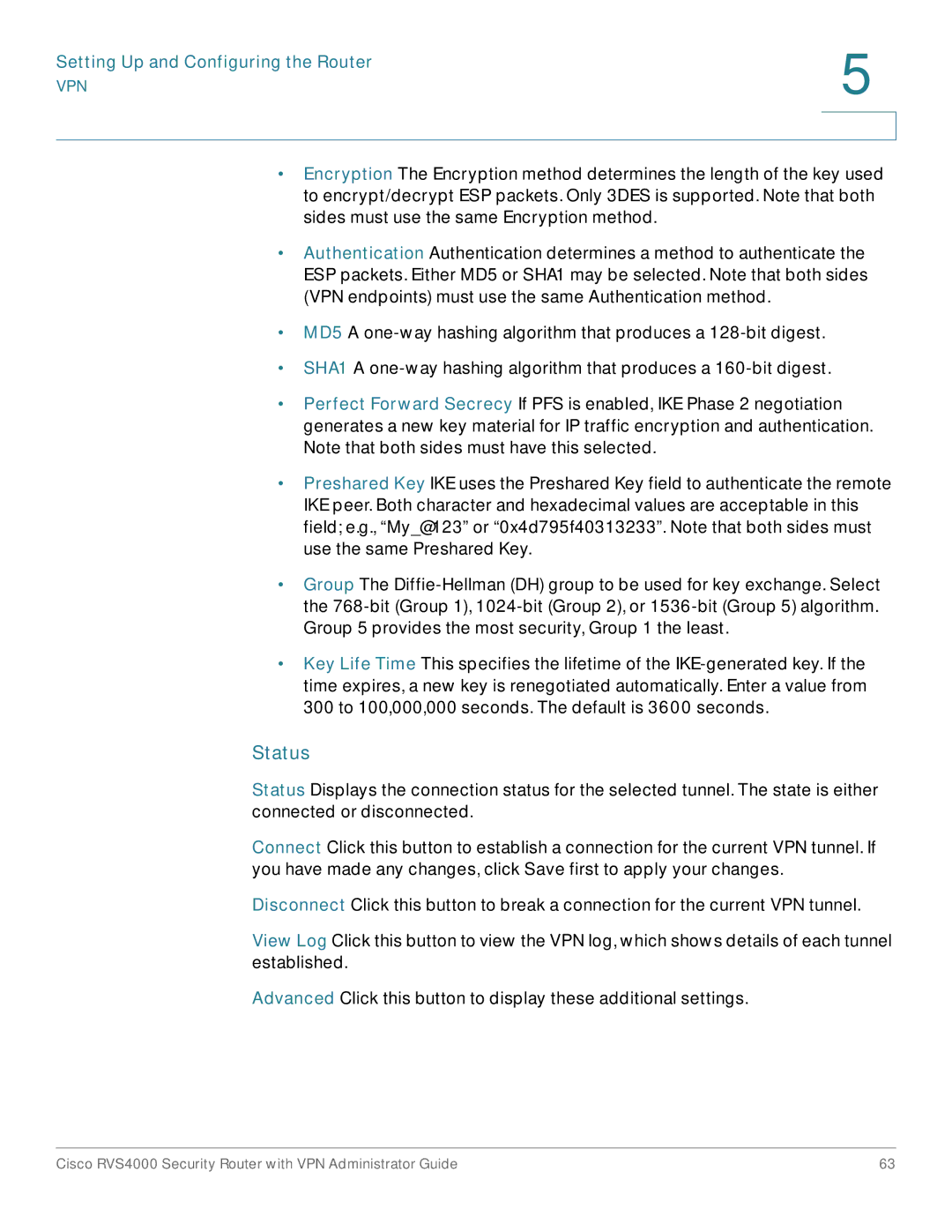Setting Up and Configuring the Router | 5 |
| |
VPN |
|
|
|
|
|
•Encryption The Encryption method determines the length of the key used to encrypt/decrypt ESP packets. Only 3DES is supported. Note that both sides must use the same Encryption method.
•Authentication Authentication determines a method to authenticate the ESP packets. Either MD5 or SHA1 may be selected. Note that both sides (VPN endpoints) must use the same Authentication method.
•MD5 A
•SHA1 A
•Perfect Forward Secrecy If PFS is enabled, IKE Phase 2 negotiation generates a new key material for IP traffic encryption and authentication. Note that both sides must have this selected.
•Preshared Key IKE uses the Preshared Key field to authenticate the remote IKE peer. Both character and hexadecimal values are acceptable in this field; e.g., “My_@123” or “0x4d795f40313233”. Note that both sides must use the same Preshared Key.
•Group The
•Key Life Time This specifies the lifetime of the
Status
Status Displays the connection status for the selected tunnel. The state is either connected or disconnected.
Connect Click this button to establish a connection for the current VPN tunnel. If you have made any changes, click Save first to apply your changes.
Disconnect Click this button to break a connection for the current VPN tunnel.
View Log Click this button to view the VPN log, which shows details of each tunnel established.
Advanced Click this button to display these additional settings.
Cisco RVS4000 Security Router with VPN Administrator Guide | 63 |