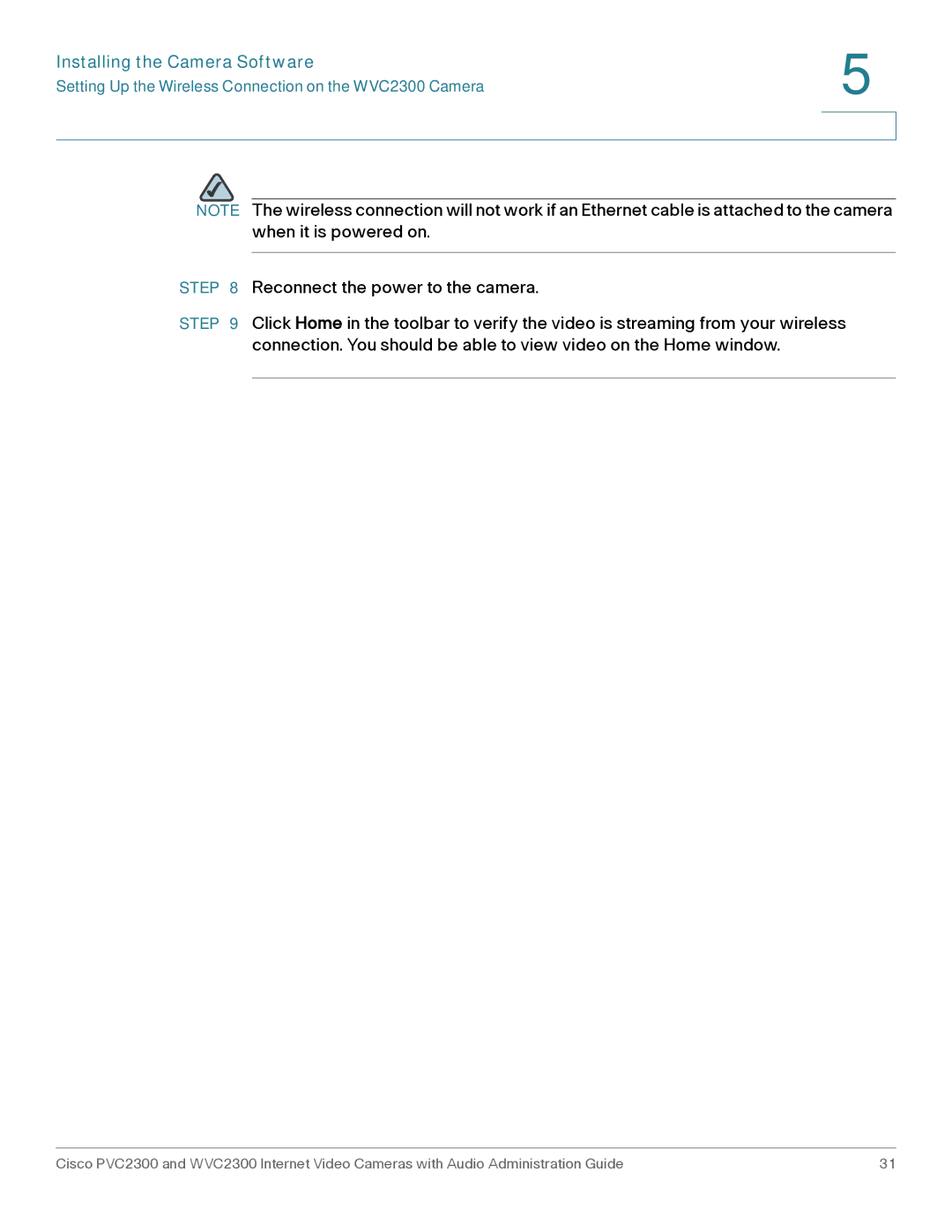Installing the Camera Software | 5 |
| |
Setting Up the Wireless Connection on the WVC2300 Camera |
|
|
|
|
|
NOTE The wireless connection will not work if an Ethernet cable is attached to the camera when it is powered on.
STEP 8 Reconnect the power to the camera.
STEP 9 Click Home in the toolbar to verify the video is streaming from your wireless connection. You should be able to view video on the Home window.
Cisco PVC2300 and WVC2300 Internet Video Cameras with Audio Administration Guide | 31 |