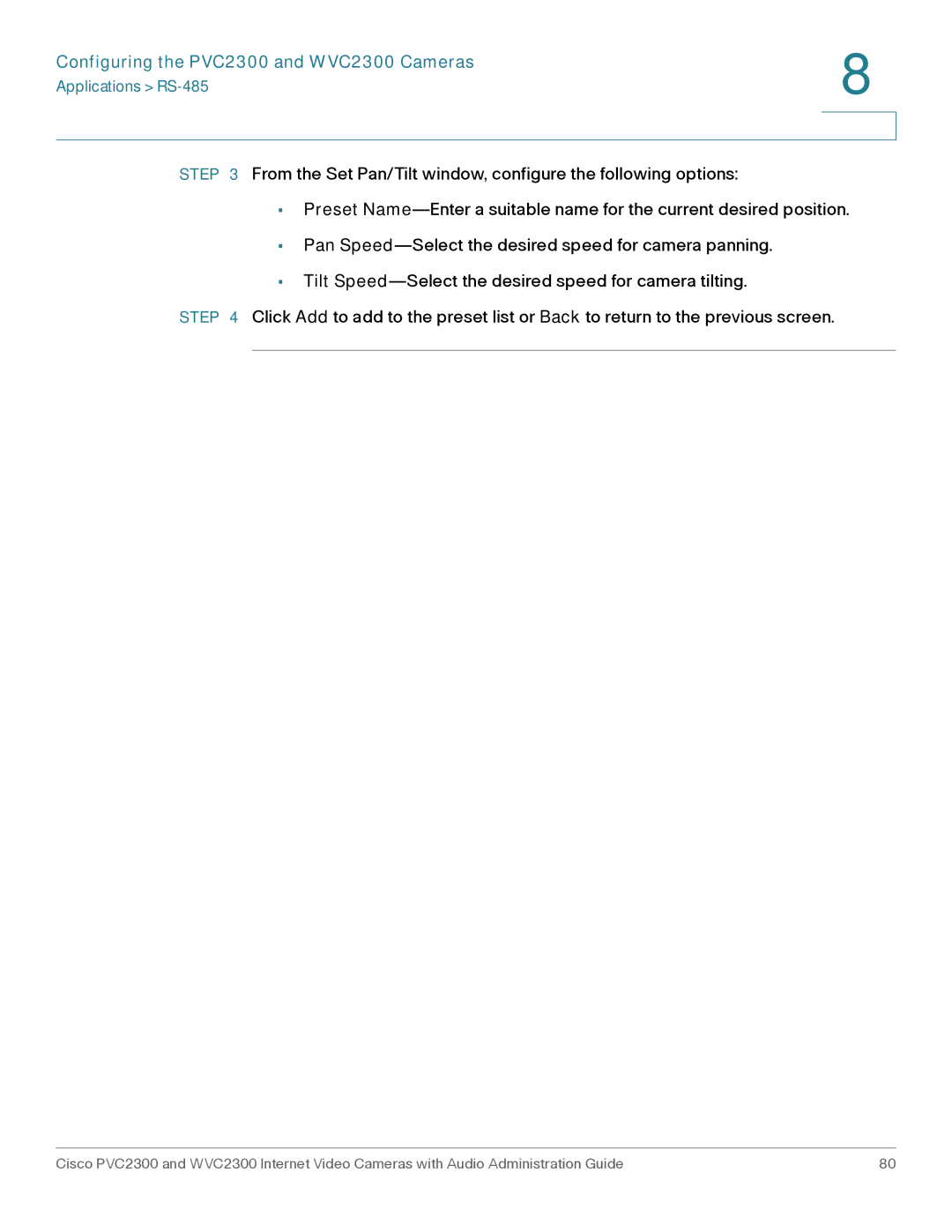Configuring the PVC2300 and WVC2300 Cameras | 8 |
| |
Applications > |
|
|
|
|
|
STEP 3 From the Set Pan/Tilt window, configure the following options:
•Preset
•Pan
•Tilt
STEP 4 Click Add to add to the preset list or Back to return to the previous screen.
Cisco PVC2300 and WVC2300 Internet Video Cameras with Audio Administration Guide | 80 |