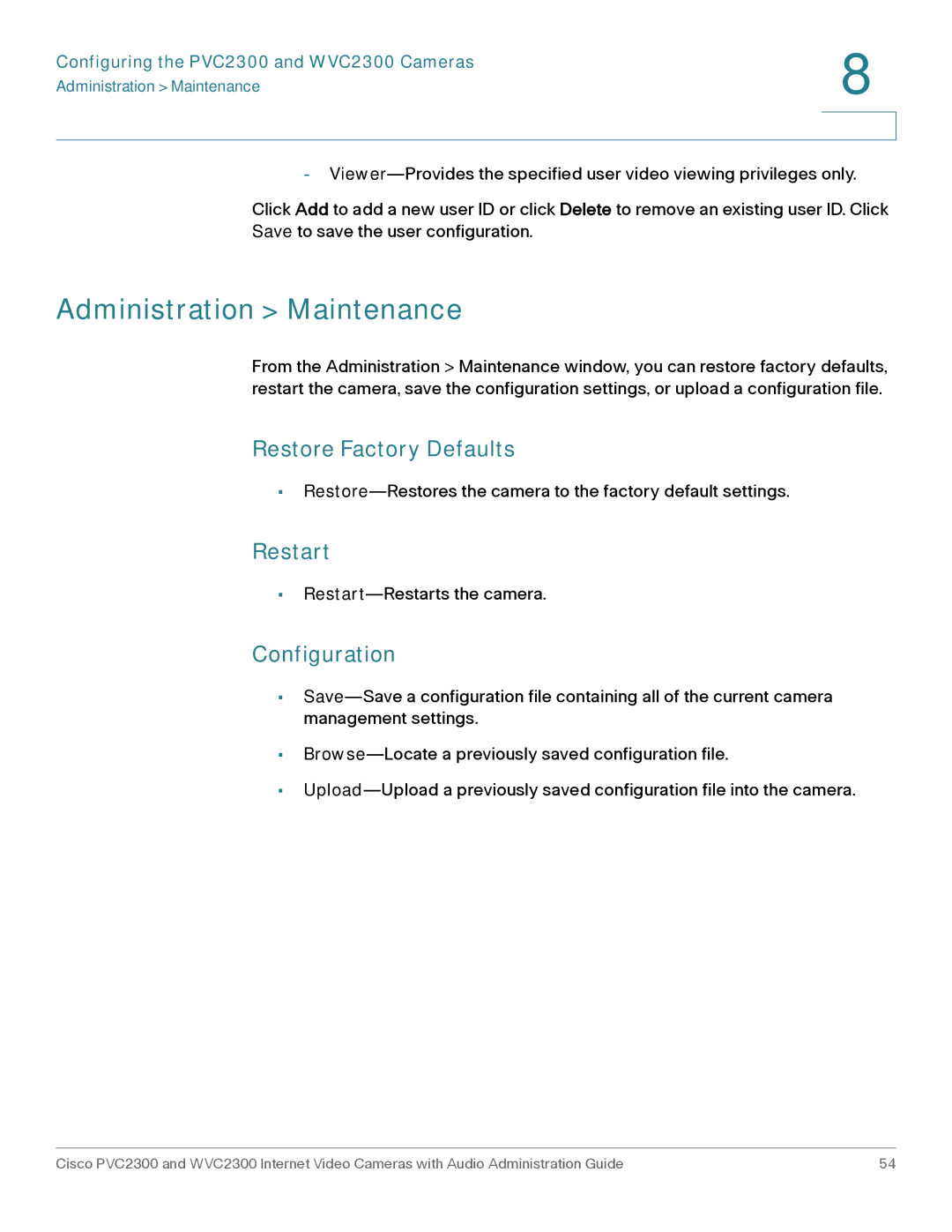Configuring the PVC2300 and WVC2300 Cameras | 8 |
| |
Administration > Maintenance |
|
|
|
|
|
-
Click Add to add a new user ID or click Delete to remove an existing user ID. Click Save to save the user configuration.
Administration > Maintenance
From the Administration > Maintenance window, you can restore factory defaults, restart the camera, save the configuration settings, or upload a configuration file.
Restore Factory Defaults
•
Restart
•
Configuration
•
•
•
Cisco PVC2300 and WVC2300 Internet Video Cameras with Audio Administration Guide | 54 |