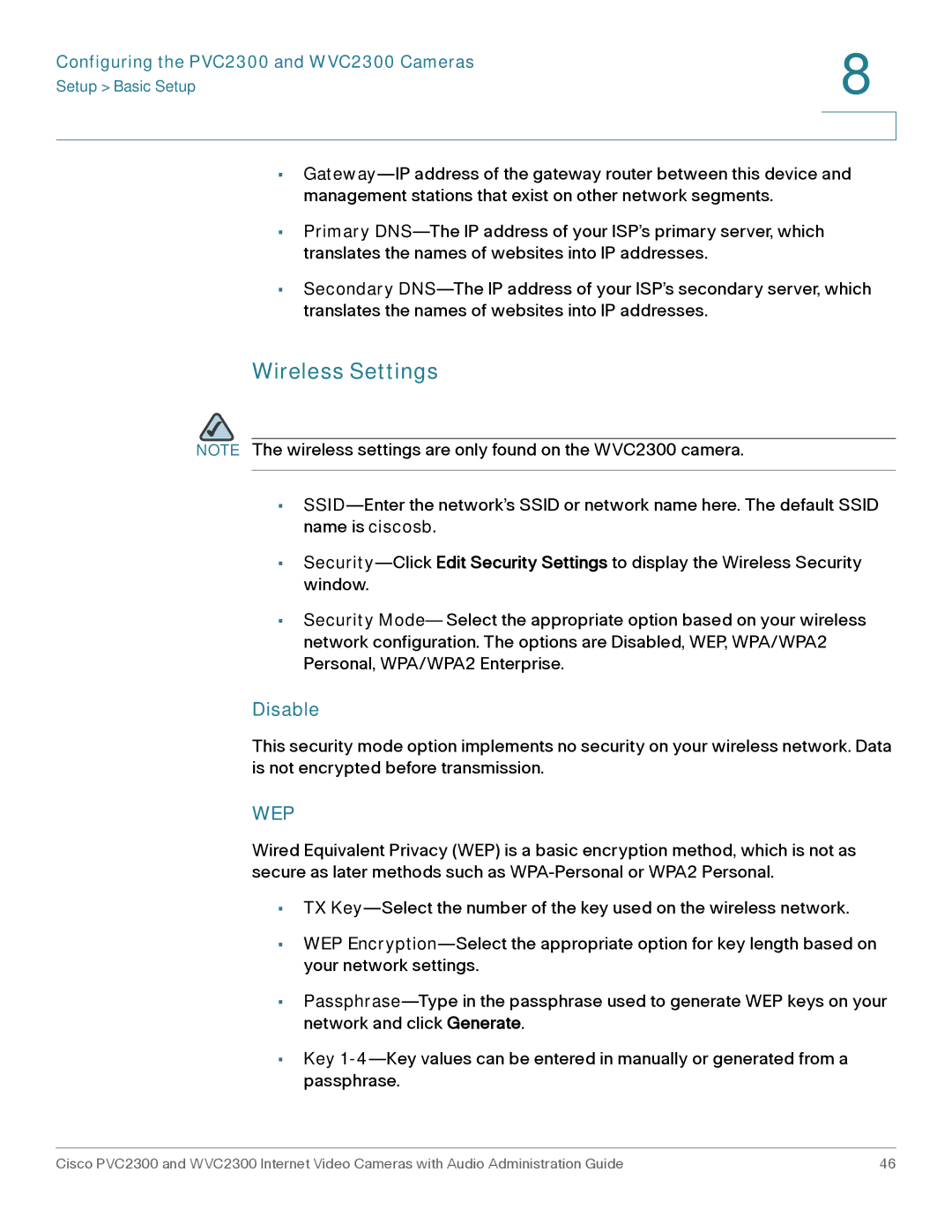Configuring the PVC2300 and WVC2300 Cameras | 8 |
|
Setup > Basic Setup | |
| |
| |
•Gateway—IP address of the gateway router between this device and management stations that exist on other network segments.
•Primary DNS—The IP address of your ISP’s primary server, which translates the names of websites into IP addresses.
•Secondary DNS—The IP address of your ISP’s secondary server, which translates the names of websites into IP addresses.
Wireless Settings
NOTE The wireless settings are only found on the WVC2300 camera.
•SSID—Enter the network’s SSID or network name here. The default SSID name is ciscosb.
•Security—Click Edit Security Settings to display the Wireless Security window.
•Security Mode—Select the appropriate option based on your wireless network configuration. The options are Disabled, WEP, WPA/WPA2 Personal, WPA/WPA2 Enterprise.
Disable
This security mode option implements no security on your wireless network. Data is not encrypted before transmission.
WEP
Wired Equivalent Privacy (WEP) is a basic encryption method, which is not as secure as later methods such as WPA-Personal or WPA2 Personal.
•TX Key—Select the number of the key used on the wireless network.
•WEP Encryption—Select the appropriate option for key length based on your network settings.
•Passphrase—Type in the passphrase used to generate WEP keys on your network and click Generate.
•Key 1-4—Key values can be entered in manually or generated from a passphrase.