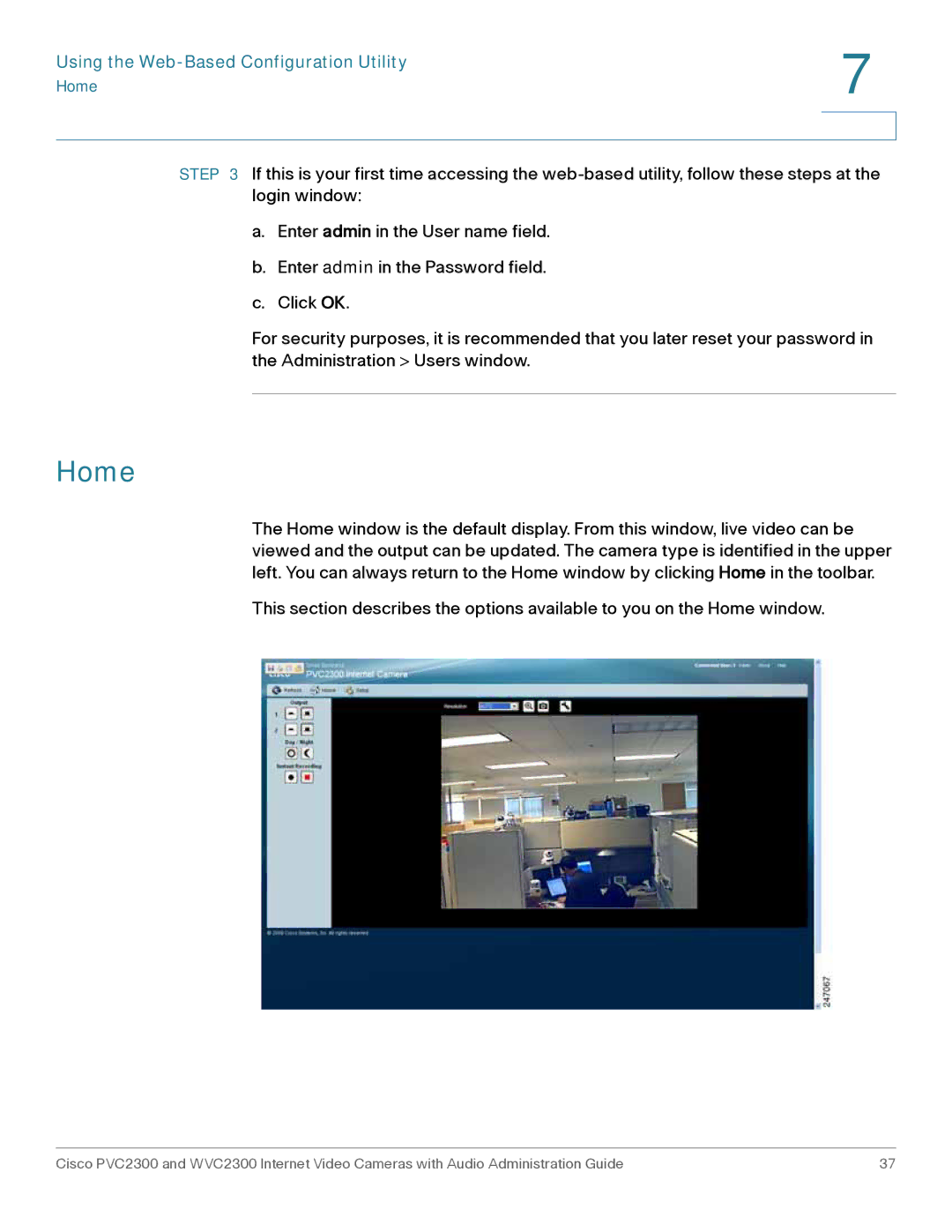Using the | 7 |
| |
Home |
|
|
|
|
|
STEP 3 If this is your first time accessing the
a.Enter admin in the User name field.
b.Enter admin in the Password field.
c.Click OK.
For security purposes, it is recommended that you later reset your password in the Administration > Users window.
Home
The Home window is the default display. From this window, live video can be viewed and the output can be updated. The camera type is identified in the upper left. You can always return to the Home window by clicking Home in the toolbar.
This section describes the options available to you on the Home window.
Cisco PVC2300 and WVC2300 Internet Video Cameras with Audio Administration Guide | 37 |