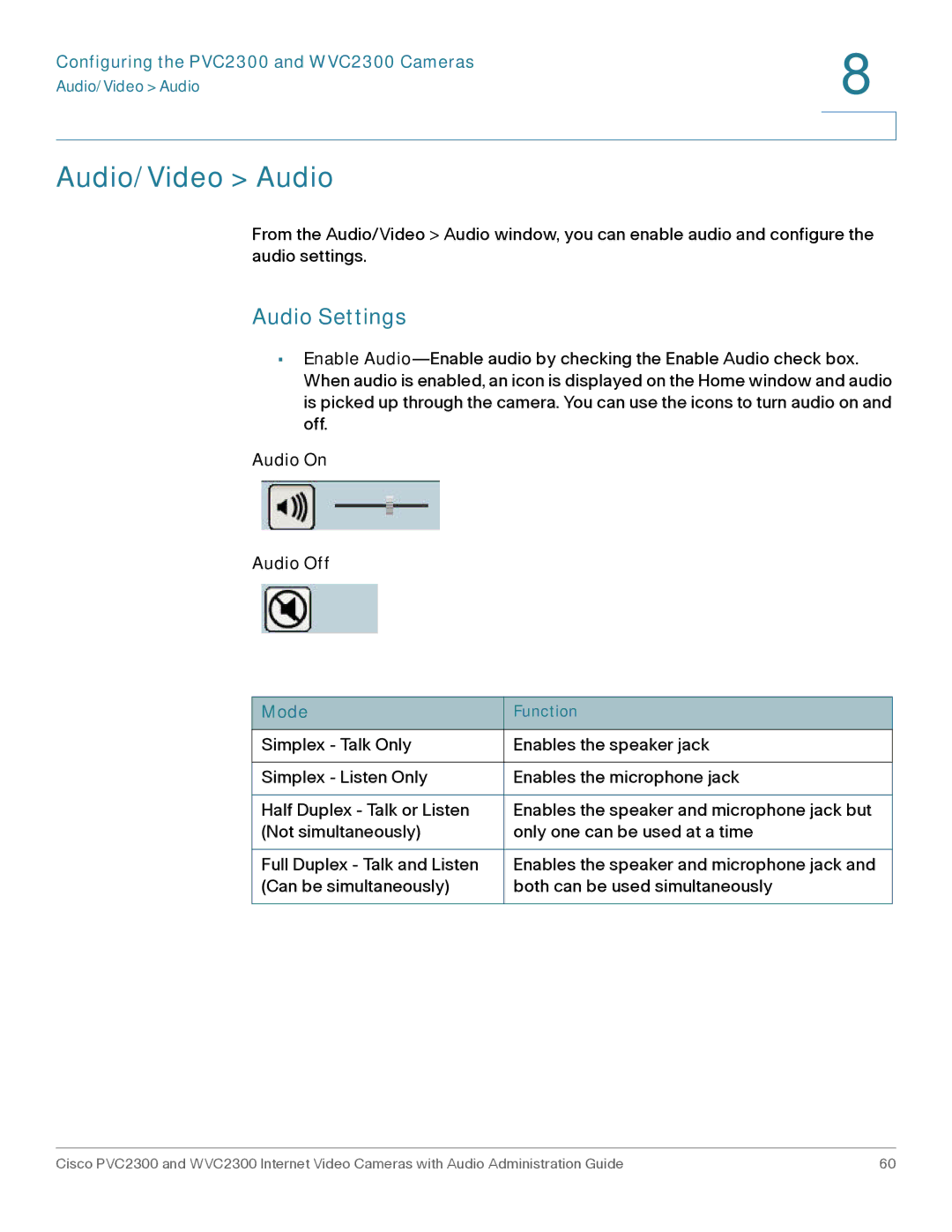Configuring the PVC2300 and WVC2300 Cameras | 8 |
| |
Audio/Video > Audio |
|
|
|
|
|
Audio/Video > Audio
From the Audio/Video > Audio window, you can enable audio and configure the audio settings.
Audio Settings
•Enable
Audio On
Audio Off
Mode | Function |
|
|
Simplex - Talk Only | Enables the speaker jack |
|
|
Simplex - Listen Only | Enables the microphone jack |
|
|
Half Duplex - Talk or Listen | Enables the speaker and microphone jack but |
(Not simultaneously) | only one can be used at a time |
|
|
Full Duplex - Talk and Listen | Enables the speaker and microphone jack and |
(Can be simultaneously) | both can be used simultaneously |
|
|
Cisco PVC2300 and WVC2300 Internet Video Cameras with Audio Administration Guide | 60 |