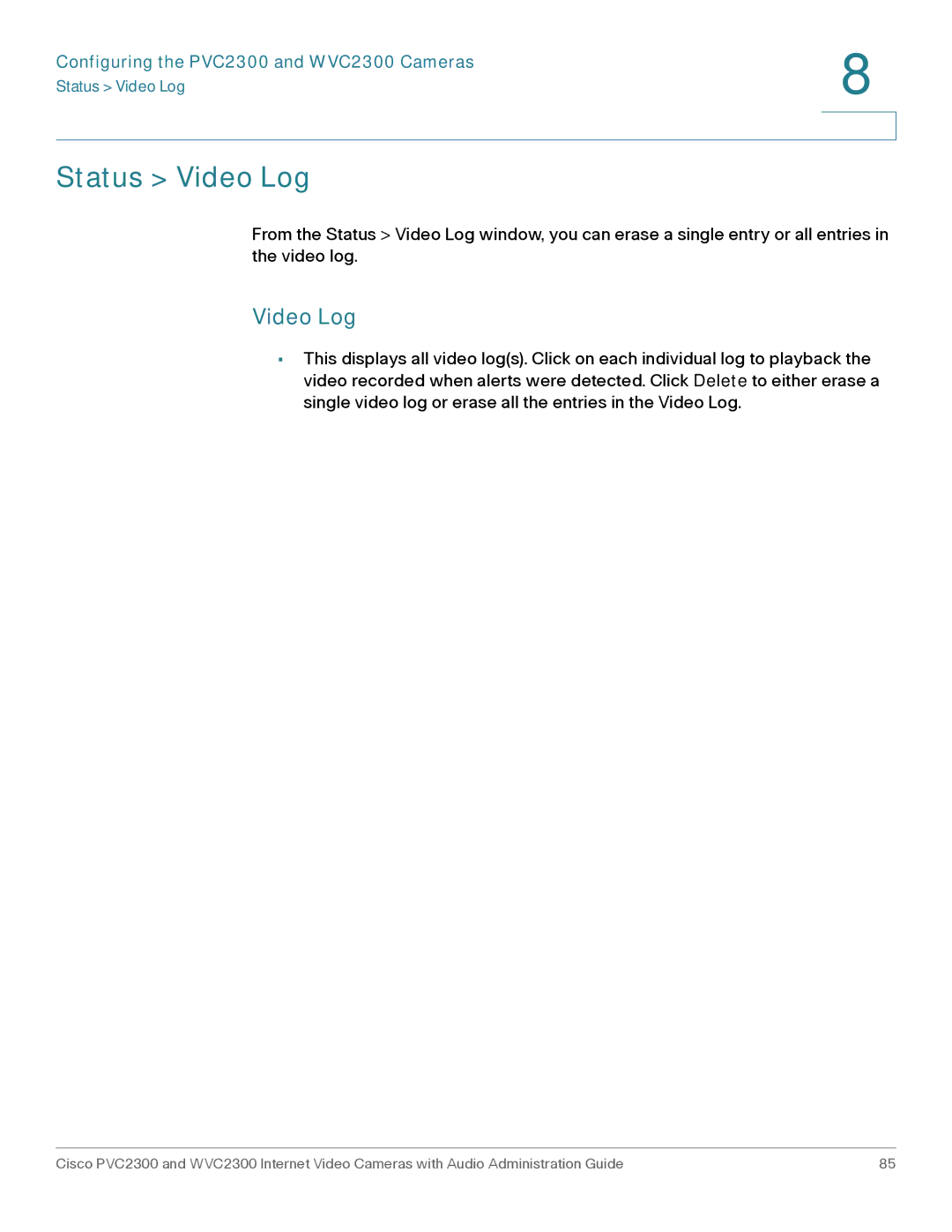Configuring the PVC2300 and WVC2300 Cameras | 8 |
| |
Status > Video Log |
|
|
|
|
|
Status > Video Log
From the Status > Video Log window, you can erase a single entry or all entries in the video log.
Video Log
•This displays all video log(s). Click on each individual log to playback the video recorded when alerts were detected. Click Delete to either erase a single video log or erase all the entries in the Video Log.
Cisco PVC2300 and WVC2300 Internet Video Cameras with Audio Administration Guide | 85 |