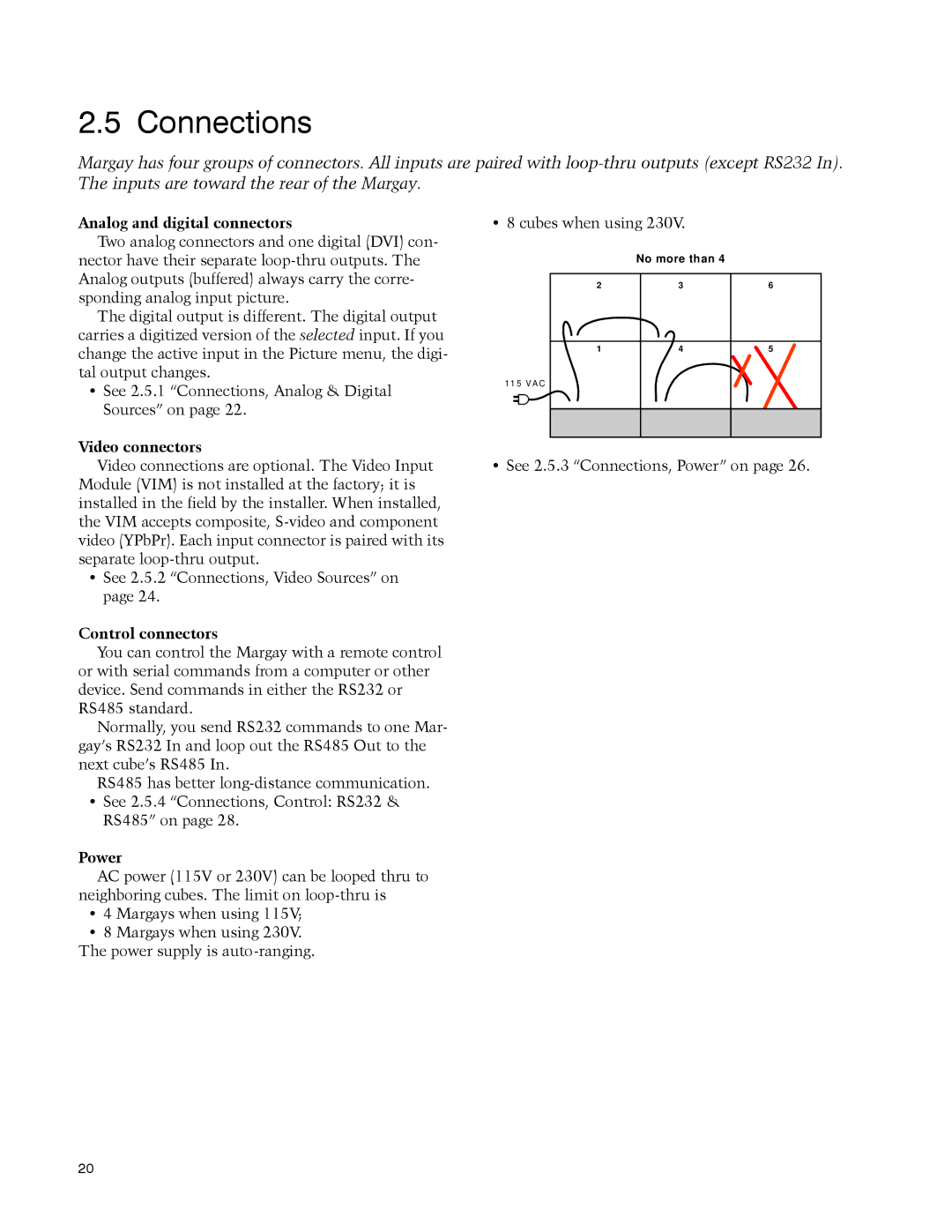2.5 Connections
Margay has four groups of connectors. All inputs are paired with
Analog and digital connectors
Two analog connectors and one digital (DVI) con- nector have their separate
The digital output is different. The digital output carries a digitized version of the selected input. If you change the active input in the Picture menu, the digi- tal output changes.
•See 2.5.1 “Connections, Analog & Digital Sources” on page 22.
Video connectors
Video connections are optional. The Video Input Module (VIM) is not installed at the factory; it is installed in the field by the installer. When installed, the VIM accepts composite,
•See 2.5.2 “Connections, Video Sources” on page 24.
Control connectors
You can control the Margay with a remote control or with serial commands from a computer or other device. Send commands in either the RS232 or RS485 standard.
Normally, you send RS232 commands to one Mar- gay’s RS232 In and loop out the RS485 Out to the next cube’s RS485 In.
RS485 has better
•See 2.5.4 “Connections, Control: RS232 & RS485” on page 28.
Power
AC power (115V or 230V) can be looped thru to neighboring cubes. The limit on
•4 Margays when using 115V;
•8 Margays when using 230V. The power supply is
• 8 cubes when using 230V.
No more than 4
2 | 3 | 6 |
1 | 4 | 5 |
115 VAC |
|
|
• See 2.5.3 “Connections, Power” on page 26. | ||
20