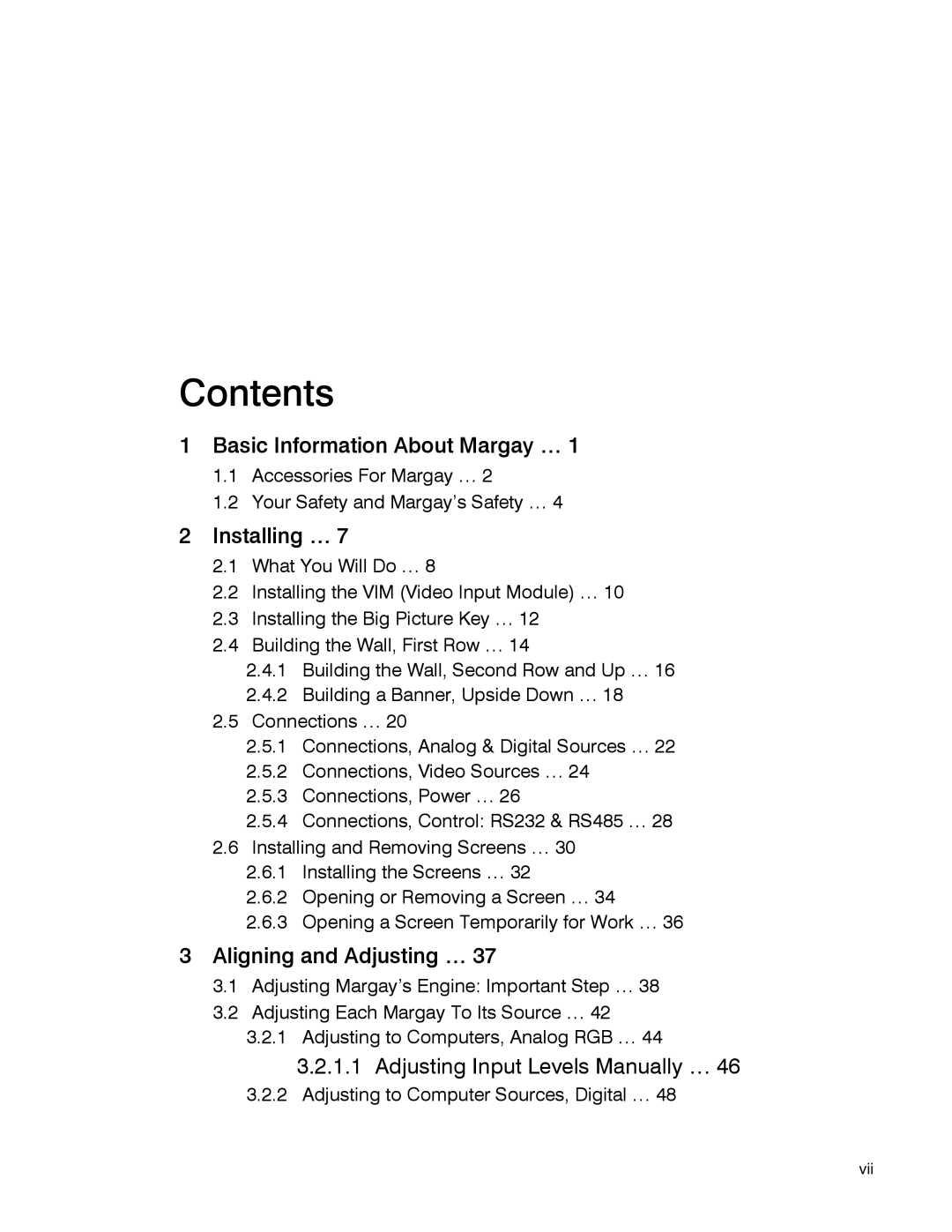Contents
1Basic Information About Margay … 1
1.1Accessories For Margay … 2
1.2Your Safety and Margay’s Safety … 4
2Installing … 7
2.1What You Will Do … 8
2.2Installing the VIM (Video Input Module) … 10
2.3Installing the Big Picture Key … 12
2.4Building the Wall, First Row … 14
2.4.1Building the Wall, Second Row and Up … 16
2.4.2Building a Banner, Upside Down … 18
2.5Connections … 20
2.5.1Connections, Analog & Digital Sources … 22
2.5.2Connections, Video Sources … 24
2.5.3Connections, Power … 26
2.5.4Connections, Control: RS232 & RS485 … 28
2.6Installing and Removing Screens … 30
2.6.1Installing the Screens … 32
2.6.2Opening or Removing a Screen … 34
2.6.3Opening a Screen Temporarily for Work … 36
3Aligning and Adjusting … 37
3.1Adjusting Margay’s Engine: Important Step … 38
3.2Adjusting Each Margay To Its Source … 42
3.2.1Adjusting to Computers, Analog RGB … 44
3.2.1.1Adjusting Input Levels Manually … 46
3.2.2Adjusting to Computer Sources, Digital … 48
vii