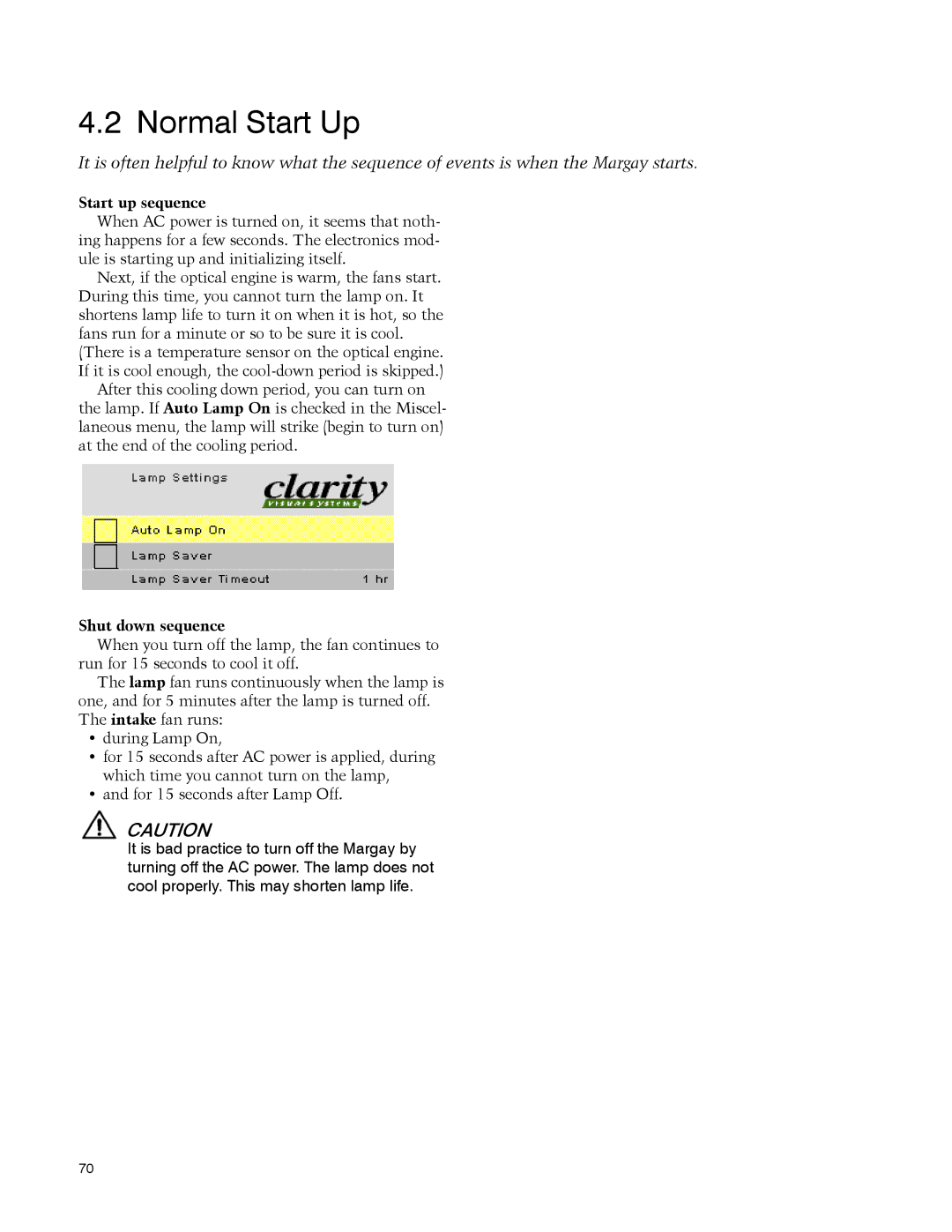4.2 Normal Start Up
It is often helpful to know what the sequence of events is when the Margay starts.
Start up sequence
When AC power is turned on, it seems that noth- ing happens for a few seconds. The electronics mod- ule is starting up and initializing itself.
Next, if the optical engine is warm, the fans start. During this time, you cannot turn the lamp on. It shortens lamp life to turn it on when it is hot, so the fans run for a minute or so to be sure it is cool. (There is a temperature sensor on the optical engine. If it is cool enough, the
After this cooling down period, you can turn on the lamp. If Auto Lamp On is checked in the Miscel- laneous menu, the lamp will strike (begin to turn on) at the end of the cooling period.
Shut down sequence
When you turn off the lamp, the fan continues to run for 15 seconds to cool it off.
The lamp fan runs continuously when the lamp is one, and for 5 minutes after the lamp is turned off. The intake fan runs:
•during Lamp On,
•for 15 seconds after AC power is applied, during which time you cannot turn on the lamp,
•and for 15 seconds after Lamp Off.
CAUTION
It is bad practice to turn off the Margay by turning off the AC power. The lamp does not cool properly. This may shorten lamp life.
70