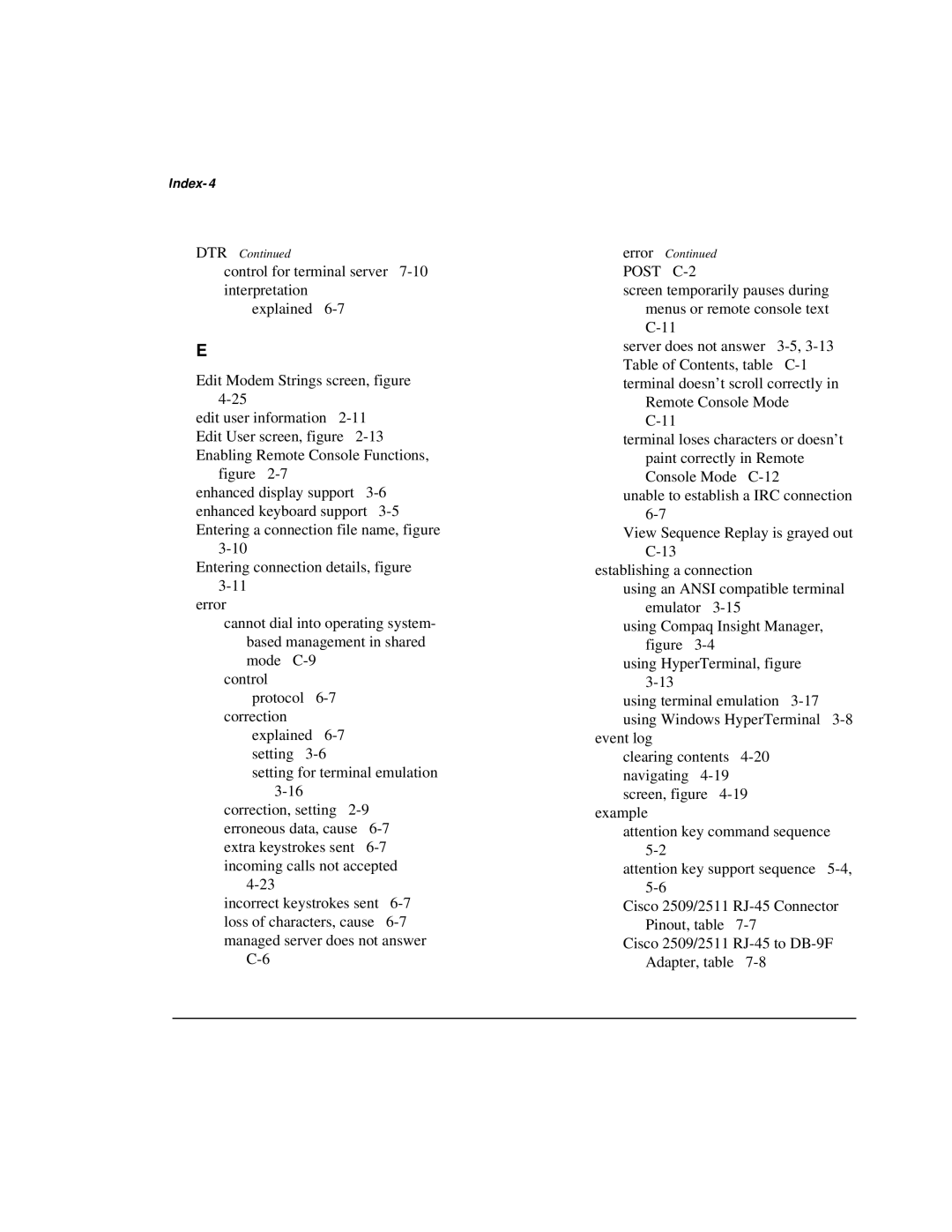Index-4
DTR Continued
control for terminal server
explained
E
Edit Modem Strings screen, figure
edit user information
figure
enhanced display support
Entering connection details, figure
error
cannot dial into operating system- based management in shared mode
control protocol
correction explained
setting for terminal emulation
correction, setting
incorrect keystrokes sent
error Continued POST
screen temporarily pauses during menus or remote console text
server does not answer
Remote Console Mode
terminal loses characters or doesn’t paint correctly in Remote Console Mode
unable to establish a IRC connection
View Sequence Replay is grayed out
establishing a connection
using an ANSI compatible terminal emulator
using Compaq Insight Manager, figure
using HyperTerminal, figure
using terminal emulation
event log
clearing contents
example
attention key command sequence
attention key support sequence
Cisco 2509/2511
Cisco 2509/2511