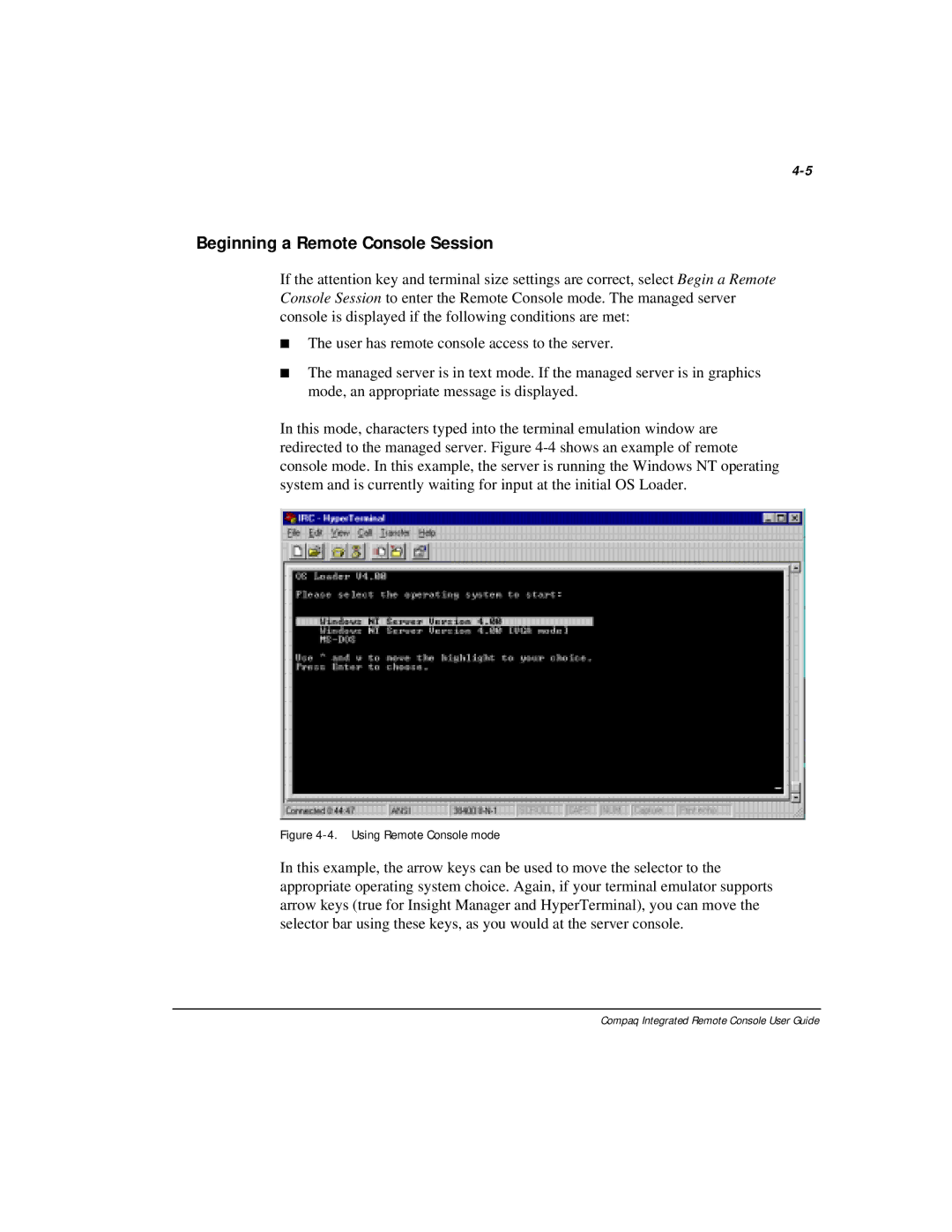Beginning a Remote Console Session
If the attention key and terminal size settings are correct, select Begin a Remote Console Session to enter the Remote Console mode. The managed server console is displayed if the following conditions are met:
■The user has remote console access to the server.
■The managed server is in text mode. If the managed server is in graphics mode, an appropriate message is displayed.
In this mode, characters typed into the terminal emulation window are redirected to the managed server. Figure
Figure 4-4. Using Remote Console mode
In this example, the arrow keys can be used to move the selector to the appropriate operating system choice. Again, if your terminal emulator supports arrow keys (true for Insight Manager and HyperTerminal), you can move the selector bar using these keys, as you would at the server console.