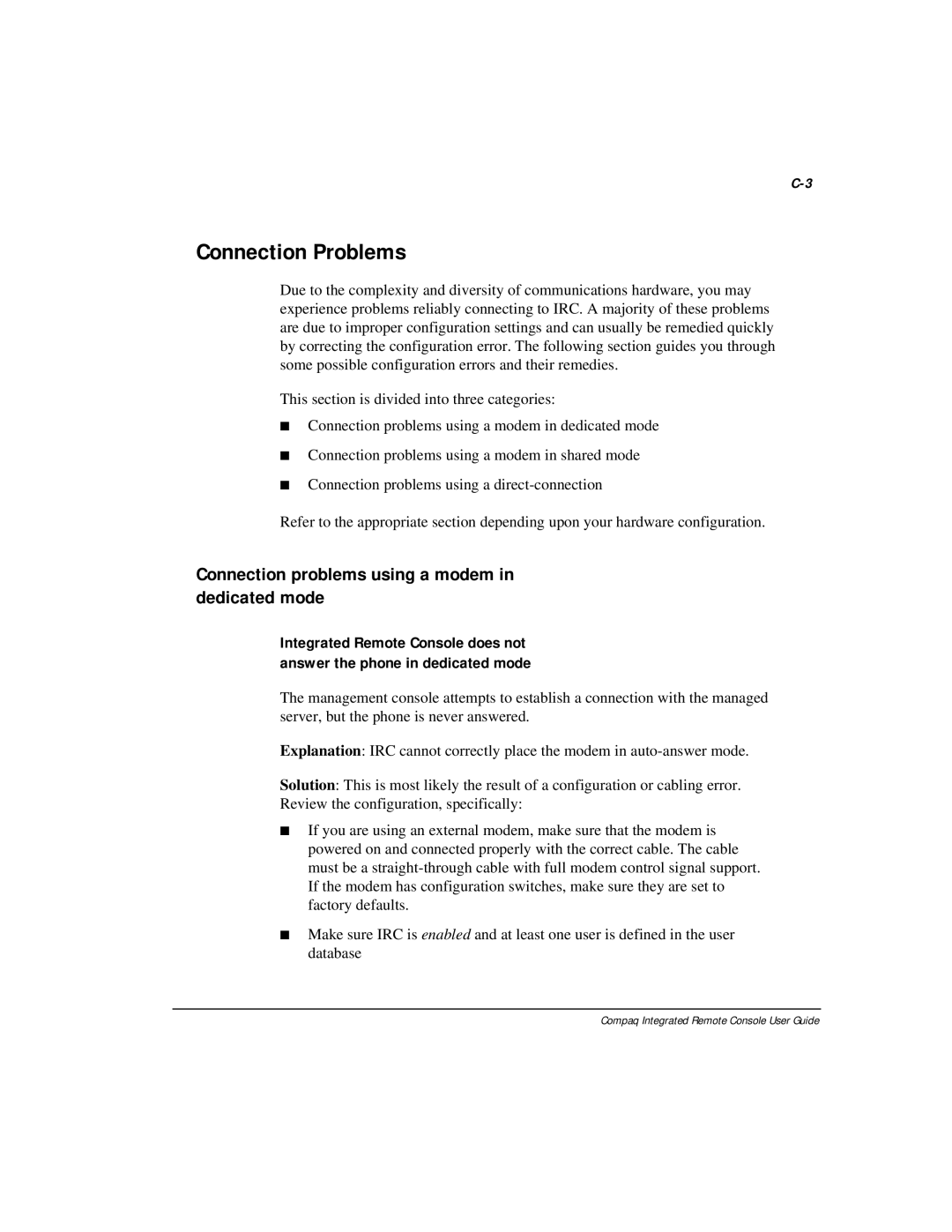Connection Problems
Due to the complexity and diversity of communications hardware, you may experience problems reliably connecting to IRC. A majority of these problems are due to improper configuration settings and can usually be remedied quickly by correcting the configuration error. The following section guides you through some possible configuration errors and their remedies.
This section is divided into three categories:
■Connection problems using a modem in dedicated mode
■Connection problems using a modem in shared mode
■Connection problems using a
Refer to the appropriate section depending upon your hardware configuration.
Connection problems using a modem in dedicated mode
Integrated Remote Console does not answer the phone in dedicated mode
The management console attempts to establish a connection with the managed server, but the phone is never answered.
Explanation: IRC cannot correctly place the modem in
Solution: This is most likely the result of a configuration or cabling error.
Review the configuration, specifically:
■If you are using an external modem, make sure that the modem is powered on and connected properly with the correct cable. The cable must be a
■Make sure IRC is enabled and at least one user is defined in the user database