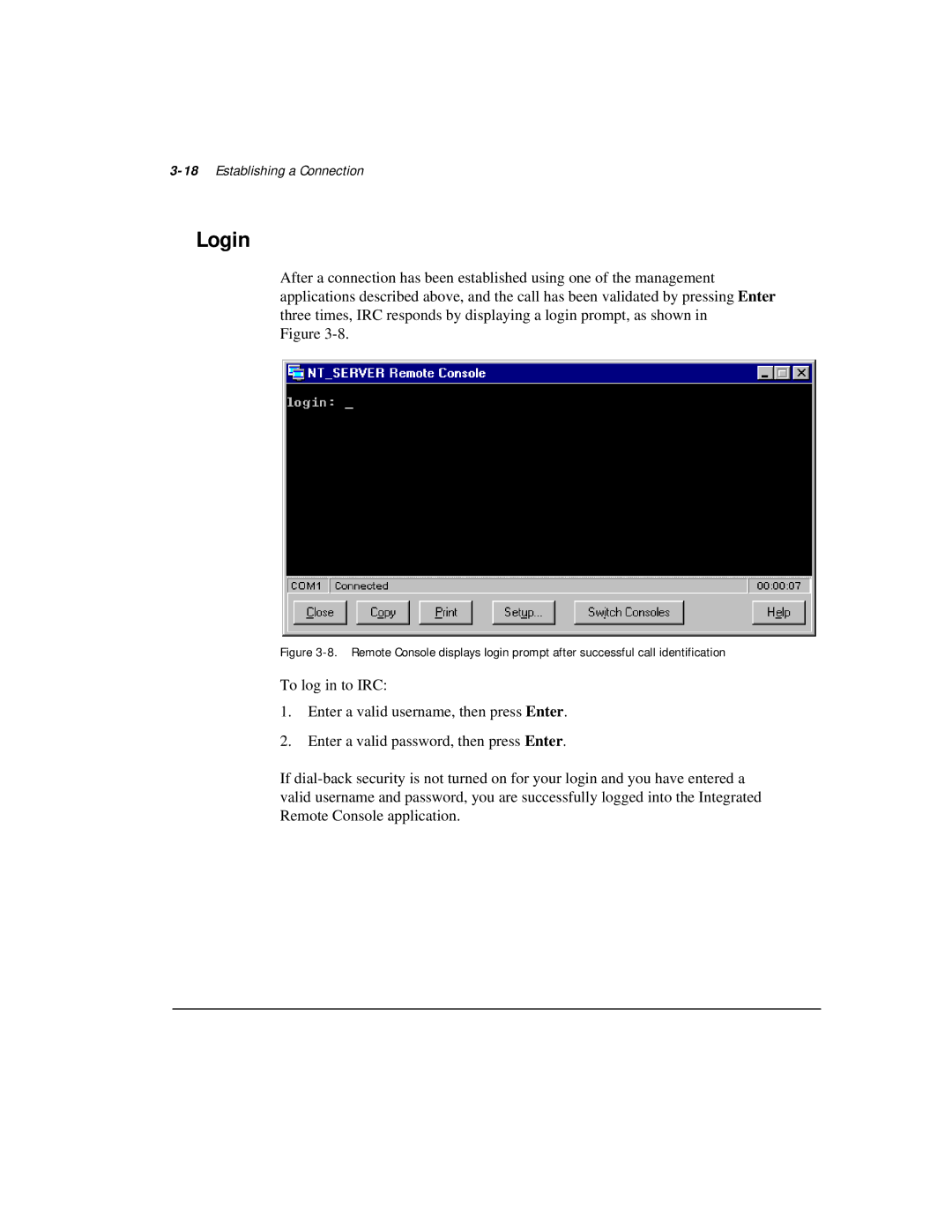3-18 Establishing a Connection
Login
After a connection has been established using one of the management applications described above, and the call has been validated by pressing Enter three times, IRC responds by displaying a login prompt, as shown in
Figure
Figure 3-8. Remote Console displays login prompt after successful call identification
To log in to IRC:
1.Enter a valid username, then press Enter.
2.Enter a valid password, then press Enter.
If