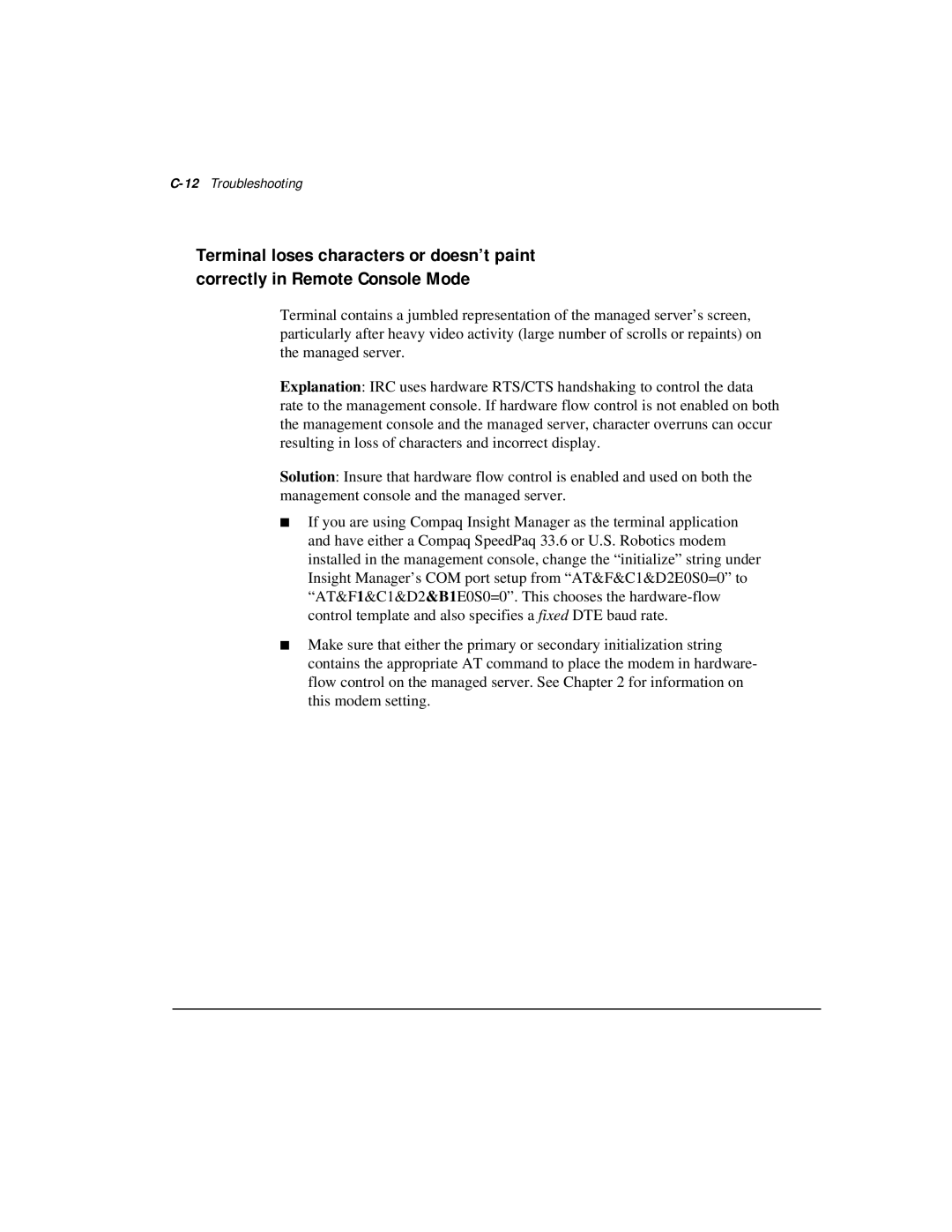C-12 Troubleshooting
Terminal loses characters or doesn’t paint correctly in Remote Console Mode
Terminal contains a jumbled representation of the managed server’s screen, particularly after heavy video activity (large number of scrolls or repaints) on the managed server.
Explanation: IRC uses hardware RTS/CTS handshaking to control the data rate to the management console. If hardware flow control is not enabled on both the management console and the managed server, character overruns can occur resulting in loss of characters and incorrect display.
Solution: Insure that hardware flow control is enabled and used on both the management console and the managed server.
■If you are using Compaq Insight Manager as the terminal application and have either a Compaq SpeedPaq 33.6 or U.S. Robotics modem installed in the management console, change the “initialize” string under Insight Manager’s COM port setup from “AT&F&C1&D2E0S0=0” to “AT&F 1&C1&D2&B1E0S0=0”. This chooses the
■Make sure that either the primary or secondary initialization string contains the appropriate AT command to place the modem in hardware- flow control on the managed server. See Chapter 2 for information on this modem setting.