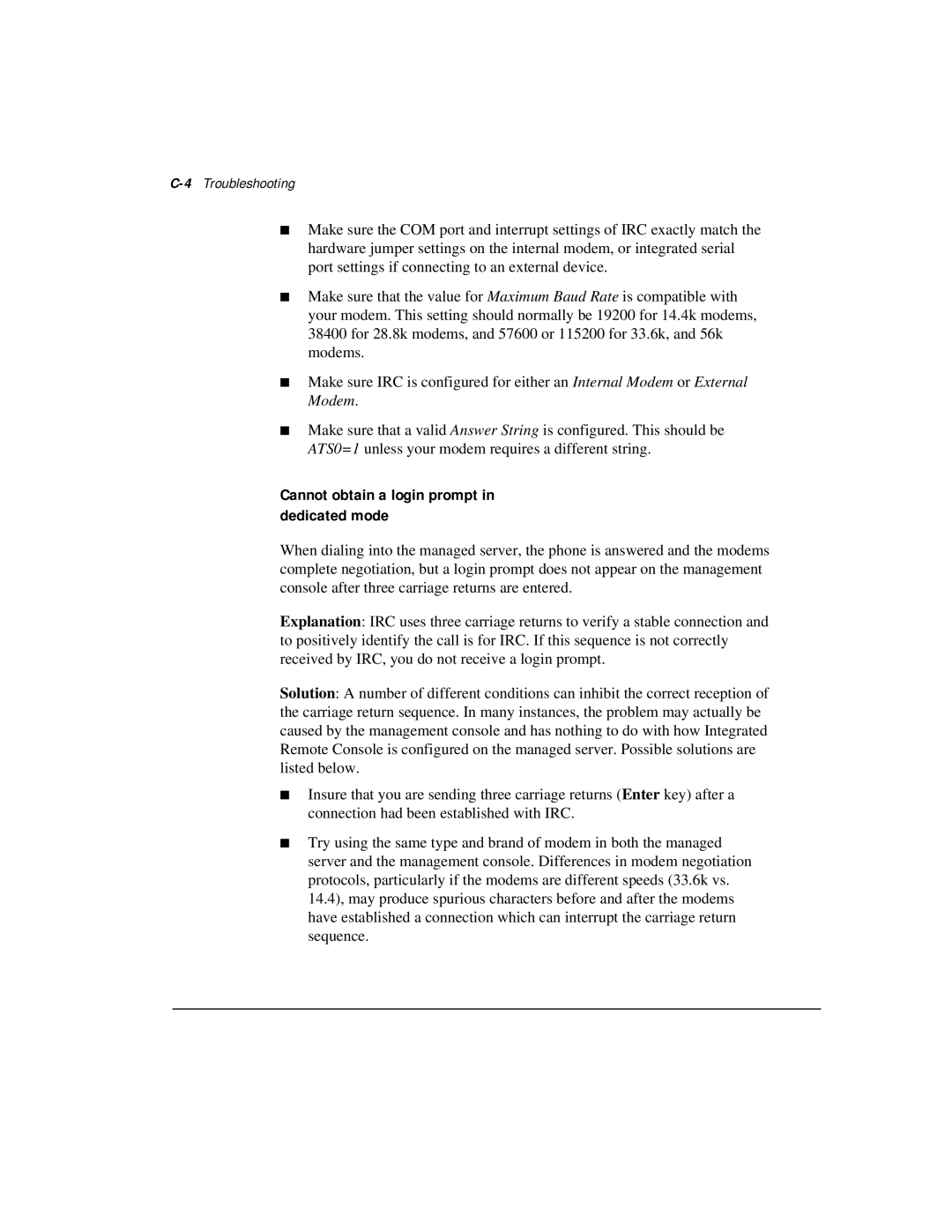C-4 Troubleshooting
■Make sure the COM port and interrupt settings of IRC exactly match the hardware jumper settings on the internal modem, or integrated serial port settings if connecting to an external device.
■Make sure that the value for Maximum Baud Rate is compatible with your modem. This setting should normally be 19200 for 14.4k modems, 38400 for 28.8k modems, and 57600 or 115200 for 33.6k, and 56k modems.
■Make sure IRC is configured for either an Internal Modem or External Modem.
■Make sure that a valid Answer String is configured. This should be ATS0=1 unless your modem requires a different string.
Cannot obtain a login prompt in dedicated mode
When dialing into the managed server, the phone is answered and the modems complete negotiation, but a login prompt does not appear on the management console after three carriage returns are entered.
Explanation: IRC uses three carriage returns to verify a stable connection and to positively identify the call is for IRC. If this sequence is not correctly received by IRC, you do not receive a login prompt.
Solution: A number of different conditions can inhibit the correct reception of the carriage return sequence. In many instances, the problem may actually be caused by the management console and has nothing to do with how Integrated Remote Console is configured on the managed server. Possible solutions are listed below.
■Insure that you are sending three carriage returns (Enter key) after a connection had been established with IRC.
■Try using the same type and brand of modem in both the managed server and the management console. Differences in modem negotiation protocols, particularly if the modems are different speeds (33.6k vs. 14.4), may produce spurious characters before and after the modems have established a connection which can interrupt the carriage return sequence.