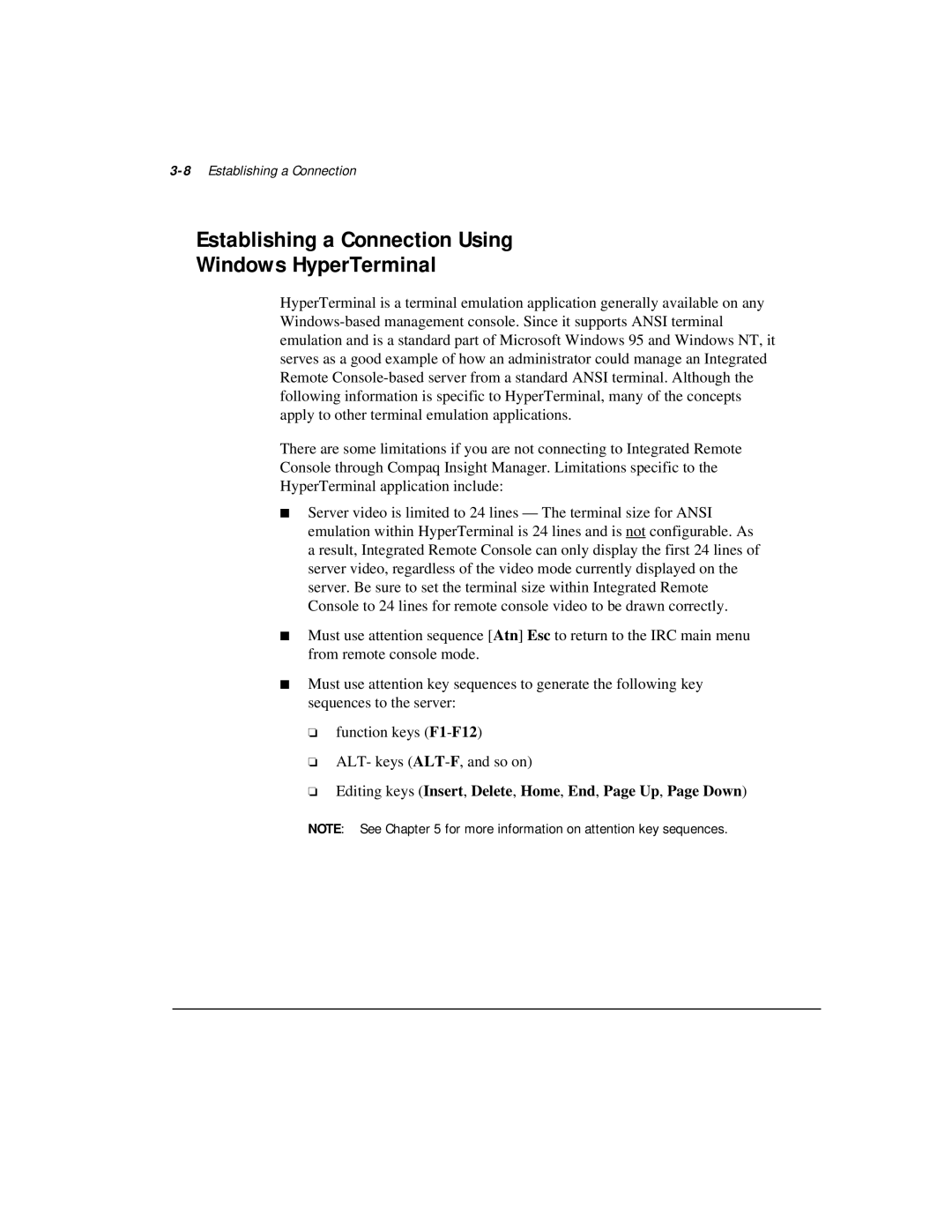3-8 Establishing a Connection
Establishing a Connection Using
Windows HyperTerminal
HyperTerminal is a terminal emulation application generally available on any
There are some limitations if you are not connecting to Integrated Remote Console through Compaq Insight Manager. Limitations specific to the HyperTerminal application include:
■Server video is limited to 24 lines — The terminal size for ANSI emulation within HyperTerminal is 24 lines and is not configurable. As a result, Integrated Remote Console can only display the first 24 lines of server video, regardless of the video mode currently displayed on the server. Be sure to set the terminal size within Integrated Remote Console to 24 lines for remote console video to be drawn correctly.
■Must use attention sequence [Atn] Esc to return to the IRC main menu from remote console mode.
■Must use attention key sequences to generate the following key sequences to the server:
❏function keys
❏ALT- keys
❏Editing keys (Insert, Delete, Home, End, Page Up, Page Down)
NOTE: See Chapter 5 for more information on attention key sequences.