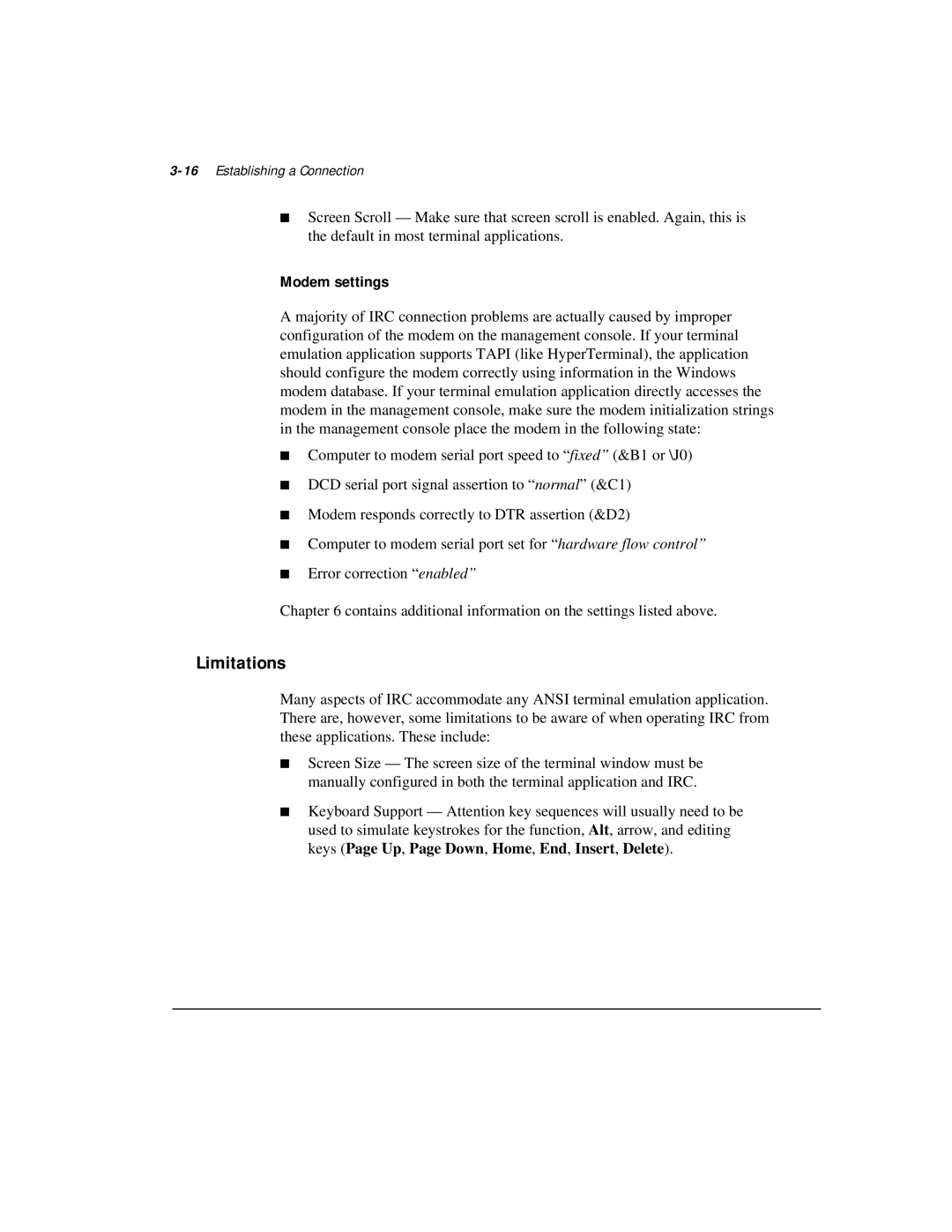3-16 Establishing a Connection
■Screen Scroll — Make sure that screen scroll is enabled. Again, this is the default in most terminal applications.
Modem settings
A majority of IRC connection problems are actually caused by improper configuration of the modem on the management console. If your terminal emulation application supports TAPI (like HyperTerminal), the application should configure the modem correctly using information in the Windows modem database. If your terminal emulation application directly accesses the modem in the management console, make sure the modem initialization strings in the management console place the modem in the following state:
■Computer to modem serial port speed to “ fixed” (&B1 or \J0)
■DCD serial port signal assertion to “ normal” (&C1)
■Modem responds correctly to DTR assertion (&D2)
■Computer to modem serial port set for “ hardware flow control”
■Error correction “ enabled”
Chapter 6 contains additional information on the settings listed above.
Limitations
Many aspects of IRC accommodate any ANSI terminal emulation application. There are, however, some limitations to be aware of when operating IRC from these applications. These include:
■Screen Size — The screen size of the terminal window must be manually configured in both the terminal application and IRC.
■Keyboard Support — Attention key sequences will usually need to be used to simulate keystrokes for the function, Alt, arrow, and editing keys (Page Up, Page Down, Home, End, Insert, Delete).