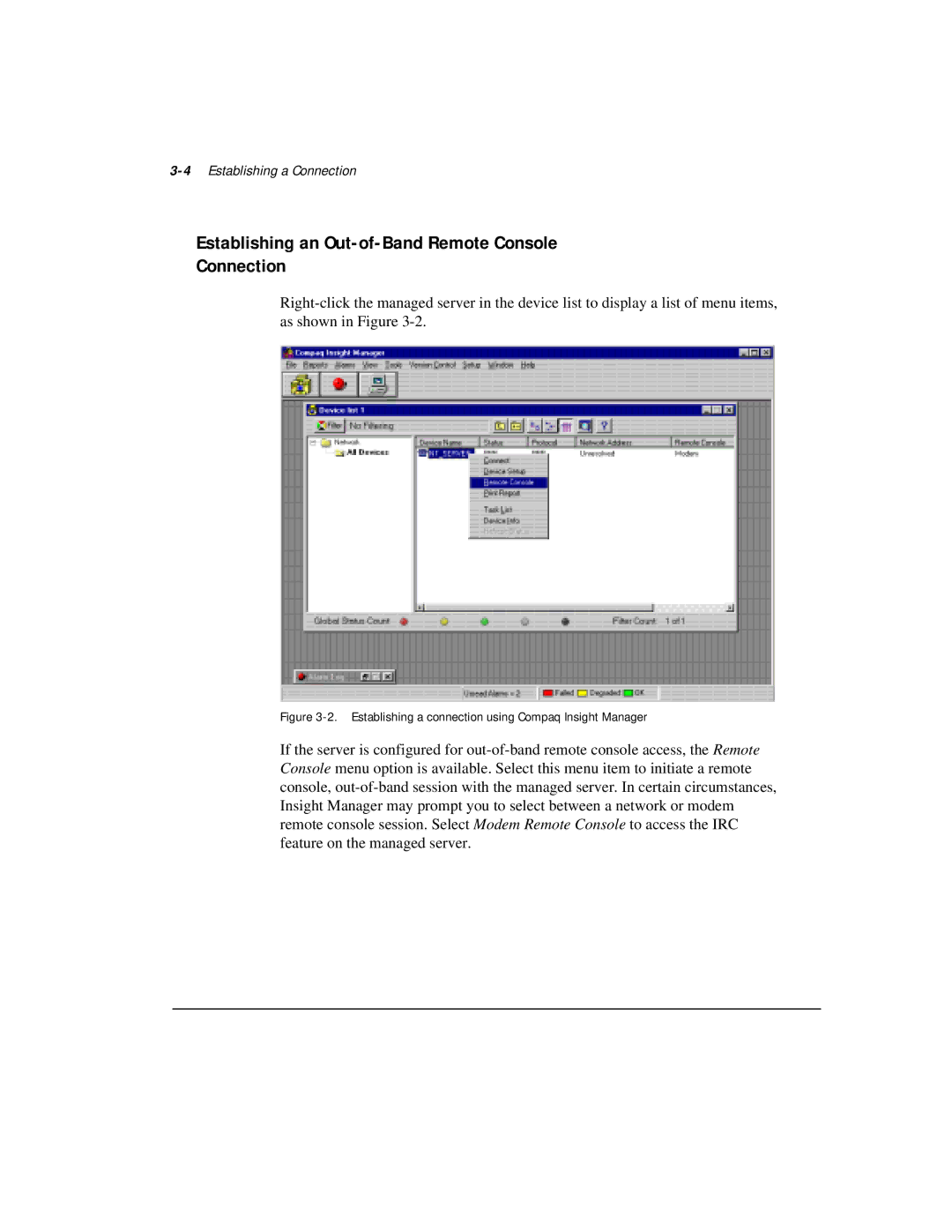3-4 Establishing a Connection
Establishing an Out-of-Band Remote Console
Connection
Figure 3-2. Establishing a connection using Compaq Insight Manager
If the server is configured for