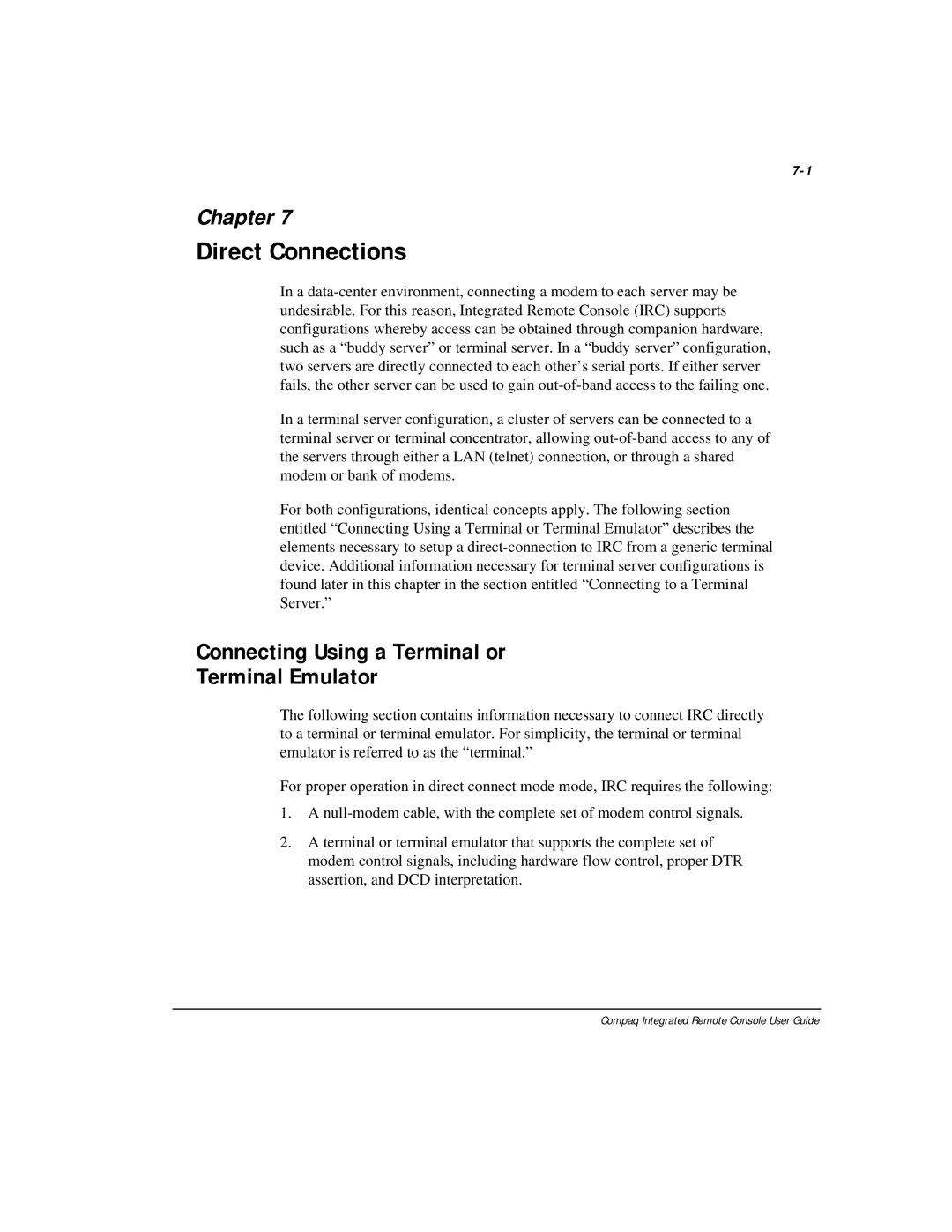Chapter 7
Direct Connections
In a
In a terminal server configuration, a cluster of servers can be connected to a terminal server or terminal concentrator, allowing
For both configurations, identical concepts apply. The following section entitled “Connecting Using a Terminal or Terminal Emulator” describes the elements necessary to setup a
Connecting Using a Terminal or
Terminal Emulator
The following section contains information necessary to connect IRC directly to a terminal or terminal emulator. For simplicity, the terminal or terminal emulator is referred to as the “terminal.”
For proper operation in direct connect mode mode, IRC requires the following:
1.A
2.A terminal or terminal emulator that supports the complete set of modem control signals, including hardware flow control, proper DTR assertion, and DCD interpretation.