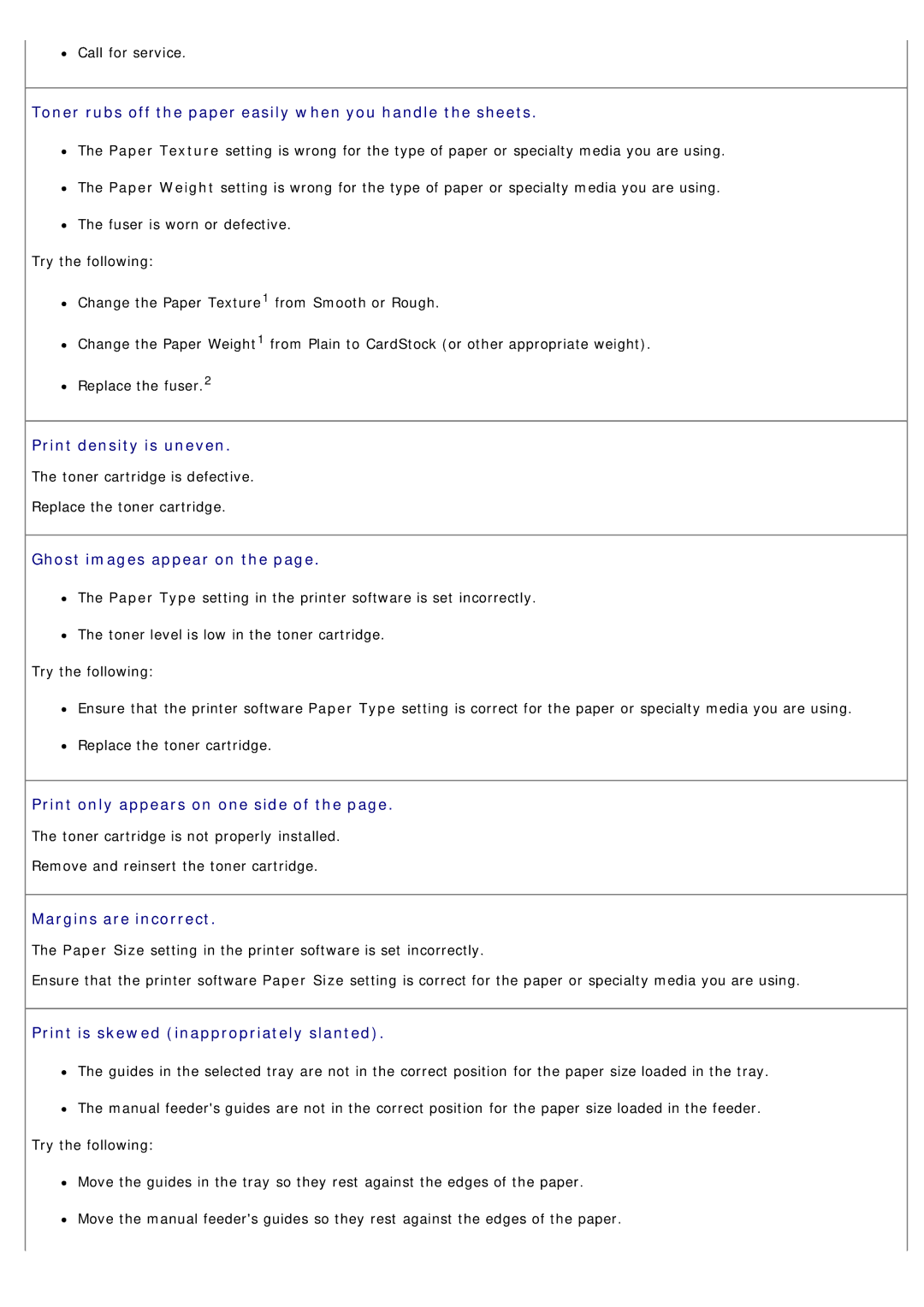Call for service.
Toner rubs off the paper easily when you handle the sheets.
The Paper Texture setting is wrong for the type of paper or specialty media you are using.
The Paper Weight setting is wrong for the type of paper or specialty media you are using.
The fuser is worn or defective.
Try the following:
Change the Paper Texture1 from Smooth or Rough.
Change the Paper Weight1 from Plain to CardStock (or other appropriate weight).
Replace the fuser.2
Print density is uneven.
The toner cartridge is defective.
Replace the toner cartridge.
Ghost images appear on the page.
The Paper Type setting in the printer software is set incorrectly.
The toner level is low in the toner cartridge.
Try the following:
Ensure that the printer software Paper Type setting is correct for the paper or specialty media you are using.
Replace the toner cartridge.
Print only appears on one side of the page.
The toner cartridge is not properly installed.
Remove and reinsert the toner cartridge.
Margins are incorrect.
The Paper Size setting in the printer software is set incorrectly.
Ensure that the printer software Paper Size setting is correct for the paper or specialty media you are using.
Print is skewed (inappropriately slanted).
The guides in the selected tray are not in the correct position for the paper size loaded in the tray.
![]() The manual feeder's guides are not in the correct position for the paper size loaded in the feeder. Try the following:
The manual feeder's guides are not in the correct position for the paper size loaded in the feeder. Try the following:
Move the guides in the tray so they rest against the edges of the paper.
Move the manual feeder's guides so they rest against the edges of the paper.