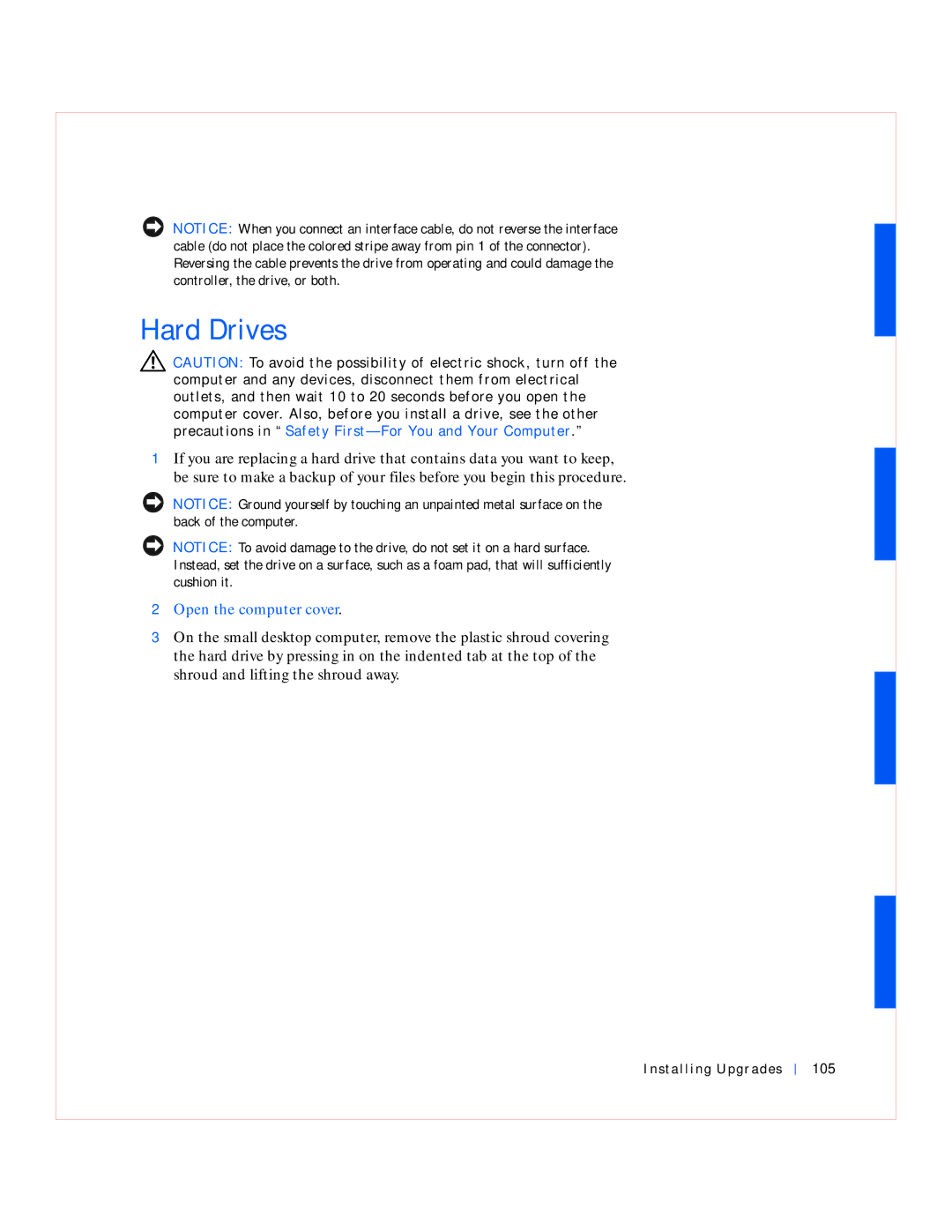W. d e l l . c o m s u p p o r t . d e l l . c o m
User’s Guide
Abbreviations and Acronyms
Contents
LegacySelect Technology Control
Disabling a Forgotten Password
Additional System Setup Options
Software Installation and Configuration
102
Installing an AGP Graphics Card
100
101
119
Installing a Floppy Drive and Reattaching Cables 126
Using the Dell OptiPlex ResourceCD 159
Serial or Parallel Device Problems 164
Interrupt Assignment Conflicts 202 Contents
Repairing a Dropped or Damaged Computer 177
Resetting a Damaged System Board 180
When to Use the Dell Diagnostics 181
210
Returning Items for Warranty Repair or Credit 209
206
209
Safety First-For You and Your Computer
Ergonomic Computing Habits
Electrostatic Discharge
Page
W . d e l l . c o m s u p p o r t . d e l l . c o m
About Your Computer
Finding Information and Assistance
Resources Contents Using the Resource
Latest drivers for your computer. If you reinstall your
Resources Contents Using the Resource
For the devices shipped with your computer
Go to http//premiersupport.dell.com
A l l Fo r m Fa c t o r C o m p u t e r
Front Panel
A l l D e s k t o p C o m p u t e r
A l l M i n i -To w e r C o m p u t e r
Front Panel Door
Power Button
Speaker/Headphone Connector
Po w e r B u t t o n Fun c t i o n s f o r
Action Results Computer Computer Turned Off Turned On
Power Light
Hard Drive Access Light
Floppy Drive Access Light
Back Panel
PCI slots AC adapter
AGP slot
M p u t e r s
Connecting Devices
Integrated Network Adapter Connector
Parallel Connector
Mouse Connector
USB Connectors
Line-Out Jack
Serial Connectors
Keyboard Connector
Line-In Jack
Inside Your Computer
Access points are color Coded green
A l l D e s k t o p C o m p u t e r
A l l M i n i -To w e r C o m p u t e r
Bl e C o l o r s
21 20 19 18 About Your Computer
System Board Components
About Your Computer
S t e m B o a r d L a b e l s
Connector or Socket Description
Advanced Features
Dell OpenManage IT Assistant
Advanced Features
LegacySelect Technology Control
Manageability
Dell OpenManage Client Instrumentation
Security
Chassis Intrusion Detection
Padlock Ring and Security Cable Slot
Option settings
System Password
Password Protection
Assigning a System Password
Using Your System Password
Deleting or Changing an Existing System Password
Setup Password
Operating Your Computer With a Setup Password Enabled
Assigning a Setup Password
Deleting or Changing an Existing Setup Password
Open the computer cover
Disabling a Forgotten Password
Entering System Setup
Computer Settings
System Setup Screens
Keys Action
S t e m S e t up N a v i g a t i o n Ke y s
Spacebar or
Changing the Boot Sequence in System Setup
Changing the Boot Sequence During System Setup
Additional System Setup Options
Default for Auto Power On is Disabled
Inch, 1.44 MB Not Installed
Advanced Features
Advanced Features
Primary Drive n and Secondary Drive n
Off
If You Have a Problem
Jumper Setting Description
Jumper Settings
Software Installation Configuration
Installing Upgrades
Computer Cover
Installing Upgrades
Opening the Computer Cover
A l l Fo r m Fa c t o r C o m p u t e r
Installing Upgrades
Closing the Computer Cover
Expansion Cards
Installing an Expansion Card
Open the computer cover
A l l Fo r m Fa c t o r C o m p u t e r
O m
A l l M i n i -To w e r C o m p u t e r
ALERT! Cover was previously removed
Removing an Expansion Card
ALERT! Cover was previously removed
Installing an AGP Graphics Card
Hinged lever Indented tab
Installing Upgrades
Removing an AGP Card
Removing the Expansion-Card Cage
Expansion Card Cage Small Desktop Computer Only
Replacing the Expansion-Card Cage
Pa n s i o n C a r d C a ge Re p l a c e m e n t
Tapi
Installing a Tapi Device
Installing a Tapi Sound Card
Memory
Installing DIMMs
M M Installation
Removing DIMMs
You will need to reset the chassis intrusion detector
Microprocessor
Procedure
On the small mini-tower computer, lift up the airflow shroud
Removing the Heat Sink or Heat Sink/Blower Assembly
Installing Upgrades
Removing the Microprocessor
Release lever Microprocessor ZIF socket
Installing the Microprocessor
C r o pr o c e s s o r Installation
Replacing the Heat Sink or Heat Sink/Blower Assembly
Front Panel Inserts
Installing Upgrades
A l l D e s k t o p C o m p u t e r
Removing Front Panel Inserts-Small Mini-Tower Computer
Replacing Front Panel Inserts
Internal Drives
100 Installing Upgrades
Installing Upgrades 101
IDE Drive Addressing
102 Installing Upgrades
Installing Upgrades 103
Connecting Drives
104 Installing Upgrades
Hard Drives
Installing Upgrades 105
106 Installing Upgrades
Detaching Hard Drive Cables
Installing Upgrades 107
108 Installing Upgrades
Installing Upgrades 109
Removing a Hard Drive
110 Installing Upgrades
Installing Upgrades 111
112 Installing Upgrades
Installing a Hard Drive
Reattaching Hard Drive Cables
Installing Upgrades 113
114 Installing Upgrades
Installing Upgrades 115
116 Installing Upgrades
Floppy Drives
Installing Upgrades 117
Detaching Floppy Drive Cables
118 Installing Upgrades
Installing Upgrades 119
120 Installing Upgrades
Installing Upgrades 121
Removing a Floppy Drive
122 Installing Upgrades
Slide the drive upward and remove it from the computer
Installing Upgrades 123
124 Installing Upgrades
Installing a Floppy Drive and Reattaching Cables
Small Form-Factor Computer
Small Desktop and Small Mini-Tower Computers
Installing Upgrades 125
126 Installing Upgrades
Installing Upgrades 127
CD/DVD Drives
128 Installing Upgrades
Detaching CD, CD-RW, or DVD Drive Cables
Installing Upgrades 129
130 Installing Upgrades
Installing Upgrades 131
Removing a CD, CD-RW, or DVD Drive
132 Installing Upgrades
Installing Upgrades 133
134 Installing Upgrades
Installing a CD, CD-RW, or DVD Drive and Reattaching Cables
Installing Upgrades 135
Connect the drive, power, and audio cables to the drive
136 Installing Upgrades
Installing Upgrades 137
138 Installing Upgrades
Battery
Installing Upgrades 139
Replacing the Battery
140 Installing Upgrades
Installing Upgrades 141
Installing Upgrades
A n d
144 Stand
Removing the Computer Stand
Stand 145
Attaching the Computer Stand
Stand
Technical Specifications
Memory
148 Technical Specifications
Computer Information
Audio
Technical Specifications 149
Expansion Bus
Drives
150 Technical Specifications
Ports
Controls and Lights
Technical Specifications 151
Key Combinations
Sequence option
152 Technical Specifications
Power
Physical
Environmental
Technical Specifications 153
Solving Problems
156 Solving Problems
Finding Solutions
Solving Problems 157
Using the Dell OptiPlex ResourceCD
Drivers for Your Computer
Video and Monitor Problems
Power Problems
158 Solving Problems
Solving Problems 159
160 Solving Problems
Sound and Speaker Problems
Solving Problems 161
Printer Problems
162 Solving Problems
Serial or Parallel Device Problems
Solving Problems 163
164 Solving Problems
Mouse Problems
Solving Problems 165
Keyboard Problems
166 Solving Problems
Floppy Drive Problems
Solving Problems 167
168 Solving Problems
Hard Drive Problems
Solving Problems 169
170 Solving Problems
Solving Problems 171
Battery Problems
172 Solving Problems
Expansion Card Problems
Solving Problems 173
Recover From a Program That Is Not Responding
174 Solving Problems
Repairing a Wet Computer
Restart a Computer That Is Not Responding
Solving Problems 175
Repairing a Dropped or Damaged Computer
176 Solving Problems
Computer Memory Problems
Hardware Conflicts
Solving Problems 177
System Board Problems
178 Solving Problems
Features
Dell Diagnostics
Resetting a Damaged System Board
When to Use the Dell Diagnostics
Running the Dell Diagnostics
Before You Start Testing
180 Solving Problems
Solving Problems 181
Select Option 1- Dell Diagnostics
182 Solving Problems
Advanced Testing
Solving Problems 183
Messages and Codes
Advanced Testing Help Menu
Advanced Testing screen
184 Solving Problems
Computer Messages
Solving Problems 185
Message Cause Action
186 Solving Problems
Dell Diagnostics
Solving Problems 187
Enter system setup
Getting Help for
188 Solving Problems
Run the System Board
Solving Problems 189
190 Solving Problems
Solving Problems 191
System setup and change
Computer Beep Codes
192 Solving Problems
Code Cause Action
Solving Problems 193
194 Solving Problems
Solving Problems 195
Diagnostics Messages
Diagnostic Lights
Power Light Code Cause Action
Back Panel Lights
196 Solving Problems
Solving Problems 197
Light Problem Description Suggested Resolution Pattern
198 Solving Problems
Software Problems
Operating System Compatibility
Solving Problems 199
Device Drivers
Input Errors
Error Messages
200 Solving Problems
Interrupt Assignment Conflicts
Solving Problems 201
Program Conflicts
Memory Address Conflicts
Used/Available
202 Solving Problems
Line
Getting Help
204 Getting Help
Help Overview
Technical Assistance
Help Tools
Getting Help 205
World Wide Web
Automated Order-Status System
AutoTech Service
TechFax Service
Technical Support Service
Getting Help 207
Problems With Your Order
208 Getting Help
Before You Call
Getting Help 209
Diagnostics Checklist
Austria Vienna
Dell Contact Numbers
Antigua and Barbuda
Australia Sydney
Brazil
Barbados
Belgium Brussels
Bermuda
Colombia
Cayman Islands
Chile Santiago
China Xiamen
Finland Helsinki
Denmark Horsholm
Dominican Republic
El Salvador
Guatemala
Home and Small Business
Website http//support.euro.dell.com Corporate
Website http//support.euro.dell.com Germany Langen
Website http//support.euro.dell.com Jamaica
Hong Kong
Ireland Cherrywood
Italy Milan Home and Small Business
Website http//support.jp.dell.com Korea Seoul
Japan Kawasaki
216 Getting Help
Malaysia Penang
Latin America
Luxembourg
Macau
New Zealand
Mexico
Netherlands Antilles
Netherlands Amsterdam
Poland Warsaw
Norway Lysaker
Panama
Peru
09/091
St. Lucia
Singapore Singapore
South Africa Johannesburg
Getting Help 221
Sweden Upplands Vasby
Switzerland Geneva
Taiwan
222 Getting Help
Thailand
Trinidad/Tobago
Bracknell
223
A. Austin, Texas
Venezuela
US Virgin Islands
224 Getting Help
Additional Information
226 Additional Information
Regulatory Notices
Additional Information 227
FCC Notices U.S. Only
228 Additional Information
Class a Class B
CE Notice European Union
IC Notice Canada Only
Additional Information 229
230 Additional Information
Battery Disposal
Vcci Notice Japan Only
EN 55022 Compliance Czech Republic Only
Additional Information 231
Class B ITE
Class a ITE
232 Additional Information
Class a Device
MIC Notice Republic of Korea Only
Additional Information 233
Class B Device
Polish Center for Testing and Certification Notice
234 Additional Information
Pozosta³e instrukcje bezpieczeñstwa
Wymagania Polskiego Centrum Badañ i Certyfikacji
Additional Information 235
236 Additional Information
Additional Information 237
Bsmi Notice Taiwan Only
Col. Peñon de los Baños
NOM Information Mexico Only
México S. de R.I
Avenida Soles No
Embarcar a Dell Computer de México
Información para NOM únicamente para México
Input current rating DHS-2.0/1.0 a
DHM-3.0/1.5 a
240 Additional Information
Energy Star Compliance
Additional Information 241
Warranty and Return Policy
Additional Information
C r o s o f t Windows XP Features
Overview
244 Microsof t Windows XP Features
Help and Support Center
Microsof t Windows XP Features 245
Switching to Classic View
New User Interface
246 Microsof t Windows XP Features
Clean Desktop Wizard
Microsof t Windows XP Features 247
Notification Area Cleanup
Taskbar Grouping
248 Microsof t Windows XP Features
Files and Settings Transfer Wizard
Application and Device Compatibility
Microsof t Windows XP Features 249
Program Compatibility Wizard
250 Microsof t Windows XP Features
System Restore
Microsof t Windows XP Features 251
Using System Restore
Scheduled Automatic Restore Points
Event-Triggered Restore Points
Manual Restore Points
Restore Process
252 Microsof t Windows XP Features
Driver Rollback
Microsof t Windows XP Features 253
How to Use Fast User Switching
User Accounts and Fast User Switching
254 Microsof t Windows XP Features
Special Considerations With Fast User Switching
What Happens When a Fast User Switch Occurs?
Microsof t Windows XP Features 255
How to Add Users
How to Turn Off Fast User Switching
256 Microsof t Windows XP Features
Microsof t Windows XP Features 257
Network Setup Wizard
Home and Small Office Networking
Internet Connection Firewall
258 Microsof t Windows XP Features
Microsof t Windows XP Features 259
Microsof t Windows XP Features
Ansi
Accelerator
Acpi
AGP
Ascii
Bios
API
Apic
BTU
Cmos
CD-R
CD-RW
CIM
CPU
COO
Crimm
DCE
DAT
Dimm
Dmtf
DIN
DMA
DMI
EDO
DVD
ECC
ECP
FCC
EPP/ECP
Eprom
ESD
FTP
FSB
GUI
Address
Hot-Swappable
Html
Http
IRQ
IDE
IPX
IPX/SPX
LED
LBA
LIF
MBA
LVD
MIF
NIC
Mtbf
Nvram
PGA
PBX
PCI
PET
PME
PIO
Post
Rambus
PXE
RAID
RAM
Rtcrst
Rimm
ROM
RTC
Simm
Smbios
Scsi
Sdram
Sram
Snmp
Spga
SPX
Udma
Tapi
TCP/IP
TSR
VAC
URL
USB
UTP
WOR
Wbem
WfM
WOL
286