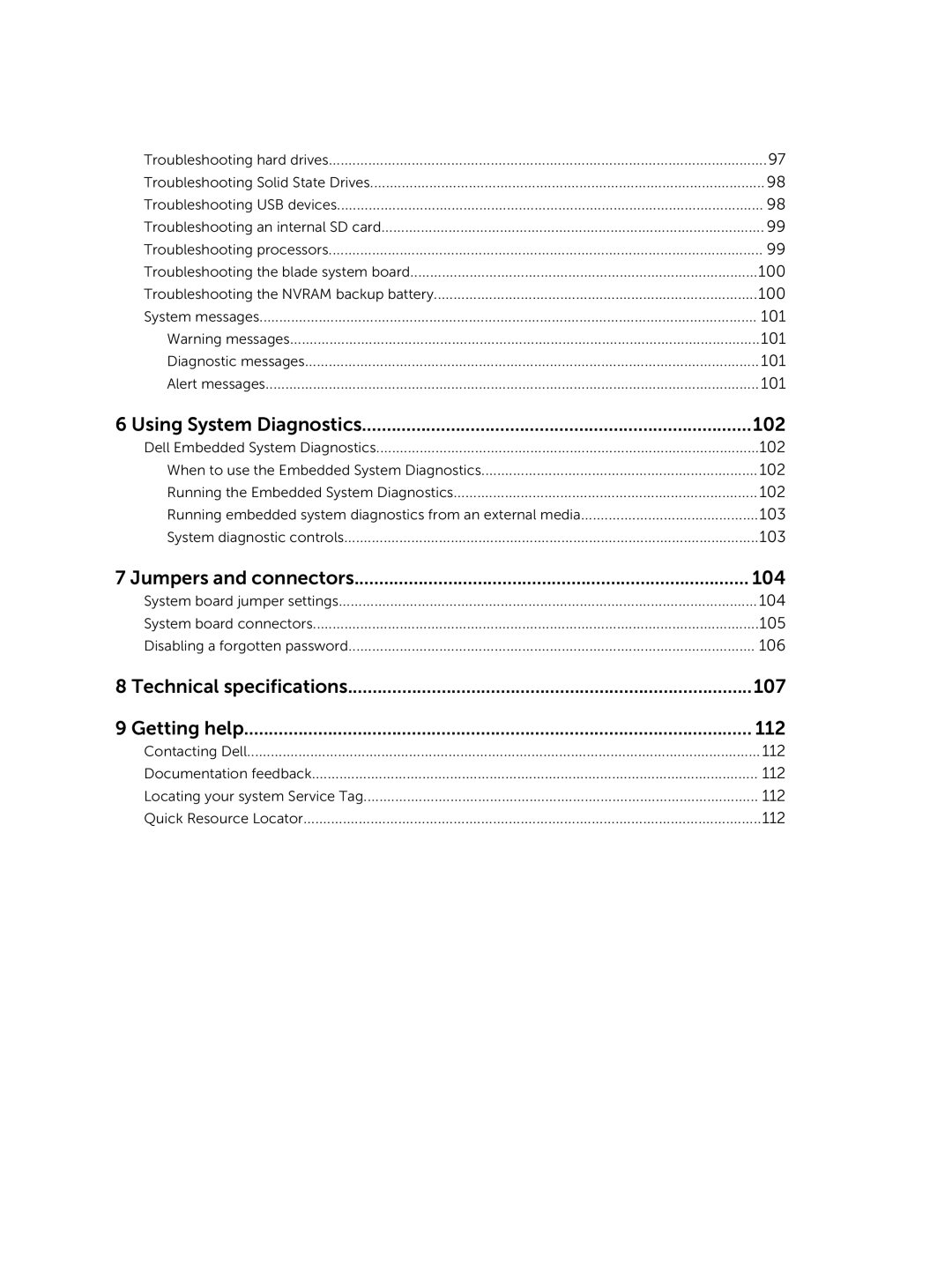Troubleshooting hard drives | 97 |
Troubleshooting Solid State Drives | 98 |
Troubleshooting USB devices | 98 |
Troubleshooting an internal SD card | 99 |
Troubleshooting processors | 99 |
Troubleshooting the blade system board | 100 |
Troubleshooting the NVRAM backup battery | 100 |
System messages | 101 |
Warning messages | 101 |
Diagnostic messages | 101 |
Alert messages | 101 |
6 Using System Diagnostics | 102 |
Dell Embedded System Diagnostics | 102 |
When to use the Embedded System Diagnostics | 102 |
Running the Embedded System Diagnostics | 102 |
Running embedded system diagnostics from an external media | 103 |
System diagnostic controls | 103 |
7 Jumpers and connectors | 104 |
System board jumper settings | 104 |
System board connectors | 105 |
Disabling a forgotten password | 106 |
8 Technical specifications | 107 |
9 Getting help | 112 |
Contacting Dell | 112 |
Documentation feedback | 112 |
Locating your system Service Tag | 112 |
Quick Resource Locator | 112 |
Page 6
Image 6