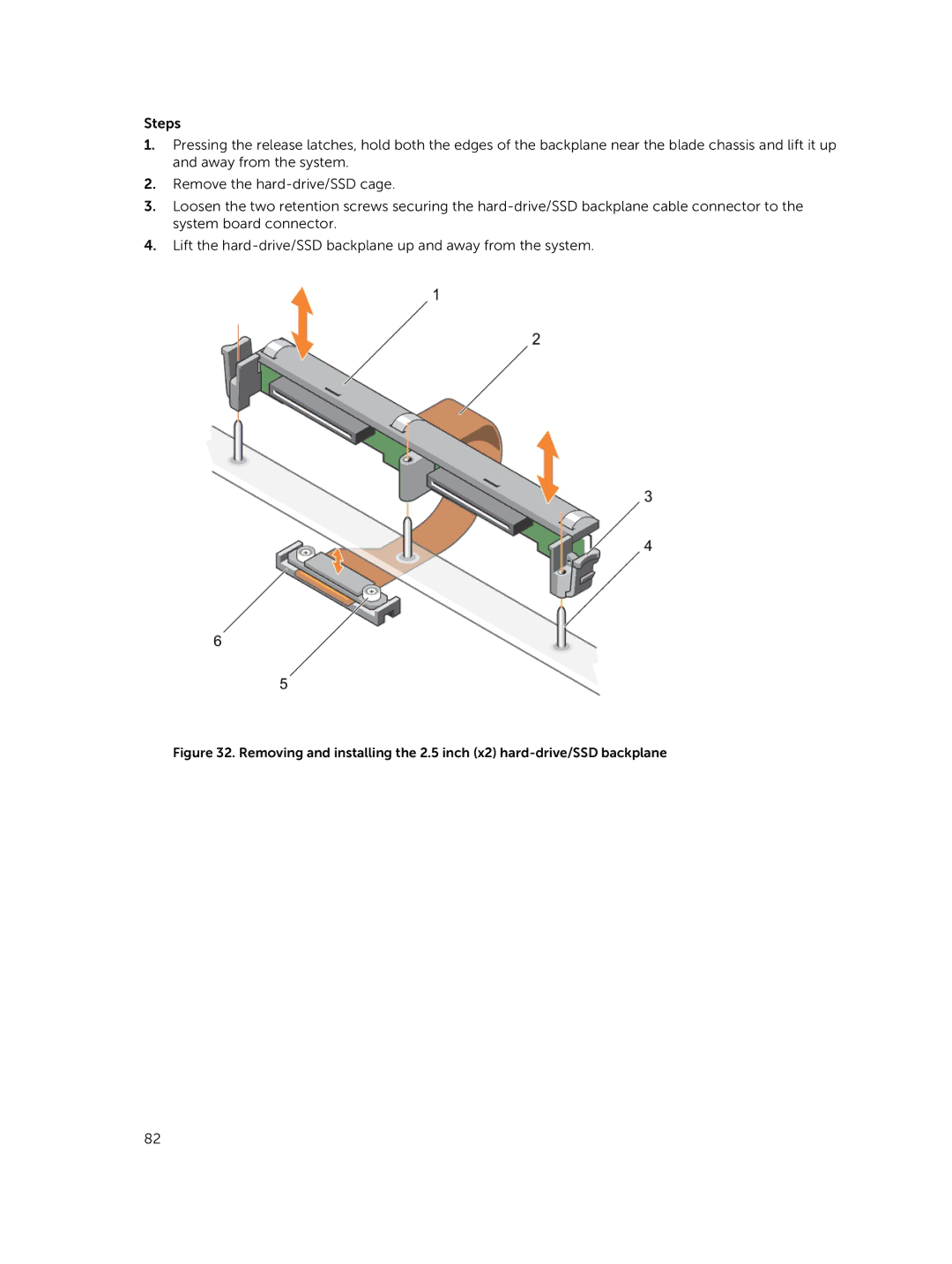Steps
1.Pressing the release latches, hold both the edges of the backplane near the blade chassis and lift it up and away from the system.
2.Remove the
3.Loosen the two retention screws securing the
4.Lift the
Figure 32. Removing and installing the 2.5 inch (x2) hard-drive/SSD backplane
82