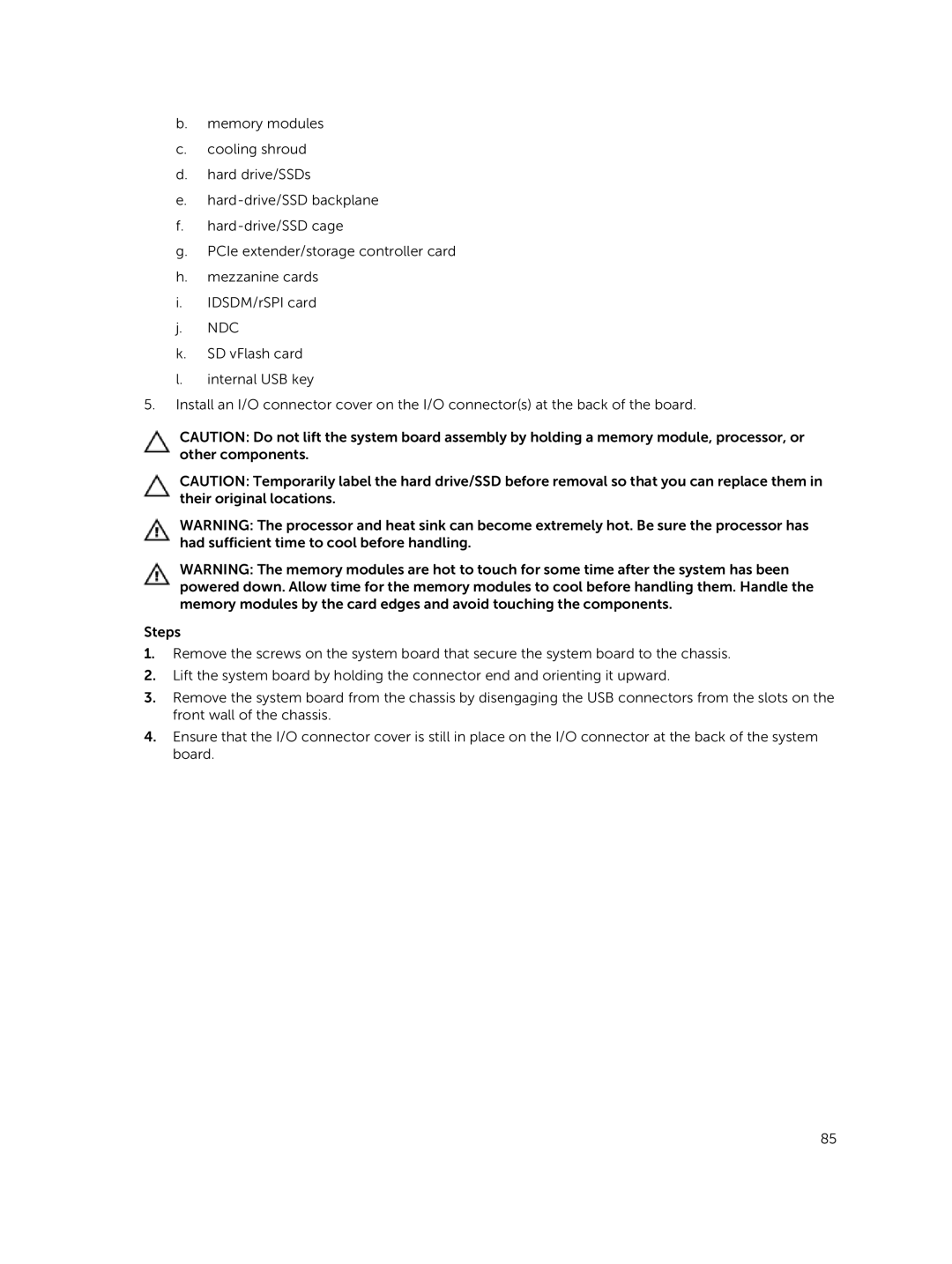b.memory modules
c.cooling shroud
d.hard drive/SSDs
e.
f.
g.PCIe extender/storage controller card
h.mezzanine cards
i.IDSDM/rSPI card
j.NDC
k.SD vFlash card
l.internal USB key
5.Install an I/O connector cover on the I/O connector(s) at the back of the board.
CAUTION: Do not lift the system board assembly by holding a memory module, processor, or other components.
CAUTION: Temporarily label the hard drive/SSD before removal so that you can replace them in their original locations.
WARNING: The processor and heat sink can become extremely hot. Be sure the processor has had sufficient time to cool before handling.
WARNING: The memory modules are hot to touch for some time after the system has been powered down. Allow time for the memory modules to cool before handling them. Handle the memory modules by the card edges and avoid touching the components.
Steps
1.Remove the screws on the system board that secure the system board to the chassis.
2.Lift the system board by holding the connector end and orienting it upward.
3.Remove the system board from the chassis by disengaging the USB connectors from the slots on the front wall of the chassis.
4.Ensure that the I/O connector cover is still in place on the I/O connector at the back of the system board.
85