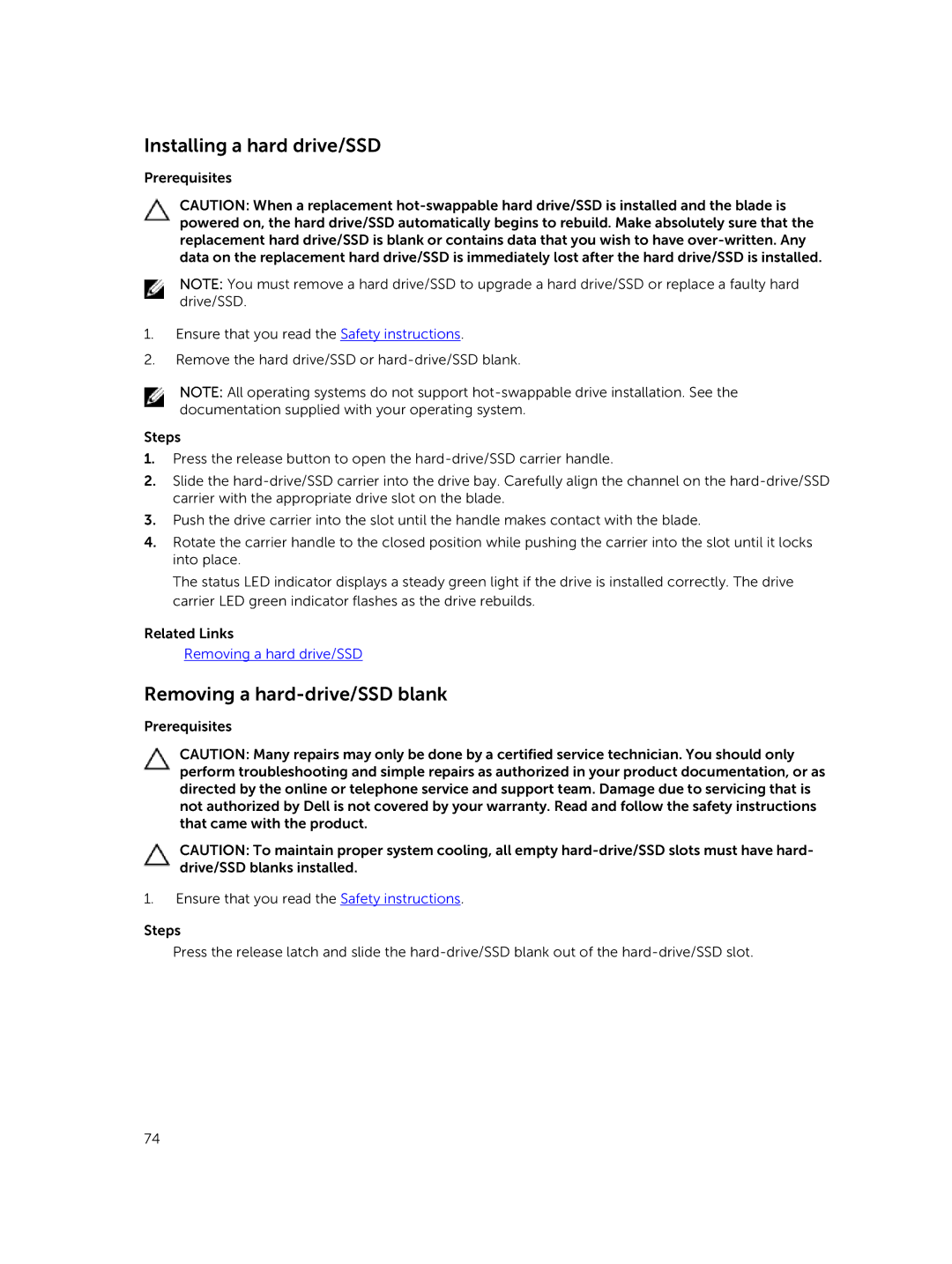Installing a hard drive/SSD
Prerequisites
CAUTION: When a replacement
NOTE: You must remove a hard drive/SSD to upgrade a hard drive/SSD or replace a faulty hard drive/SSD.
1.Ensure that you read the Safety instructions.
2.Remove the hard drive/SSD or
NOTE: All operating systems do not support
Steps
1.Press the release button to open the
2.Slide the
3.Push the drive carrier into the slot until the handle makes contact with the blade.
4.Rotate the carrier handle to the closed position while pushing the carrier into the slot until it locks into place.
The status LED indicator displays a steady green light if the drive is installed correctly. The drive carrier LED green indicator flashes as the drive rebuilds.
Related Links
Removing a hard drive/SSD
Removing a hard-drive/SSD blank
Prerequisites
CAUTION: Many repairs may only be done by a certified service technician. You should only perform troubleshooting and simple repairs as authorized in your product documentation, or as directed by the online or telephone service and support team. Damage due to servicing that is not authorized by Dell is not covered by your warranty. Read and follow the safety instructions that came with the product.
CAUTION: To maintain proper system cooling, all empty
1.Ensure that you read the Safety instructions.
Steps
Press the release latch and slide the
74