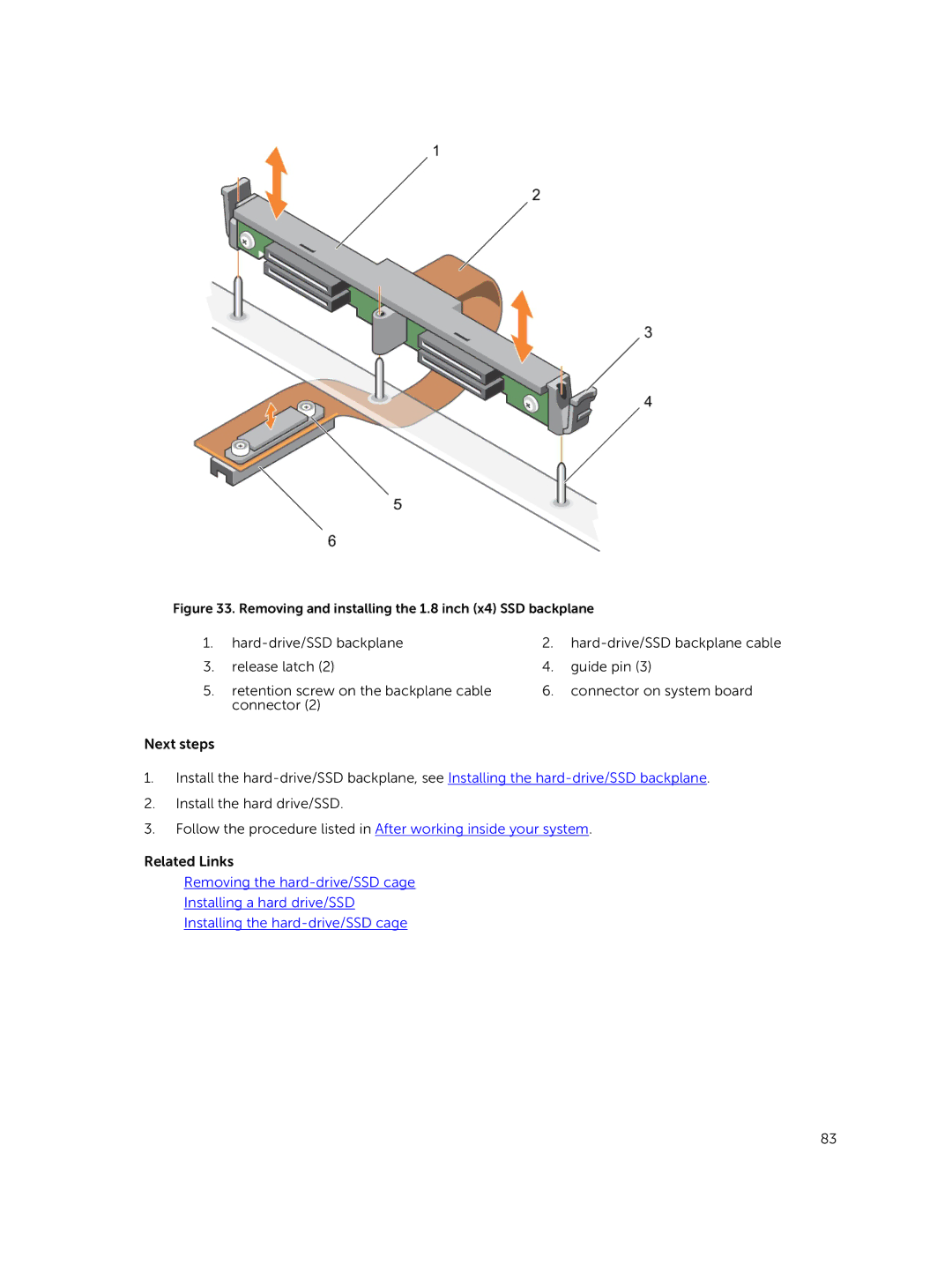Figure 33. Removing and installing the 1.8 inch (x4) SSD backplane
1. | 2. | ||
3. | release latch (2) | 4. | guide pin (3) |
5. | retention screw on the backplane cable | 6. | connector on system board |
| connector (2) |
|
|
Next steps
1.Install the
2.Install the hard drive/SSD.
3.Follow the procedure listed in After working inside your system.
Related Links
Removing the
Installing a hard drive/SSD
Installing the
83