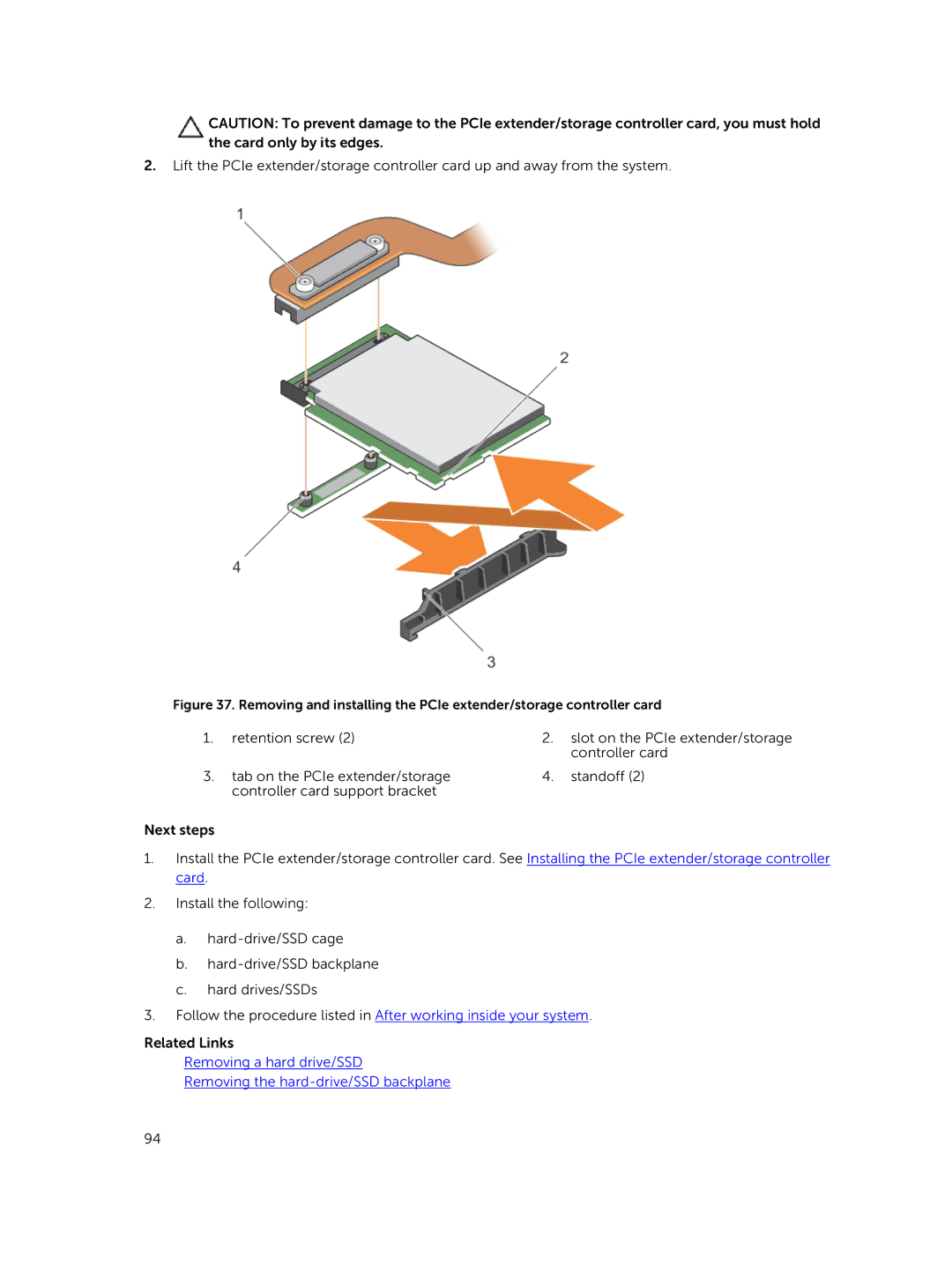CAUTION: To prevent damage to the PCIe extender/storage controller card, you must hold the card only by its edges.
2.Lift the PCIe extender/storage controller card up and away from the system.
Figure 37. Removing and installing the PCIe extender/storage controller card
1. | retention screw (2) | 2. slot on the PCIe extender/storage |
|
| controller card |
3. | tab on the PCIe extender/storage | 4. standoff (2) |
| controller card support bracket |
|
Next steps
1.Install the PCIe extender/storage controller card. See Installing the PCIe extender/storage controller card.
2.Install the following:
a.
b.
c.hard drives/SSDs
3.Follow the procedure listed in After working inside your system.
Related Links
Removing a hard drive/SSD
Removing the
94