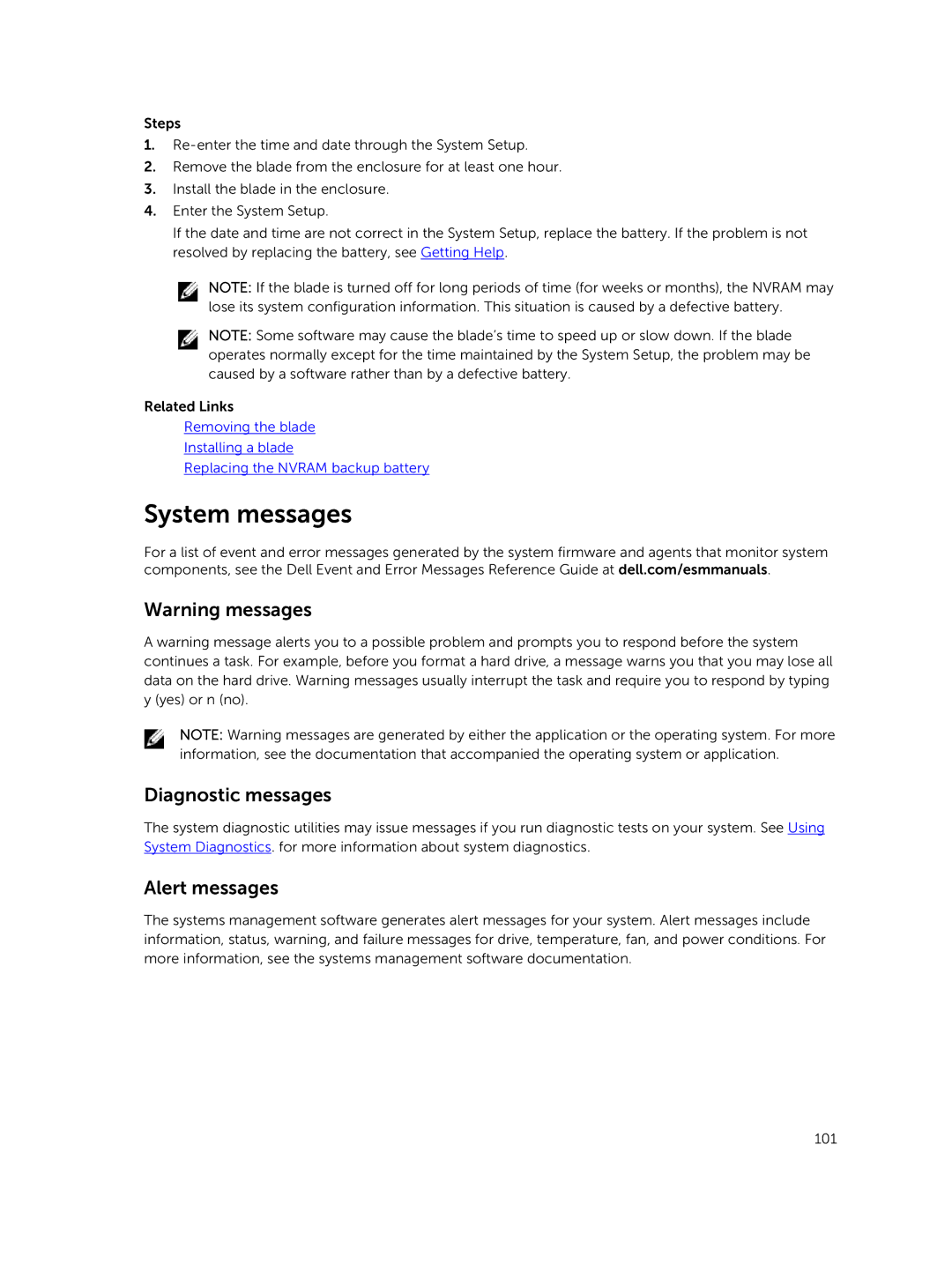Steps
1.
2.Remove the blade from the enclosure for at least one hour.
3.Install the blade in the enclosure.
4.Enter the System Setup.
If the date and time are not correct in the System Setup, replace the battery. If the problem is not resolved by replacing the battery, see Getting Help.
NOTE: If the blade is turned off for long periods of time (for weeks or months), the NVRAM may lose its system configuration information. This situation is caused by a defective battery.
NOTE: Some software may cause the blade’s time to speed up or slow down. If the blade operates normally except for the time maintained by the System Setup, the problem may be caused by a software rather than by a defective battery.
Related Links
Removing the blade
Installing a blade
Replacing the NVRAM backup battery
System messages
For a list of event and error messages generated by the system firmware and agents that monitor system components, see the Dell Event and Error Messages Reference Guide at dell.com/esmmanuals.
Warning messages
A warning message alerts you to a possible problem and prompts you to respond before the system continues a task. For example, before you format a hard drive, a message warns you that you may lose all data on the hard drive. Warning messages usually interrupt the task and require you to respond by typing y (yes) or n (no).
NOTE: Warning messages are generated by either the application or the operating system. For more information, see the documentation that accompanied the operating system or application.
Diagnostic messages
The system diagnostic utilities may issue messages if you run diagnostic tests on your system. See Using System Diagnostics. for more information about system diagnostics.
Alert messages
The systems management software generates alert messages for your system. Alert messages include information, status, warning, and failure messages for drive, temperature, fan, and power conditions. For more information, see the systems management software documentation.
101