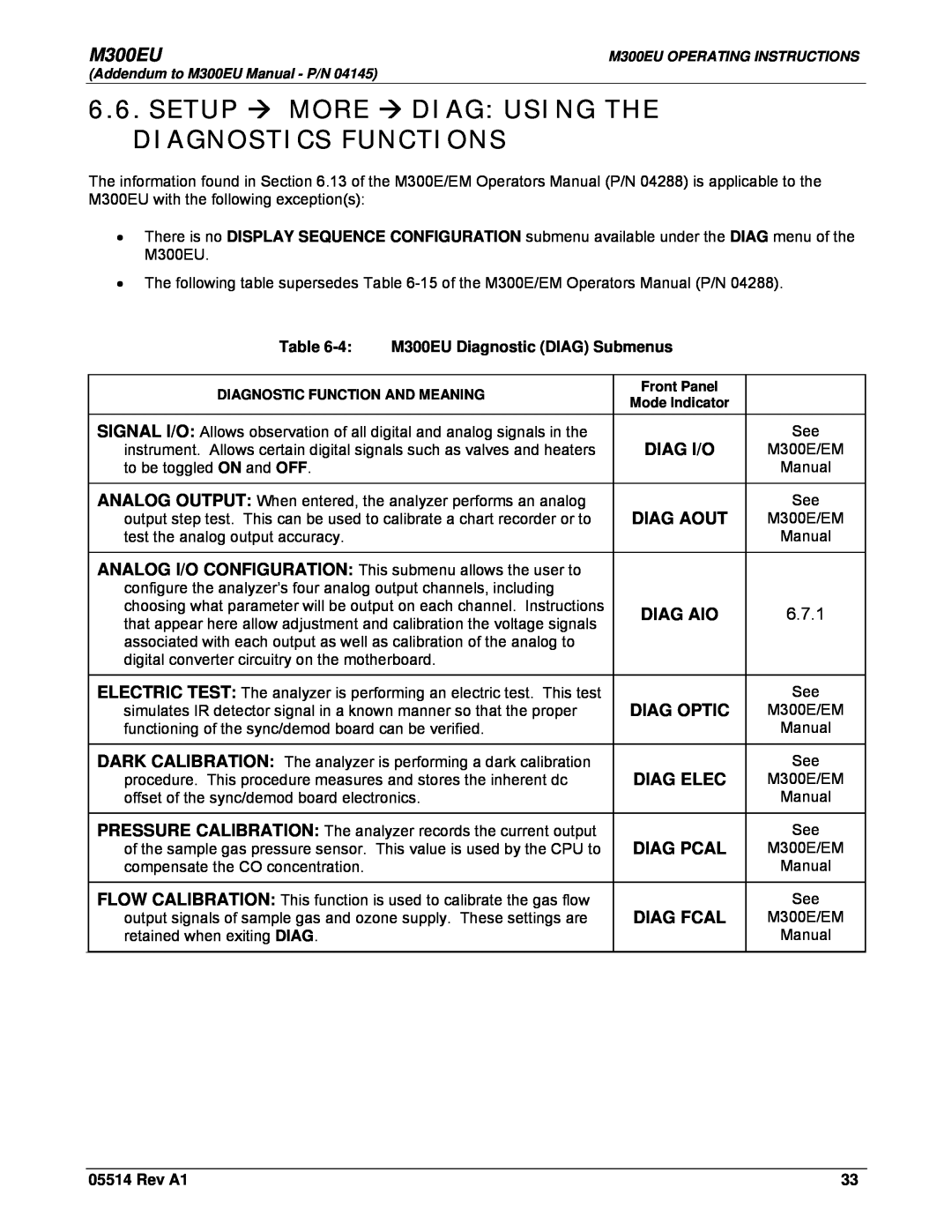M300EU | M300EU OPERATING INSTRUCTIONS |
(Addendum to M300EU Manual - P/N 04145) |
|
6.6.SETUP Æ MORE Æ DIAG: USING THE DIAGNOSTICS FUNCTIONS
The information found in Section 6.13 of the M300E/EM Operators Manual (P/N 04288) is applicable to the M300EU with the following exception(s):
•There is no DISPLAY SEQUENCE CONFIGURATION submenu available under the DIAG menu of the M300EU.
•The following table supersedes Table
| Table | M300EU Diagnostic (DIAG) Submenus |
| |
|
|
|
|
|
| DIAGNOSTIC FUNCTION AND MEANING | Front Panel |
| |
| Mode Indicator |
| ||
|
|
|
| |
| SIGNAL I/O: Allows observation of all digital and analog signals in the | DIAG I/O | See | |
| instrument. Allows certain digital signals such as valves and heaters | M300E/EM | ||
| to be toggled ON and OFF. |
|
| Manual |
|
|
|
| |
| ANALOG OUTPUT: When entered, the analyzer performs an analog | DIAG AOUT | See | |
| output step test. This can be used to calibrate a chart recorder or to | M300E/EM | ||
| test the analog output accuracy. |
|
| Manual |
|
|
|
| |
| ANALOG I/O CONFIGURATION: This submenu allows the user to |
|
| |
| configure the analyzer’s four analog output channels, including |
|
| |
| choosing what parameter will be output on each channel. Instructions | DIAG AIO | 6.7.1 | |
| that appear here allow adjustment and calibration the voltage signals | |||
|
|
| ||
| associated with each output as well as calibration of the analog to |
|
| |
| digital converter circuitry on the motherboard. |
|
| |
|
|
|
| |
| ELECTRIC TEST: The analyzer is performing an electric test. This test | DIAG OPTIC | See | |
| simulates IR detector signal in a known manner so that the proper | M300E/EM | ||
| functioning of the sync/demod board can be verified. |
| Manual | |
|
|
|
| |
| DARK CALIBRATION: The analyzer is performing a dark calibration | DIAG ELEC | See | |
| procedure. This procedure measures and stores the inherent dc | M300E/EM | ||
| offset of the sync/demod board electronics. |
| Manual | |
|
|
|
| |
| PRESSURE CALIBRATION: The analyzer records the current output | DIAG PCAL | See | |
| of the sample gas pressure sensor. This value is used by the CPU to | M300E/EM | ||
| compensate the CO concentration. |
|
| Manual |
|
|
|
| |
| FLOW CALIBRATION: This function is used to calibrate the gas flow | DIAG FCAL | See | |
| output signals of sample gas and ozone supply. These settings are | M300E/EM | ||
| retained when exiting DIAG. |
|
| Manual |
|
|
|
|
|
05514 Rev A1 | 33 |