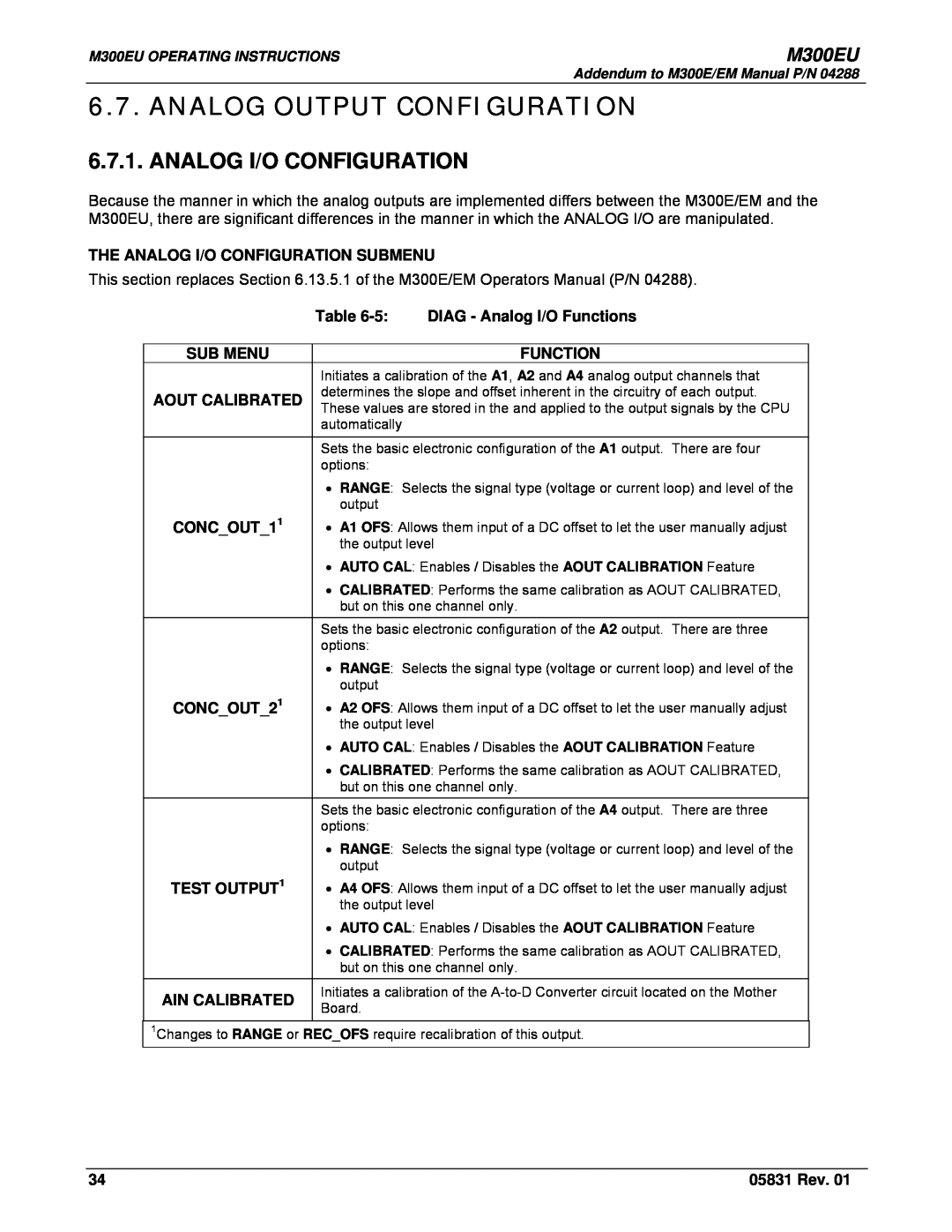M300EU OPERATING INSTRUCTIONS | M300EU |
| Addendum to M300E/EM Manual P/N 04288 |
6.7. ANALOG OUTPUT CONFIGURATION
6.7.1. ANALOG I/O CONFIGURATION
Because the manner in which the analog outputs are implemented differs between the M300E/EM and the M300EU, there are significant differences in the manner in which the ANALOG I/O are manipulated.
THE ANALOG I/O CONFIGURATION SUBMENU
This section replaces Section 6.13.5.1 of the M300E/EM Operators Manual (P/N 04288).
| Table | DIAG - Analog I/O Functions | ||
|
|
|
| |
SUB MENU |
|
| FUNCTION | |
| Initiates a calibration of the A1, A2 and A4 analog output channels that | |||
AOUT CALIBRATED | determines the slope and offset inherent in the circuitry of each output. | |||
These values are stored in the and applied to the output signals by the CPU | ||||
| ||||
| automatically |
| ||
|
| |||
| Sets the basic electronic configuration of the A1 output. There are four | |||
| options: |
| ||
| • | RANGE: Selects the signal type (voltage or current loop) and level of the | ||
|
| output |
| |
CONC_OUT_11 | • | A1 OFS: Allows them input of a DC offset to let the user manually adjust | ||
|
| the output level | ||
| • | AUTO CAL: Enables / Disables the AOUT CALIBRATION Feature | ||
| • | CALIBRATED: Performs the same calibration as AOUT CALIBRATED, | ||
|
| but on this one channel only. | ||
| Sets the basic electronic configuration of the A2 output. There are three | |||
| options: |
| ||
| • | RANGE: Selects the signal type (voltage or current loop) and level of the | ||
|
| output |
| |
CONC_OUT_21 | • | A2 OFS: Allows them input of a DC offset to let the user manually adjust | ||
|
| the output level | ||
| • | AUTO CAL: Enables / Disables the AOUT CALIBRATION Feature | ||
| • | CALIBRATED: Performs the same calibration as AOUT CALIBRATED, | ||
|
| but on this one channel only. | ||
| Sets the basic electronic configuration of the A4 output. There are three | |||
| options: |
| ||
| • | RANGE: Selects the signal type (voltage or current loop) and level of the | ||
|
| output |
| |
TEST OUTPUT1 | • | A4 OFS: Allows them input of a DC offset to let the user manually adjust | ||
|
| the output level | ||
| • | AUTO CAL: Enables / Disables the AOUT CALIBRATION Feature | ||
| • | CALIBRATED: Performs the same calibration as AOUT CALIBRATED, | ||
|
| but on this one channel only. | ||
AIN CALIBRATED | Initiates a calibration of the | |||
Board. |
| |||
|
| |||
|
| |||
1Changes to RANGE or REC_OFS require recalibration of this output. | ||||
34 | 05831 Rev. 01 |