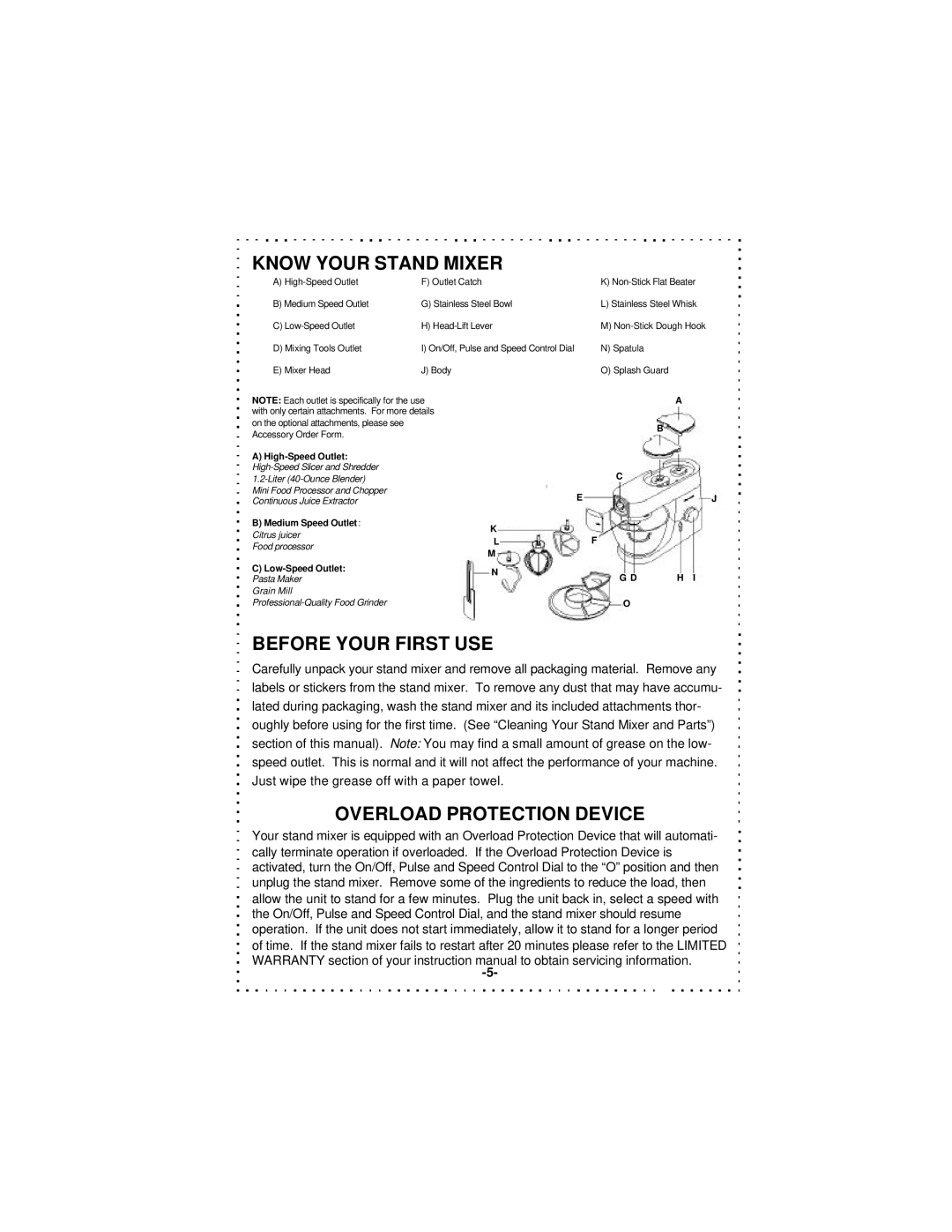KNOW YOUR STAND MIXER
A) | F) Outlet Catch | K) |
B) Medium Speed Outlet | G) Stainless Steel Bowl | L) Stainless Steel Whisk |
C) | H) | M) |
D) Mixing Tools Outlet | I) On/Off, Pulse and Speed Control Dial | N) Spatula |
E) Mixer Head | J) Body | O) Splash Guard |
NOTE: Each outlet is specifically for the use with only certain attachments. For more details on the optional attachments, please see Accessory Order Form.
A) High-Speed Outlet:
Mini Food Processor and Chopper
Continuous Juice Extractor
B)Medium Speed Outlet : Citrus juicer
Food processor
C)
Grain Mill
K
L M
N
C
E
F
G D
O
A
B
J
J
H ![]()
![]() I
I
BEFORE YOUR FIRST USE
Carefully unpack your stand mixer and remove all packaging material. Remove any labels or stickers from the stand mixer. To remove any dust that may have accumu- lated during packaging, wash the stand mixer and its included attachments thor- oughly before using for the first time. (See “Cleaning Your Stand Mixer and Parts”) section of this manual). Note: You may find a small amount of grease on the low- speed outlet. This is normal and it will not affect the performance of your machine. Just wipe the grease off with a paper towel.
OVERLOAD PROTECTION DEVICE
Your stand mixer is equipped with an Overload Protection Device that will automati- cally terminate operation if overloaded. If the Overload Protection Device is activated, turn the On/Off, Pulse and Speed Control Dial to the “O” position and then unplug the stand mixer. Remove some of the ingredients to reduce the load, then allow the unit to stand for a few minutes. Plug the unit back in, select a speed with the On/Off, Pulse and Speed Control Dial, and the stand mixer should resume operation. If the unit does not start immediately, allow it to stand for a longer period of time. If the stand mixer fails to restart after 20 minutes please refer to the LIMITED WARRANTY section of your instruction manual to obtain servicing information.