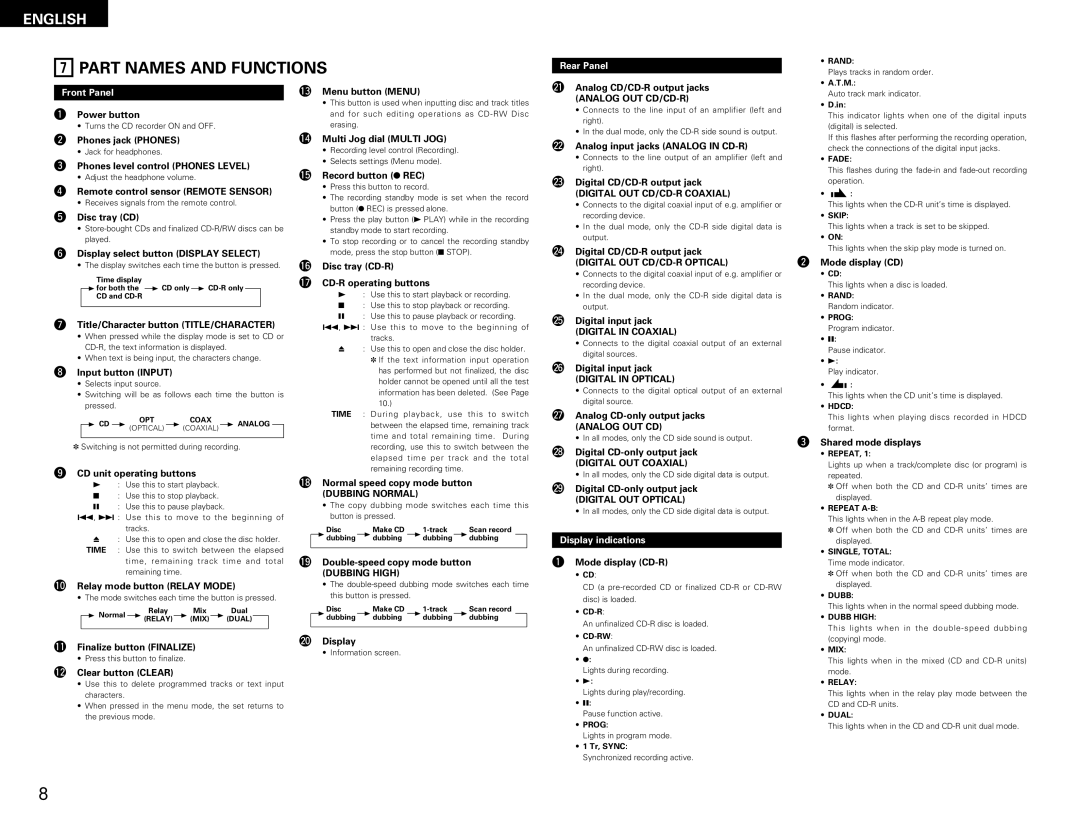ENGLISH
7PART NAMES AND FUNCTIONS
Rear Panel
• RAND: |
Plays tracks in random order. |
Front Panel
qPower button
• Turns the CD recorder ON and OFF.
wPhones jack (PHONES)
• Jack for headphones.
ePhones level control (PHONES LEVEL)
• Adjust the headphone volume.
rRemote control sensor (REMOTE SENSOR)
• Receives signals from the remote control.
tDisc tray (CD)
•
yDisplay select button (DISPLAY SELECT)
• The display switches each time the button is pressed.
Time display
1 for both the 1 CD only 1
CD and
uTitle/Character button (TITLE/CHARACTER)
•When pressed while the display mode is set to CD or
•When text is being input, the characters change.
iInput button (INPUT)
•Selects input source.
•Switching will be as follows each time the button is pressed.
1 CD | OPT | COAX | ANALOG | |
1 (OPTICAL) | 1 (COAXIAL) | 1 | ||
✽Switching is not permitted during recording.
oCD unit operating buttons
1: Use this to start playback.
2 : Use this to stop playback.
3 : Use this to pause playback.
8, 9 : Use this to move to the beginning of tracks.
5: Use this to open and close the disc holder. TIME : Use this to switch between the elapsed time, remaining track time and total
remaining time.
!0 Relay mode button (RELAY MODE)
•The mode switches each time the button is pressed.
1 Normal | Relay | Mix | Dual |
1 (RELAY) | 1 (MIX) | 1 (DUAL) |
!3 Menu button (MENU)
•This button is used when inputting disc and track titles and for such editing operations as
!4 Multi Jog dial (MULTI JOG)
•Recording level control (Recording).
•Selects settings (Menu mode).
!5 Record button (4 REC)
•Press this button to record.
•The recording standby mode is set when the record button (4 REC) is pressed alone.
•Press the play button (1 PLAY) while in the recording standby mode to start recording.
•To stop recording or to cancel the recording standby mode, press the stop button (2 STOP).
!6 Disc tray (CD-R)
!7 CD-R operating buttons
1: Use this to start playback or recording.
2 : Use this to stop playback or recording.
3 : Use this to pause playback or recording.
8, 9 : Use this to move to the beginning of tracks.
5: Use this to open and close the disc holder.
✽If the text information input operation has performed but not finalized, the disc holder cannot be opened until all the test
information has been deleted. (See Page 10.)
TIME : During playback, use this to switch between the elapsed time, remaining track time and total remaining time. During recording, use this to switch between the elapsed time per track and the total remaining recording time.
!8 Normal speed copy mode button
(DUBBING NORMAL)
•The copy dubbing mode switches each time this button is pressed.
Disc | Make CD | Scan record | ||
1 dubbing | 1 dubbing | 1 dubbing | 1 dubbing |
|
|
|
|
|
|
!9
(DUBBING HIGH)
•The
Disc | Make CD | Scan record | |
1 dubbing | 1 dubbing | 1 dubbing | 1 dubbing |
@1 Analog CD/CD-R output jacks (ANALOG OUT CD/CD-R)
•Connects to the line input of an amplifier (left and right).
•In the dual mode, only the
@2 Analog input jacks (ANALOG IN
•Connects to the line output of an amplifier (left and right).
@3 Digital
(DIGITAL OUT CD/CD-R COAXIAL)
•Connects to the digital coaxial input of e.g. amplifier or recording device.
•In the dual mode, only the
@4 Digital
(DIGITAL OUT CD/CD-R OPTICAL)
•Connects to the digital coaxial input of e.g. amplifier or recording device.
•In the dual mode, only the
@5 Digital input jack
(DIGITAL IN COAXIAL)
•Connects to the digital coaxial output of an external digital sources.
@6 Digital input jack
(DIGITAL IN OPTICAL)
•Connects to the digital optical output of an external digital source.
@7 Analog
(ANALOG OUT CD)
•In all modes, only the CD side sound is output.
@8 Digital
(DIGITAL OUT COAXIAL)
•In all modes, only the CD side digital data is output.
@9 Digital
(DIGITAL OUT OPTICAL)
•In all modes, only the CD side digital data is output.
Display indications
q Mode display |
• CD: |
CD (a |
disc) is loaded. |
• |
An unfinalized |
• A.T.M.: | |||
| Auto track mark indicator. | ||
• D.in: | |||
| This indicator lights when one of the digital inputs | ||
| (digital) is selected. | ||
| If this flashes after performing the recording operation, | ||
| check the connections of the digital input jacks. | ||
• FADE: | |||
| This flashes during the | ||
| operation. | ||
• |
|
| : |
| |||
This lights when the
•SKIP:
This lights when a track is set to be skipped.
•ON:
This lights when the skip play mode is turned on.
wMode display (CD)
•CD:
This lights when a disc is loaded.
•RAND:
Random indicator.
•PROG:
Program indicator.
•3:
Pause indicator.
•1:
Play indicator.
•![]()
![]() :
:
This lights when the CD unit’s time is displayed.
•HDCD:
This lights when playing discs recorded in HDCD format.
e Shared mode displays |
• REPEAT, 1: |
Lights up when a track/complete disc (or program) is |
repeated. |
✽ Off when both the CD and |
displayed. |
• REPEAT |
This lights when in the |
✽ Off when both the CD and |
displayed. |
• SINGLE, TOTAL: |
Time mode indicator. |
✽ Off when both the CD and |
displayed. |
• DUBB: |
This lights when in the normal speed dubbing mode. |
• DUBB HIGH: |
This lights when in the |
!1 | Finalize button (FINALIZE) | @0 Display | |
• Information screen. | |||
| • Press this button to finalize. | ||
|
|
!2 Clear button (CLEAR)
• Use this to delete programmed tracks or text input characters.
• When pressed in the menu mode, the set returns to the previous mode.
• |
An unfinalized |
• 4: |
Lights during recording. |
• 1: |
Lights during play/recording. |
• 3: |
Pause function active. |
• PROG: |
Lights in program mode. |
• 1 Tr, SYNC: |
Synchronized recording active. |
(copying) mode. |
• MIX: |
This lights when in the mixed (CD and |
mode. |
• RELAY: |
This lights when in the relay play mode between the |
CD and |
• DUAL: |
This lights when in the CD and |
8