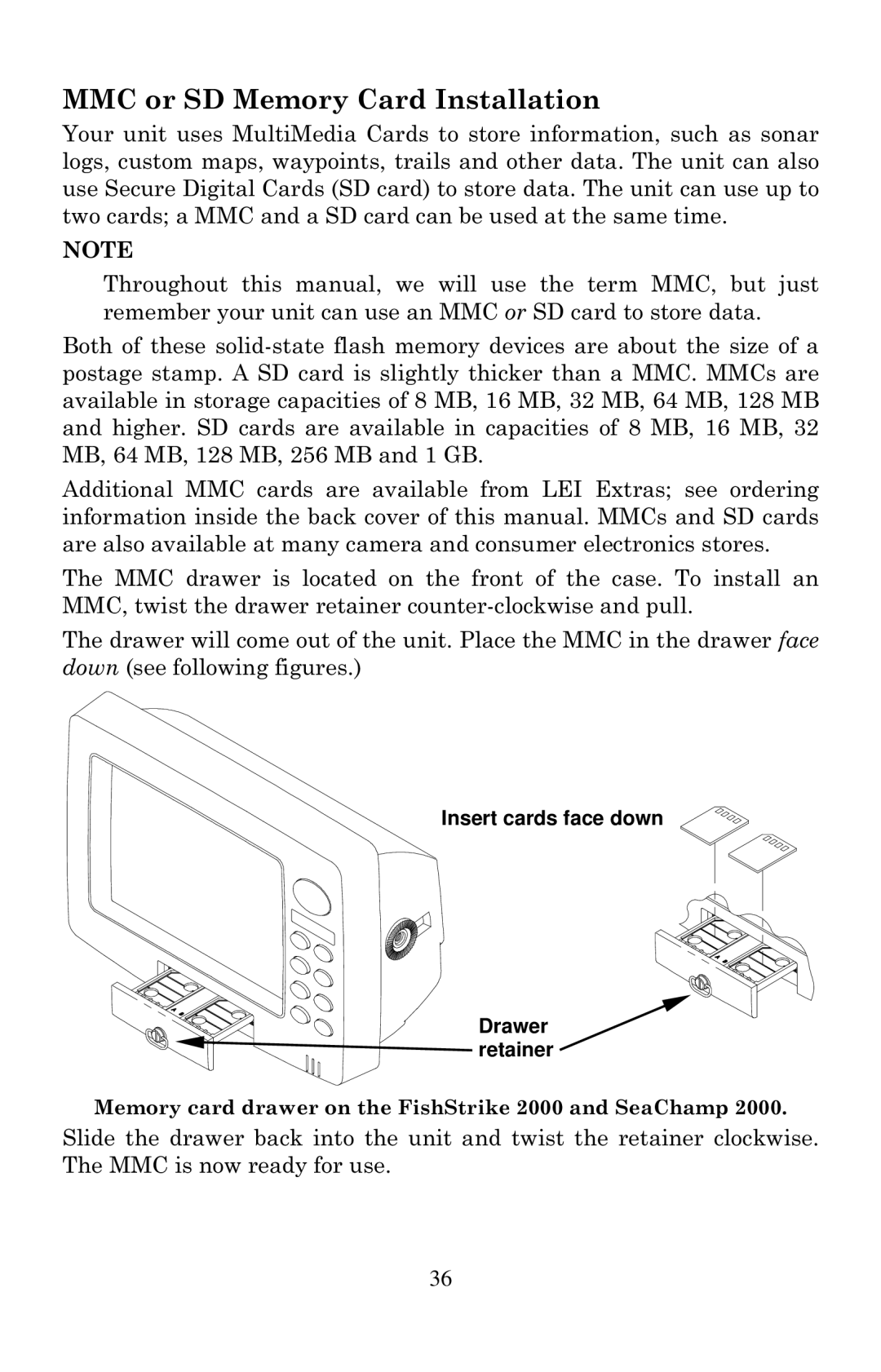MMC or SD Memory Card Installation
Your unit uses MultiMedia Cards to store information, such as sonar logs, custom maps, waypoints, trails and other data. The unit can also use Secure Digital Cards (SD card) to store data. The unit can use up to two cards; a MMC and a SD card can be used at the same time.
NOTE
Throughout this manual, we will use the term MMC, but just remember your unit can use an MMC or SD card to store data.
Both of these
Additional MMC cards are available from LEI Extras; see ordering information inside the back cover of this manual. MMCs and SD cards are also available at many camera and consumer electronics stores.
The MMC drawer is located on the front of the case. To install an MMC, twist the drawer retainer
The drawer will come out of the unit. Place the MMC in the drawer face down (see following figures.)
Insert cards face down
Drawer ![]() retainer
retainer
Memory card drawer on the FishStrike 2000 and SeaChamp 2000.
Slide the drawer back into the unit and twist the retainer clockwise. The MMC is now ready for use.
36